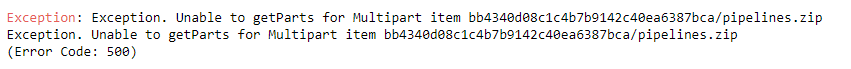- Home
- :
- All Communities
- :
- Products
- :
- ArcGIS Enterprise
- :
- ArcGIS Enterprise in the cloud Questions
- :
- Error 500: Unable to getParts for Multipart item w...
- Subscribe to RSS Feed
- Mark Topic as New
- Mark Topic as Read
- Float this Topic for Current User
- Bookmark
- Subscribe
- Mute
- Printer Friendly Page
Error 500: Unable to getParts for Multipart item when adding content to Portal that has an AWS Data Store
- Mark as New
- Bookmark
- Subscribe
- Mute
- Subscribe to RSS Feed
- Permalink
I am using ArcGIS API for Python to upload content to Portal using the gis.content.add and then publish methodology (this process needs to be automated). It works great with small/regular sized shapefiles, but when I attempt to publish larger shapefiles (~1GB), I get the following error message during the gis.content.add part of the script:
This method works well in my development environment, where my data store is on my local hard-drive, but when I attempt this in the testing environment the data store is an Amazon Web Service (AWS) cloud. Does anyone know why I am getting this error? What can I do to fix it?
As of now, the only thing I can think of is that the data transfer is timing out. If that is the case there must be a workaround.
Here is the part of the script where it is failing:
#add content named "file"
shp = gis.content.add(
item_properties = {
"type": "Shapefile",
"title": filename,
"description": "Just a random Study Area",
"tags": "Clip Area, Study Area",
},
data = file,
)
- Mark as New
- Bookmark
- Subscribe
- Mute
- Subscribe to RSS Feed
- Permalink
What version of ArcGIS Enterprise are you running? 10.9.1?
I had something similar for Azure, not AWS. And for 10.8.1, not 10.9.1.
But just make sure you have this patch?
https://support.esri.com/en/download/7948
https://community.esri.com/t5/arcgis-enterprise-portal-questions/10-8-1-portal-gt-my-content-gt-add-...
Shanon
- Mark as New
- Bookmark
- Subscribe
- Mute
- Subscribe to RSS Feed
- Permalink
I'm running 10.9.1. It ended up being a permissions problem on the AWS side of things. Thanks though!