- Home
- :
- All Communities
- :
- Products
- :
- ArcGIS Enterprise
- :
- ArcGIS Enterprise Ideas
- :
- Publish Survey(123)s to Enterprise Geodatabase
- Subscribe to RSS Feed
- Mark as New
- Mark as Read
- Bookmark
- Follow this Idea
- Printer Friendly Page
Publish Survey(123)s to Enterprise Geodatabase
- Mark as New
- Bookmark
- Subscribe
- Mute
- Subscribe to RSS Feed
- Permalink
It would be awesome if we were able to have another option to be able to publish a survey to an Enterprise SDE database.
We already have the infrastructure and have the ease and ability to secure and analyze with various methods.
To have this same access, I am
- Creating a survey which is probably the easiest way to create a DB schema AND questionnaire at the same time
- Publishing to AGOL (because exporting from hosted feature layer to FGDB from portal 10.6.1 fails) and exporting from there
- Copying feature classes into and importing tables to SDE EGDB
- Rebuilding attachments, tables, relationships and lost domains and default values
- Adding global ids, setting archiving etc.
- Publishing a new service that isn't hosted
- Setting the submission URL in the form
- and hope for the best
There has to be an easier way.
https://community.esri.com/groups/survey123/blog/2016/12/14/migrating-data-from-the-survey-feature-s... may hold a kind of a workaround, but it doesn't work in Pro, and I don't have the pytz module installed yet, and despite enabling the Inbox and Sent Surveys, I cannot set the HFS layer to be editable, 'syncable' or track editors because the Definition status is 400.
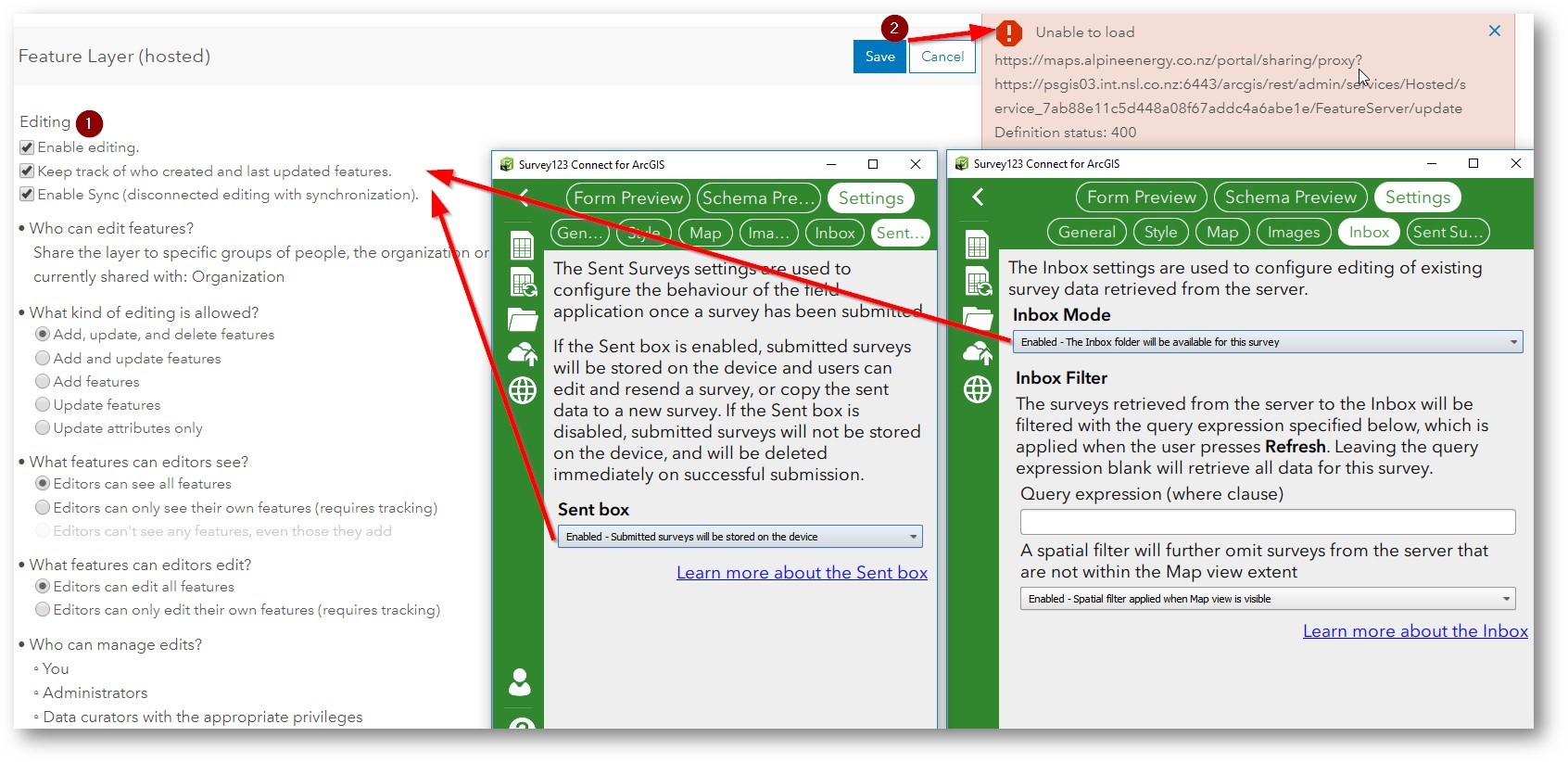
Hi Roger, thank you for submitting this idea.
I've marked it as Reviewed, and I also wanted to let you know that we have a patch, released today, which should address the issues you are encountering at step 2 above with exporting your hosted content to fGDB using ArcGIS Enterprise 10.6.1.
ArcGIS Server 10.6.1 Export from Hosted Layer to File Geodatabase Patch
I realize that this does not address the need to directly publish your Survey123 content to an Enterprise geodatabase, but hopefully this can help with any of your data housed in your portal.
Hi Thomas Edghill!
Do you know if Esri Support supports the tool in the article referenced by Roger Farmer?
I tried using this but got some errors. I don't have the error off hand, but can repro if I get a case open with support.
-Tina
Hi Tina Morgan!
The Synchronize Survey Tool is one which isn't officially supported - which is to say that we're not able to log bugs against it or support workflows which directly use the tool, but I think there are still many areas where support can be of assistance here!
If you have some errors in your server logs or are able to reproduce them, then Tech Support can help with interpreting those errors and suggesting some possible causes/solutions. Also, my understanding is that the tool in the back end is making a series of API calls to the server, so it is likely that something the tool is doing can be replicated standalone, by making that same call to the Server manually. Hopefully Tech Support can help to shed some light on this, and alongside the great information in the comments of the post you linked, we can find a way around the errors you are running into.
I hope this helps! ![]()
Thank You! I will get the errors repro'd and open a case. I have a few questions about Survey123 and enterprise databases that I think support can help answer.
Yes please, I am also suffering from this 😞
The worst part from my side is that I have to redesign the whole survey123 form regarding the appearance and select-lists - I have the impression some are taken over as domains but some seem to just get lost during the conversion.
You must be a registered user to add a comment. If you've already registered, sign in. Otherwise, register and sign in.