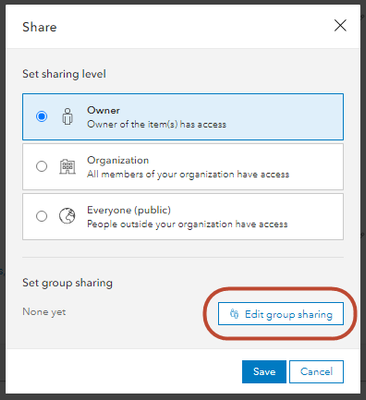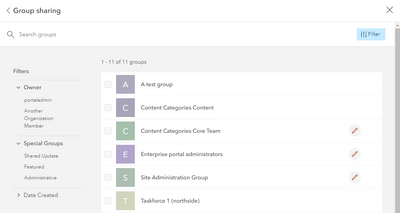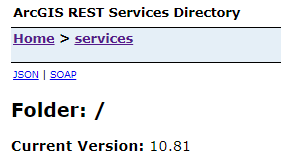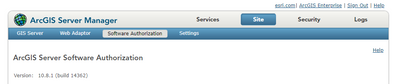- Home
- :
- All Communities
- :
- Products
- :
- ArcGIS Enterprise
- :
- ArcGIS Enterprise Ideas
- :
- Groups Missing from Sharing Options
- Subscribe to RSS Feed
- Mark as New
- Mark as Read
- Bookmark
- Follow this Idea
- Printer Friendly Page
- Report Inappropriate Content
Groups Missing from Sharing Options
- Mark as New
- Bookmark
- Subscribe
- Mute
- Subscribe to RSS Feed
- Permalink
- Report Inappropriate Content
Hello,
I recently have been trying to create and sort our organization's content using the groups feature. I have created all the groups. When I go to share an item to a group on the item's overview page, I get different group options from when I try to share it from the list on the Content pane. I want to be able to see all my available groups in one list when going to share an item.
When I called Esri Support about this, my analyst referred me to this forum to post this as an idea for future improvement.
- Mark as Read
- Mark as New
- Bookmark
- Permalink
- Report Inappropriate Content
Hi @MatthewSlagley, thanks for submitting this idea! I wanted to get some more information to understand this further and also share a way that you can hopefully achieve this today.
To clarify, were you looking for a similar group sharing experience that is possible within the item description page, but in the ArcGIS Enterprise portal Map Viewer?
For some context, in ArcGIS Enterprise 10.8.1, when sharing from the Item Description page, clicking on "Edit group sharing" (seen below) will bring up a panel where all available groups can be seen in a single list, or filtered as needed:
While this same sharing UI is not visible in the Map Viewer, it is possible if you are using the Map Viewer Beta. If you have not tried the Map Viewer Beta yet, I recommend it! Information about the beta, such as the download link and installation instructions, can be found here: Map Viewer Beta in ArcGIS Enterprise 10.8.1.
- Mark as Read
- Mark as New
- Bookmark
- Permalink
- Report Inappropriate Content
Thanks for the response, @ThomasEdghill! I apologize for the delayed response - I was in Esri Training last week. I am specifically referring to sharing to groups from the item description page. I checked the sharing from the Map Viewer, and the same issue persists in the Map Viewer sharing: I am only seeing 1 group, when there should be upwards of 15 groups that should be there.
For reference, I think we are not on 10.8.1 just yet. I'm not exactly sure how to check this, but based on past discussions with Esri I believe we are still on a version of 10.7.
- Mark as Read
- Mark as New
- Bookmark
- Permalink
- Report Inappropriate Content
Thank you for this update, @MatthewSlagley , I hope the training went well. 🙂
Thanks for your clarification here, this is very helpful. If you are using ArcGIS Enterprise 10.7, I believe I have some good news in reporting that this experience should be addressed in our latest version. My screenshot in the above post shows the new sharing experience from the Item Description page in 10.8.1.
Below, I've included a screenshot which shows the Group Sharing pane which appears after you click on "Edit group sharing." Compared to ArcGIS Enterprise 10.7, this pane shows the full list of available groups. I'm also able to sort through my groups, where I can specifically filter for "Special Groups" such as Administrative Groups (new in 10.8), Groups with Shared Updates, and Featured Groups:
I hope this information helps. Since this exists in the latest version, I'll go ahead and mark this idea as "Already Offered" for now, but please let me know if there's any other questions. Thank you!
P.S. Also regarding your last note about checking the software version, I'm happy to share what I do here. 🙂 The way that I typically check my version is by navigating to the ArcGIS REST Services Directory, where the version information should be found at the root level of the directory, such as the below screenshot in my test environment (showing Version 10.8.1):
Another way to check is by going to ArcGIS Server Manager. From there, if you use the top-level navigation bar and go to Site > Software Authorization, you can also see more detailed version information:
- Mark as Read
- Mark as New
- Bookmark
- Permalink
- Report Inappropriate Content
Thanks for submitting this idea! This functionality should be addressed in the latest version of the software, where group sharing options have been greatly improved. For some more information about the latest updates to sharing and collaboration in ArcGIS Enterprise, please see the following resource: What's new in the ArcGIS Enterprise 10.8 and 10.8.1 portal
You must be a registered user to add a comment. If you've already registered, sign in. Otherwise, register and sign in.