- Home
- :
- All Communities
- :
- Products
- :
- ArcGIS Enterprise
- :
- ArcGIS Enterprise Ideas
- :
- Allow debug logging for Individual Services
- Subscribe to RSS Feed
- Mark as New
- Mark as Read
- Bookmark
- Follow this Idea
- Printer Friendly Page
Allow debug logging for Individual Services
- Mark as New
- Bookmark
- Subscribe
- Mute
- Subscribe to RSS Feed
- Permalink
When setting logging level to debug on a production server, a large amount of log files are generated. It would be very helpful if it could be set for an individual service if it needs to be monitored over any period of time.
This would be very helpful to filter out irrelevant messages that make viewing the logs painful at times.
Thank you for posting this. I can certainly understand how difficult it can be to sift through a large number of logs, especially when it's "DEBUG" level and there are many services on the server.
While this has not quite been implemented at 10.7, I think you may be happy to hear that we have introduced a great new improvement to ArcGIS Server in the form of Request IDs. This can really help with sifting through large volumes of logs, and pinpointing only the logs that correlate to a specific workflow.
To quote our documentation on the matter:
All requests made to ArcGIS Server services, such as to draw a map or locate an address, are now assigned a unique Request ID. This ID is included in all logs involving the request. Queries to the server logs can be filtered for a specific Request ID, allowing you to view a comprehensive timeline of how the request was processed. Doing so can aid your monitoring, troubleshooting, and server optimization efforts.
If you get the chance, I recommend exploring this new feature, as I think it can be really helpful in situations such as yours.
Once you have a specific Request ID, how would you apply this as a filter in AGS Manager View Logs screen? I do not see a means of applying the Request ID as a filter in this screen. You can filter by Log Filter, Age, Source, and Machine, but Request ID is not available as far as I can tell.
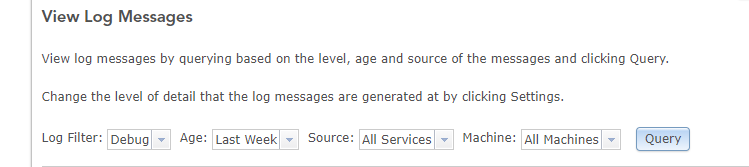
At the moment, filtering by Request ID is only possible at the admin endpoint and through the REST API:
(Example URL: https://<Your ArcGIS Server URL>:6443/arcgis/admin/logs/query)
We plan to also implement this into the ArcGIS Server Manager UI in a future release. I hope this helps!
The workflow is clunky through the admin endpoint and it will be a welcome improvement to this functionality when it gets added to the AGS Manager View Logs screen in a future release.
Would that future release potentially be in a patch to 10.7?
I agree that surfacing this into the UI in ArcGIS Server Manager will improve upon the usability of this workflow. Unfortunately I don't have an answer to whether this would show up in a patch, but we hear your feedback about this and it has been passed along to the team.
Please feel free to continue sharing any other feedback you have about Request IDs, as it will help us understand what is working and what could be further improved upon. Thank you, Michael!
You must be a registered user to add a comment. If you've already registered, sign in. Otherwise, register and sign in.