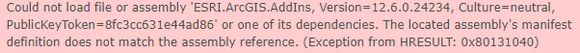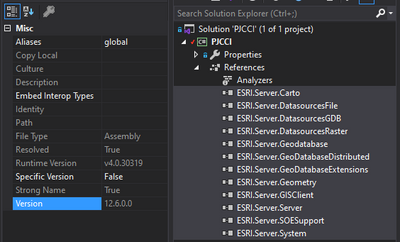- Home
- :
- All Communities
- :
- Products
- :
- ArcGIS Enterprise
- :
- ArcGIS Enterprise Extensibility Questions
- :
- ArcGIS Enterprise 10.8.1 SOE development, DLL vers...
- Subscribe to RSS Feed
- Mark Topic as New
- Mark Topic as Read
- Float this Topic for Current User
- Bookmark
- Subscribe
- Mute
- Printer Friendly Page
ArcGIS Enterprise 10.8.1 SOE development, DLL version mismtach
- Mark as New
- Bookmark
- Subscribe
- Mute
- Subscribe to RSS Feed
- Permalink
Hi everyone, I need to create a SOE from scratch for an ArcGIS Enterprise 10.8.1 built from the ArcGIS Cloud Builder. The Enterprise environment is running fine and I am able to use the service as expected.
The SOE (built from a new SOE project is Visual studio) is using the ArcGIS Enterprise SDK for 10.8.1 but after deploying it, I am not able to restart the service in which it was activated. I am getting this error:
It seem the server is expecting the ESRI dll at version to be at 12.6.0.24234 but all my references in VS 2019 are using dlls at version 12.6.0.0 (located in C:\Program Files\ArcGIS\EnterpriseSDK\DotNet).
I changed the "Specific version" property for these dlls to false but it does not work either.
So I would like to know if there is a place where I can get these dlls at version 12.6.0.24234?
Thanks for the help!
- Mark as New
- Bookmark
- Subscribe
- Mute
- Subscribe to RSS Feed
- Permalink
try edit/view csproj because soe doesn't need this dll.
when have you installed ags have you select '.NET support extension' ? You can see in Control Panel\All Control Panel Items\Programs and Features select arcgis and unistall/change and modify and next ...