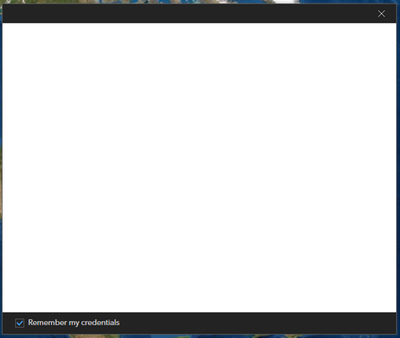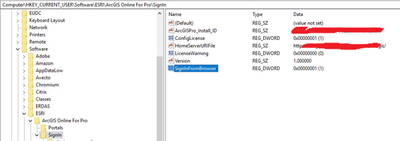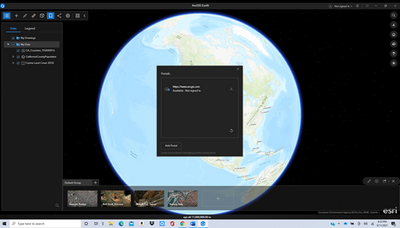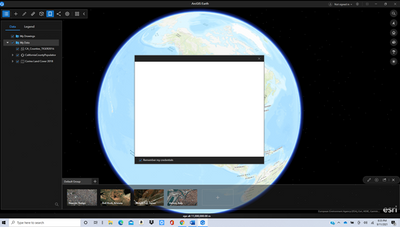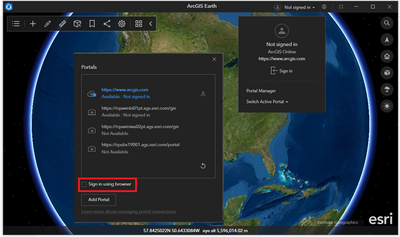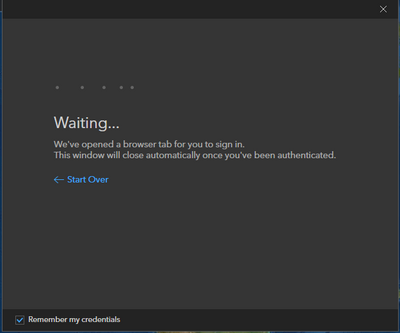- Home
- :
- All Communities
- :
- Products
- :
- ArcGIS Earth
- :
- ArcGIS Earth Questions
- :
- ArcGIS Earth 1.13 - Blank screen when logging in u...
- Subscribe to RSS Feed
- Mark Topic as New
- Mark Topic as Read
- Float this Topic for Current User
- Bookmark
- Subscribe
- Mute
- Printer Friendly Page
ArcGIS Earth 1.13 - Blank screen when logging in using enterprise signin (SAML)
- Mark as New
- Bookmark
- Subscribe
- Mute
- Subscribe to RSS Feed
- Permalink
Hi there,
Is anybody experiencing the blank screen when trying to log into portal via enterprise login?
This experience is very very similar to the known issue seen in ArcGIS Pro 2.7 when not using the browser to sigin.
I'm hoping there is registry setting & portal redirect that can be applied similar to the fix in ArcGIS Pro.
Thanks
- Mark as New
- Bookmark
- Subscribe
- Mute
- Subscribe to RSS Feed
- Permalink
- Mark as New
- Bookmark
- Subscribe
- Mute
- Subscribe to RSS Feed
- Permalink
Willy,
Excellent news. Is the fix for the browser redirect or a correction in the login screen? This issue with ArcGIS Pro has been resolved in their V2.8
Thanks
- Mark as New
- Bookmark
- Subscribe
- Mute
- Subscribe to RSS Feed
- Permalink
Hi @AnthonyRyanEQL Thanks for your info. Fixing for the browser redirection will be our first choice, and we will also try to do the correction in the login screen as well if the time and the testing environment are both available. In our development, there is no product environment like yours, if we need some more feedback in addressing this issue, would you mind giving us some more help? thank you.
- Mark as New
- Bookmark
- Subscribe
- Mute
- Subscribe to RSS Feed
- Permalink
I am experiencing the same issue - the same blank white screen when I try to login to ArcGIS Online through ArcGIS Earth. I downloaded the newest ArcGIS Earth today. I am using Chrome as well.
Not sure if this is related, but in the past I have had major problems logging into ArcGIS Pro - we tried the registry editor and many other workarounds.
- Mark as New
- Bookmark
- Subscribe
- Mute
- Subscribe to RSS Feed
- Permalink
How are you logging into AGOL? Are you using a built-in account (named user) or an Enterprise account?
- Mark as New
- Bookmark
- Subscribe
- Mute
- Subscribe to RSS Feed
- Permalink
To log into AGOL, I click the "not signed in" and then the "sign in" button on the top right corner. I'm using a built-in account with Johns Hopkins University.
I would be open to ESRI remote accessing my screen.
- Mark as New
- Bookmark
- Subscribe
- Mute
- Subscribe to RSS Feed
- Permalink
Hi @AnthonyRyanEQL ArcGIS Earth now supports login with an external web browser, the new feature is shipped with ArcGISEarth 1.14
The steps are:
1. Open the login window.
2. Select "Portal Manager" in the login window
3. Check the "Sign in using browser" in the portal manager window.
4. Close the "Portal manager" window, then login in, in this case, a web browser will be launched to the login page, and the ArcGISEarth login window becomes below, it is waiting for your login in the external browser,
- « Previous
-
- 1
- 2
- Next »
- « Previous
-
- 1
- 2
- Next »