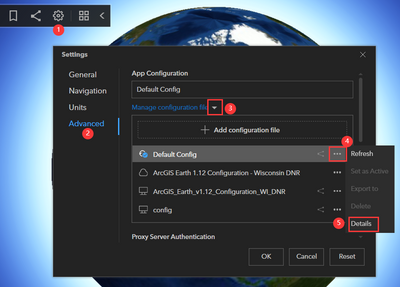- Home
- :
- All Communities
- :
- Products
- :
- ArcGIS Earth
- :
- ArcGIS Earth Ideas
- :
- Add ability to disable all basemaps
- Subscribe to RSS Feed
- Mark as New
- Mark as Read
- Bookmark
- Follow this Idea
- Printer Friendly Page
- Mark as New
- Bookmark
- Subscribe
- Mute
- Subscribe to RSS Feed
- Permalink
Currently, there is not an option to disable all basemaps. Allow users to uncheck all boxes under Basemap to simulate offline/disconnected environment and speed up processing. This will especially benefit users who use local imagery files.
Hello @gherrman ,
Thank you for contacting us and sharing your ideas. To disable all the pre-set basemaps and terrains, here is a workaround: you can switch the parameter <blockArcGISOnline> from False to True in the Admin Config. The access to find the activated config file locates in the Setting - Advanced - Config Manager.
Once you modified the parameter and restarted Earth, you'll see the default basemap and terrain are all removed in the panel. Now you are good to add your own local data right here. Of course, you can still add portals including ArcGIS Online in the portal manager.
We hope you continue to enjoy the journey with ArcGIS Earth!
Bing'An
The 1.16 version is released and the ability to disable all basemap is implemented !
You must be a registered user to add a comment. If you've already registered, sign in. Otherwise, register and sign in.