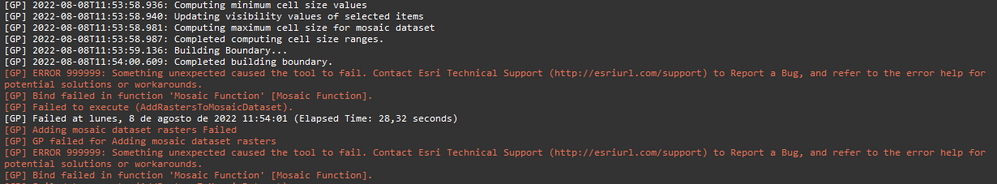- Home
- :
- All Communities
- :
- Products
- :
- ArcGIS Reality
- :
- ArcGIS Drone2Map
- :
- ArcGIS Drone2Map Questions
- :
- Getting "Bind Failed in Function 'Mosaic Function'...
- Subscribe to RSS Feed
- Mark Topic as New
- Mark Topic as Read
- Float this Topic for Current User
- Bookmark
- Subscribe
- Mute
- Printer Friendly Page
Getting "Bind Failed in Function 'Mosaic Function' in latest version of drone2maps
- Mark as New
- Bookmark
- Subscribe
- Mute
- Subscribe to RSS Feed
- Permalink
Hi
I updated drone2maps to the latest version and now I am not able to create orthomosaic images. I'm getting the following messages:
Any help will be greatly appreciated
- Mark as New
- Bookmark
- Subscribe
- Mute
- Subscribe to RSS Feed
- Permalink
I am also receiving this error
- Mark as New
- Bookmark
- Subscribe
- Mute
- Subscribe to RSS Feed
- Permalink
I am now getting this same error. I am using D2M current version (2022.1.1). However, my next line in the log is another error, and different than the screen capture above, mine is: 'Failed to exectute (ApplyBlockAdjustment)."
Thanks for any insight.
- Mark as New
- Bookmark
- Subscribe
- Mute
- Subscribe to RSS Feed
- Permalink
This issue is most likely due to adjusting the default assigned coordinate system in the project. When you create a Drone2Map project in 2022.x, you should leave the project coordinate system it assigns (generally a flavor of UTM). When adding GCPs collected in WGS 1984, leave/change the GCP coordinate system to WGS 1984. It will generate the output products in that previous default UTM.
- Mark as New
- Bookmark
- Subscribe
- Mute
- Subscribe to RSS Feed
- Permalink
Has anyone tested this? I am getting these failures too. When importing control, i am selecting 6318 (Nad83 2011), as that is the XY coordinate system of my control. Similarly, for the vertical, i am choosing Nad 83 2011 meters (ellipsoid height metric). It automatically changes the Drone2Map project coordinate system to match that of the control. Any assistance here is much appreciated.