- Home
- :
- All Communities
- :
- Products
- :
- ArcGIS Reality
- :
- ArcGIS Drone2Map
- :
- ArcGIS Drone2Map Questions
- :
- Drone2map pdf export?
- Subscribe to RSS Feed
- Mark Topic as New
- Mark Topic as Read
- Float this Topic for Current User
- Bookmark
- Subscribe
- Mute
- Printer Friendly Page
Drone2map pdf export?
- Mark as New
- Bookmark
- Subscribe
- Mute
- Subscribe to RSS Feed
- Permalink
What happened to the PDF export feature in the new update??? I used to be able to export my finished ortho to a high quality PDF to share with others in the company since the TIFF file is normally too big for them to open.
After the new update I can't get a high resolution PDF export.
- Mark as New
- Bookmark
- Subscribe
- Mute
- Subscribe to RSS Feed
- Permalink
Brad
it hasn't changed, so you should contact Support@esri.com.
It's not clear what's not working - you're changing resolution but still getting a low res output? or it's failing? or no output and no failure message?
Cody
- Mark as New
- Bookmark
- Subscribe
- Mute
- Subscribe to RSS Feed
- Permalink
I'm getting a low resolution output and I don't see an option for a higher resolution like there was before the update. I've been using the export feature for months to export PDF's, but unfortunately this was the first time I've tried since the update and it's definitely different than before.
- Mark as New
- Bookmark
- Subscribe
- Mute
- Subscribe to RSS Feed
- Permalink
I've found one of our PC's that is still on 2.0 and this is what I'm talking about. Attached was how I did it before and now the process is different. When you choose Export in 2.1 you are presented with a sidebar for options and I can't find anywhere to bump up the resolution.
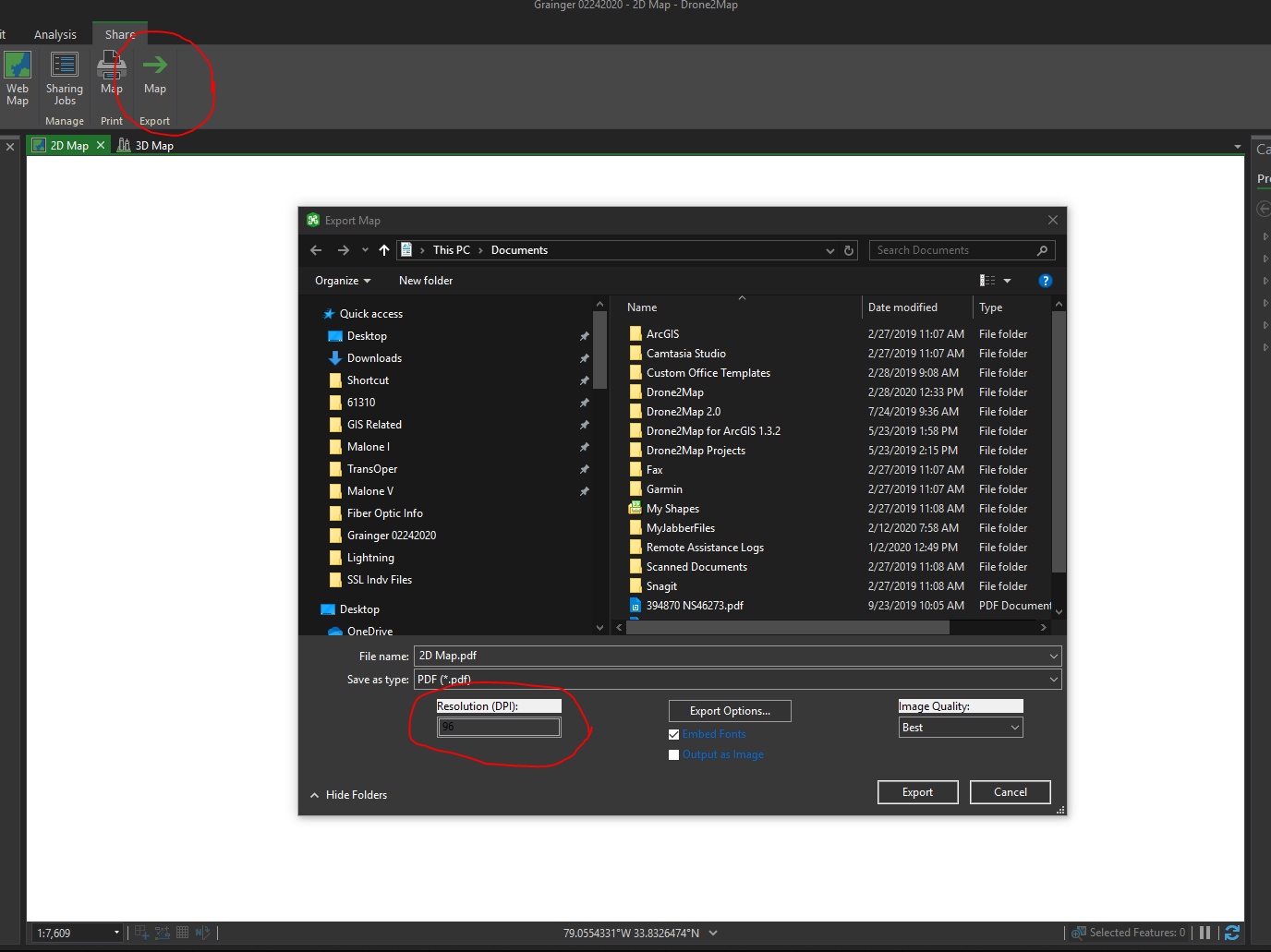
- Mark as New
- Bookmark
- Subscribe
- Mute
- Subscribe to RSS Feed
- Permalink
This is the options sidebar that I get in the new 2.1 version. How can I up the resolution from 96?
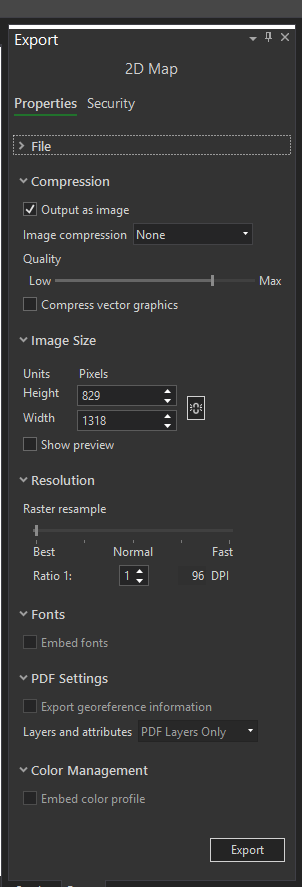
- Mark as New
- Bookmark
- Subscribe
- Mute
- Subscribe to RSS Feed
- Permalink
Brad
My apologies - I should not have said "this didn't change" - you are correct that the UI for creating the PDF did change from 2.0 to 2.1.
You'll want to leave the "Resolution" setting at 96 DPI, but above that, increase the # pixels in the output. the dimensions shown are based on the current Map extent when you invoke the tool (make sure the extent covers everything desired in the PDF), and I recommend activating the button at right of "Height/Width" to fix the aspect ratio, then type in a figure to double or triple either of the figures you're given, e.g. Width = 2636 (=2x) or 3954 (=3x), and the Height will adjust accordingly.
I'll request that we make this a little more user friendly in the next release with a simple "2x" "3x" etc. resolution scale factor.
Cody B.
- Mark as New
- Bookmark
- Subscribe
- Mute
- Subscribe to RSS Feed
- Permalink
Thanks Cody, that worked!