I've just installed drone2map for a 15 day trial, however after installing on Windows 10 Enterprise (and rebooting re pre-reqs) after launching the app, it just shows in taskbar and if pressing ALT+TAB can see the logon box but it never appears on screen to be able to log on and authorise the product. Any ideas why this might be happening? The other ESRI products work fine. Note this is on a Dell XPS with 4K screen, tried windows compatibility settings for Windows 8, no screen scaling but no different. Screen grab attached when ALT+TAB pressed.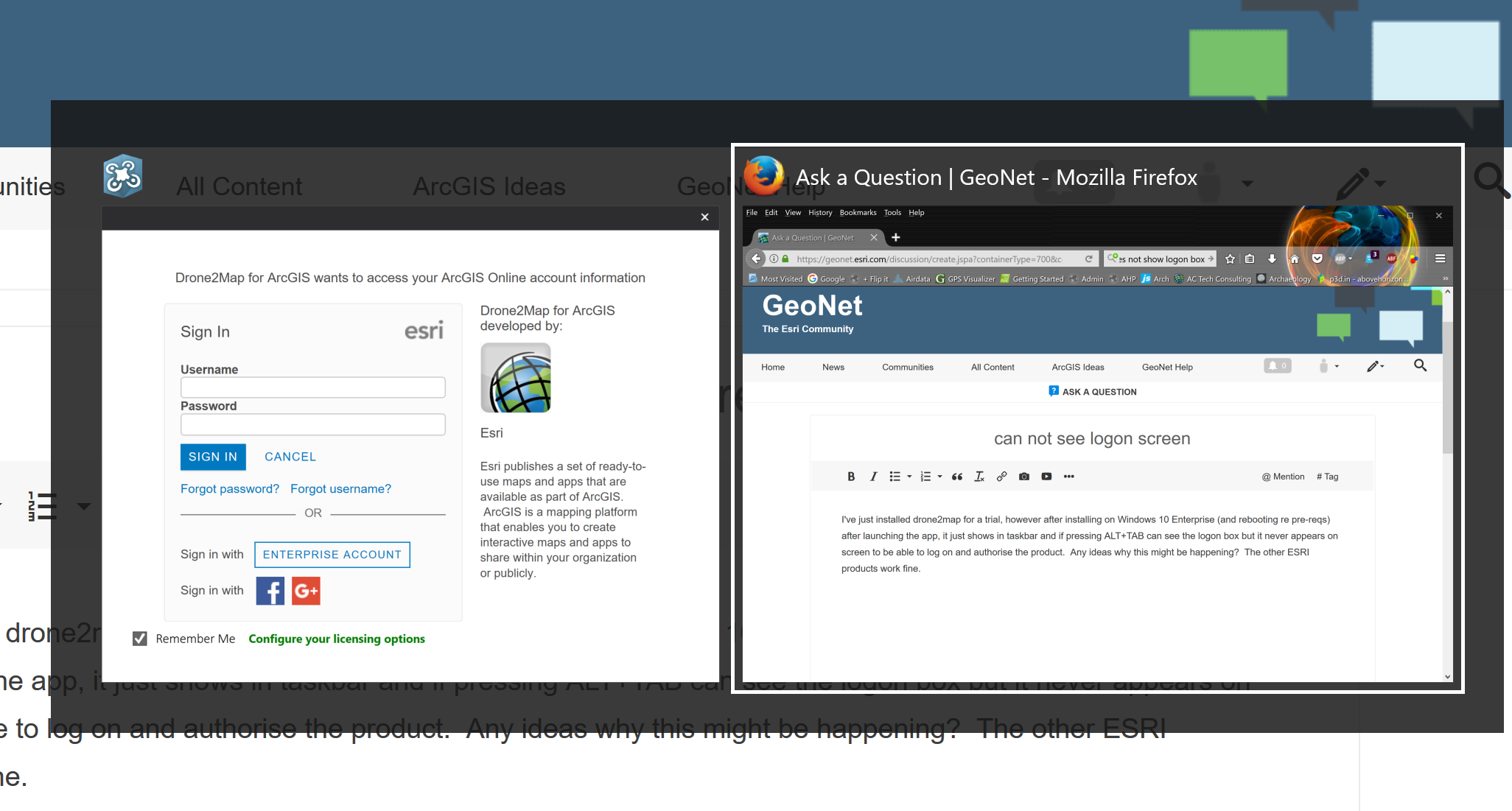
Thanks,
Alex