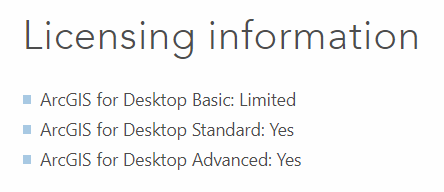- Home
- :
- All Communities
- :
- User Groups
- :
- ArcGIS Desktop Installation Support
- :
- Questions
- :
- Import Cad Annotation Problem
- Subscribe to RSS Feed
- Mark Topic as New
- Mark Topic as Read
- Float this Topic for Current User
- Bookmark
- Subscribe
- Mute
- Printer Friendly Page
Import Cad Annotation Problem
- Mark as New
- Bookmark
- Subscribe
- Mute
- Subscribe to RSS Feed
- Permalink
I am able to see the annotations when I use Import CAD Annotation—Help | ArcGIS for Desktop on ArcMap 10.1.
Think Location
- Mark as New
- Bookmark
- Subscribe
- Mute
- Subscribe to RSS Feed
- Permalink
Sir what could be the possible reason that I am unable to see it.
- Mark as New
- Bookmark
- Subscribe
- Mute
- Subscribe to RSS Feed
- Permalink
Could you attach a screenshot of the tool (Import CAD Annotation) with the required parameters filled/checked? Keep the reference scale as 1000.
Think Location
- Mark as New
- Bookmark
- Subscribe
- Mute
- Subscribe to RSS Feed
- Permalink
Sir, this problem is not with all drawing files. Some drawing files
annotations are visible but some are creating problem like this one.
- Mark as New
- Bookmark
- Subscribe
- Mute
- Subscribe to RSS Feed
- Permalink
Dear sir,
I found a solution, I saved the same AutoCAD drawing file in a lower
version of AutoCAD and then open in ArcGIS and it opened successfully.
Thanks for your concern.
Regards..
- Mark as New
- Bookmark
- Subscribe
- Mute
- Subscribe to RSS Feed
- Permalink
Good to know. Thanks for sharing.
Think Location
- Mark as New
- Bookmark
- Subscribe
- Mute
- Subscribe to RSS Feed
- Permalink
Ah, that is very good to know. This is likely another case of the user using AutoCAD 2018. What we have seen from other users it that 2018 is not yet supported in ArcGIS. Saving it "down" to an older version seems to solve this problem. This support will be coming with future versions of ArcGIS
- Mark as New
- Bookmark
- Subscribe
- Mute
- Subscribe to RSS Feed
- Permalink
Vikas,
What level of license do you have for ArcGIS? There is limited functionality for Basic level licenses