- Home
- :
- All Communities
- :
- User Groups
- :
- ArcGIS Desktop Installation Support
- :
- Questions
- :
- ESRIRegistrationMgr: Fatal error: Could not load A...
- Subscribe to RSS Feed
- Mark Topic as New
- Mark Topic as Read
- Float this Topic for Current User
- Bookmark
- Subscribe
- Mute
- Printer Friendly Page
ESRIRegistrationMgr: Fatal error: Could not load ArcGISVersion
- Mark as New
- Bookmark
- Subscribe
- Mute
- Subscribe to RSS Feed
- Permalink
Hi,
I tried to upgrade my ArcGIS for Desktop 10.3.1 to 10.4. However I got error during the installation process. ESRIRegistrationMgr: <TimeStamp>:Fatal error: Could not load ArcGISVersion. Has anyone seen this error before.
I tired to repair, uninstall and reinstalled couple of times, but it didn't help.
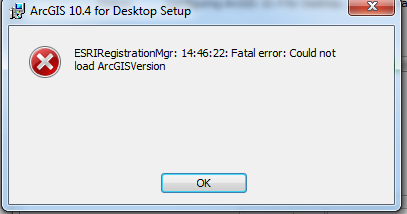
My machine is Windows 7 Enterprise 64 bit SP1.
Thanks.
Solved! Go to Solution.
Accepted Solutions
- Mark as New
- Bookmark
- Subscribe
- Mute
- Subscribe to RSS Feed
- Permalink
There was a known issue in the beta version regarding this error, it happened when the 10.4 ArcGIS for Desktop was installed AFTER ArcGIS Earth was installed.
It looks like this issue persisted into the final release.
I recommend running the ArcGIS Earth Repair Utility provided in this KB article:
http://support.esri.com/en/knowledgebase/techarticles/detail/46001
- Mark as New
- Bookmark
- Subscribe
- Mute
- Subscribe to RSS Feed
- Permalink
If on a network pool, has the license manager you use been updated to the 10.4 ArcGIS LM release?
- Mark as New
- Bookmark
- Subscribe
- Mute
- Subscribe to RSS Feed
- Permalink
Thanks for reply. I am not using the License Manager.
- Mark as New
- Bookmark
- Subscribe
- Mute
- Subscribe to RSS Feed
- Permalink
Hmmm, could you have a look in C:\ProgramData\FLEXnet for the ARCGIS_xxxxxxxx_event.log looking for and EventCode with Message: Incorrect version of the service installed
If so, likely same issue I just had with a Single Use seat install. See: Error message -- "Unable to prepare your authorization". Caused by FNPLicensingService.exe not being...
Stuart
- Mark as New
- Bookmark
- Subscribe
- Mute
- Subscribe to RSS Feed
- Permalink
Hi Stuart,
Here is my log,
| 16:51:14 19-02-2016 , | EventCode: 2000001d, Message: MTJz4USsG42tIIX2a9A+oQYmk/xvnAlq3kGp3RRLe7PT9DFRhbzzI1o= |
| 16:51:14 19-02-2016 , | EventCode: 20000020, Message: MTJz4USsG42t3gs7s+YegeYWR2fQQ2PFJoo= |
| 16:51:14 19-02-2016 , | EventCode: 1000000f, Message: MTJz4USsG42t3gs7s+YegeYWR2fZPq4PeOpPs9P7Xb4iSw== |
The good thing was that, I was able to revert back to 10.3.1 now, but still can't install 10.4. What I did is, I uninstalled the corrupted ArcMap, and installed the 10.22 first. Then I was able to upgrade from 10.22 to 10.3.1.
The next step I will do is to wipe out my machine so I can do a very clear installation of 10.4.
Thanks for your help so far.
Xuehan
- Mark as New
- Bookmark
- Subscribe
- Mute
- Subscribe to RSS Feed
- Permalink
I am having the same issue. Have tried multiple times to install and always the same result. Esri Community
- Mark as New
- Bookmark
- Subscribe
- Mute
- Subscribe to RSS Feed
- Permalink
There was a known issue in the beta version regarding this error, it happened when the 10.4 ArcGIS for Desktop was installed AFTER ArcGIS Earth was installed.
It looks like this issue persisted into the final release.
I recommend running the ArcGIS Earth Repair Utility provided in this KB article:
http://support.esri.com/en/knowledgebase/techarticles/detail/46001
- Mark as New
- Bookmark
- Subscribe
- Mute
- Subscribe to RSS Feed
- Permalink
Hey Danny,
Thanks for the reply. I will give it a try and let you know if it solve the issue.
- Mark as New
- Bookmark
- Subscribe
- Mute
- Subscribe to RSS Feed
- Permalink
Yeah, ArcGIS Earth was the issue. I run the utility and solved issue. Thanks Danny.
- Mark as New
- Bookmark
- Subscribe
- Mute
- Subscribe to RSS Feed
- Permalink
Please note that this issue only occurred with Earth 1.0 Beta and is not in Earth 1.0 production. Please see this knowledge base article for more information:
46001 - ArcMap 10.4 (Prerelease or Final) won't run if installed after ArcGIS Earth 1.0 Beta
Thanks,
Chris