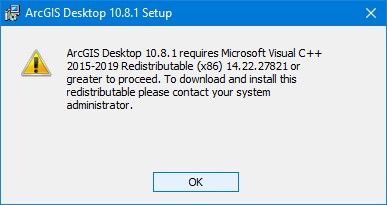- Home
- :
- All Communities
- :
- User Groups
- :
- ArcGIS Desktop Installation Support
- :
- Questions
- :
- Error Installing ArcGIS Desktop 10.8.1
- Subscribe to RSS Feed
- Mark Topic as New
- Mark Topic as Read
- Float this Topic for Current User
- Bookmark
- Subscribe
- Mute
- Printer Friendly Page
Error Installing ArcGIS Desktop 10.8.1
- Mark as New
- Bookmark
- Subscribe
- Mute
- Subscribe to RSS Feed
- Permalink
I am trying to upgrade my ArcGIS 10.8 to 10.8.1. Once the installation starts the error (see attached image) shows up. However, I have installed and reinstall the missing Microsoft redistributable package.
I don't know what else to do.
Is there any suggestions on what to do?
Cheers
- Mark as New
- Bookmark
- Subscribe
- Mute
- Subscribe to RSS Feed
- Permalink
I'm facing the same problem is there a solution?
- Mark as New
- Bookmark
- Subscribe
- Mute
- Subscribe to RSS Feed
- Permalink
This is a system specific thing (particular Windows install "state") - apparently based on the thread. Highly recommend contacting Esri support on this issue.
In general installing using the Setup.exe instead of the MSI will update the redistributable for you. If it does not, contact Esri support for help.
- Mark as New
- Bookmark
- Subscribe
- Mute
- Subscribe to RSS Feed
- Permalink
We worked with ESRI and Microsoft on this issue. Ultimately ESRI wrote us a bypass to resolve this issue. I recommend contacting ESRI.
- Mark as New
- Bookmark
- Subscribe
- Mute
- Subscribe to RSS Feed
- Permalink
Hello
I had the same problem; the apparent problem was that the Microsoft Visual C ++ 2013 Redistributable (x86) version was installed on my laptop. I was able to fix it by uninstalling the Visual C ++ 2013 (X86) version and installing the latest version (Microsoft Visual C ++ 2015 - 2022 Redistributable (x86).
- « Previous
-
- 1
- 2
- Next »
- « Previous
-
- 1
- 2
- Next »