- Home
- :
- All Communities
- :
- User Groups
- :
- ArcGIS Desktop Installation Support
- :
- Questions
- :
- Re: Error 1325. EsriPyFldr is not a valid short fi...
- Subscribe to RSS Feed
- Mark Topic as New
- Mark Topic as Read
- Float this Topic for Current User
- Bookmark
- Subscribe
- Mute
- Printer Friendly Page
Error 1325. EsriPyFldr is not a valid short file name.
- Mark as New
- Bookmark
- Subscribe
- Mute
- Subscribe to RSS Feed
- Permalink
I installed "data interoperability" The extension was already licensed but not installed.
After the installation I saw a difference in the behaviour of ArcMap. The sf did not start (in task manager: not responding).
Anyway I could open a session after many tries.
That was the only session I could open.
(ArcCatalog, Arcgis admin and License manager (arcgis is licensed as single use but LSM holds other concurrent licenses) and PRO gave me the same problem).
Didn't know what to do and I unistalled interoperability as I thought that that was the problem. Still they don't open.
I ve tried to repair arcgis but I get this error
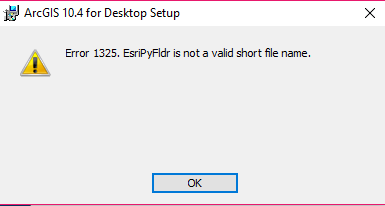
I might have messed up the python folder.
Cannot understand where the problem can be.
Does anyone have a hint?
Thanks
- Mark as New
- Bookmark
- Subscribe
- Mute
- Subscribe to RSS Feed
- Permalink
I ran into this error while trying to install 10.4.1 over 10.3.1. Deleting the registry section as suggested elsewhere didn't help. Trying to uninstall 10.3.1 via the original setup.msi or via the "Programs and Features" control panel resulted in the same error. Sascha's suggestion revealed that the uninstaller was searching for an "F:" drive. I mapped an empty drive to that letter and the 10.4.1 installation proceeded without an error.
- Mark as New
- Bookmark
- Subscribe
- Mute
- Subscribe to RSS Feed
- Permalink
I also cannot uninstall my trial version of ArcGIS Desktop 10.4
I get the following error:
Error 1325. EsriPyFldr is not a valid short file name.
This is terrible. What do I do next? I have googled the uninstall utility but cannot find it ANYWHERE on ESRI's website.
- Mark as New
- Bookmark
- Subscribe
- Mute
- Subscribe to RSS Feed
- Permalink
Are you comfortable with accessing your machine’s registry and letting me know the value of this registry key:
64 bit machine:
HKEY_LOCAL_MACHINE\SOFTWARE\Wow6432Node\ESRI\Python10.4\PythonDir (will have an install path such as c:\python27)
If you are on a 32 bit machine – it will be
HKEY_LOCAL_MACHINE\SOFTWARE\ESRI\Python10.4\PythonDir (will have an install path such as c:\python27)
Thanks
Laurene Koman
- Mark as New
- Bookmark
- Subscribe
- Mute
- Subscribe to RSS Feed
- Permalink
Yes, it's C:\python27 (x64). Thanks
- Mark as New
- Bookmark
- Subscribe
- Mute
- Subscribe to RSS Feed
- Permalink
And do you see the files in c:\python27 on disk?
Thank you!
- Mark as New
- Bookmark
- Subscribe
- Mute
- Subscribe to RSS Feed
- Permalink
Yes, the C:\Python27\ArcGIS10.4 directory is nicely populated. Thanks
- Mark as New
- Bookmark
- Subscribe
- Mute
- Subscribe to RSS Feed
- Permalink
Please do the following - uninstall with this command. When you get the error, Exit from the installation and locate DTremove.log file in your %temp% folder. Share this log file with me for further troubleshooting.
Msiexec.exe /x {72E7DF0D-FFEE-43CE-A5FA-43DFC25DC087} /L*V %temp%\DTremove.log
- Mark as New
- Bookmark
- Subscribe
- Mute
- Subscribe to RSS Feed
- Permalink
After beating my head against the wall and trying all the solutions offered in the GIS blogs/sites I discovered that the MS installer can get tweeked out. I was directed to the following solution:
http://support.microsoft.com/mats/Program_Install_and_Uninstall
After running the process and selecting the version of software that was throwing the problem I was able to install my software without any issue.
- « Previous
-
- 1
- 2
- Next »
- « Previous
-
- 1
- 2
- Next »