- Home
- :
- All Communities
- :
- User Groups
- :
- ArcGIS Desktop Installation Support
- :
- Questions
- :
- Re: Desktop 10.3.1 install error 1935... see erro...
- Subscribe to RSS Feed
- Mark Topic as New
- Mark Topic as Read
- Float this Topic for Current User
- Bookmark
- Subscribe
- Mute
- Printer Friendly Page
Desktop 10.3.1 install error 1935... see error....
- Mark as New
- Bookmark
- Subscribe
- Mute
- Subscribe to RSS Feed
- Permalink
Hey all,
I'm having trouble with a school install of arc gis desktop 10.3.1. Getting almost all the way through the install then getting an install error 1935 below. Had ArcGIS 10.2 running fine but school license ran out. Got an updated license to 10.3. I'm running windows 7 home premium. Hoping not to have to mess with registry key stuff. any help would be great. Am I missing something simple?
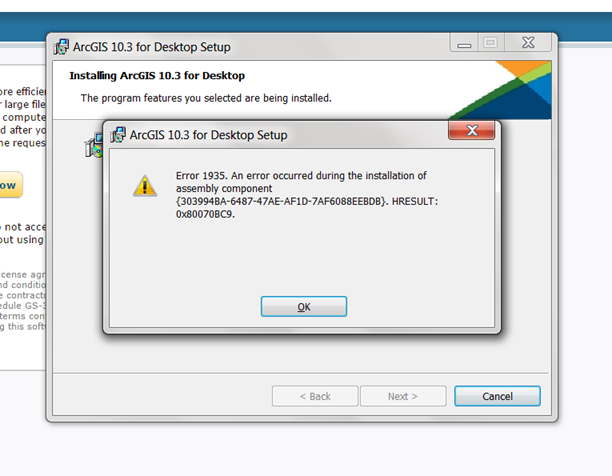
- Mark as New
- Bookmark
- Subscribe
- Mute
- Subscribe to RSS Feed
- Permalink
well apparently, I recommended this post Possible Fix for installation Error 1935 in ArcGIS for Desktop and unexplained crashes in Desktop an... and the suggestions there worked ... so I would give it a look.
Now, since this is a school install, make sure you go back to the person who issued the license and do a 'what gives' just to ensure that you have a valid code for the product and version... stranger things have been know to happen in the uni environment.
- Mark as New
- Bookmark
- Subscribe
- Mute
- Subscribe to RSS Feed
- Permalink
Hi Russell,
That particular CLSID is associated with MSXML4 SP2 install/uninstall--10.3.1 supposedly removed any requirement for its use in instantiating File GeoDataBase structures. However ArcGIS 10.2 was still dependent on it--and the conflict could remain there. A bit dated, but have a read of Esri's KB 28553 -- "Error 1935"
Two suggestions.
1. Uninstall ArcGIS for Desktop and MSXML4 Since this was an upgrade attempt, now at this point you need to be aggressive about getting every thing Esri off of the system for another attempt. I'd suggest a uninstaller like CCleaner (run the tools mode and uninstall any Esri/ArcGIS items, followed by the registry mode), or the commercial Revo Uninstaller (you'll need the Pro if on 64-bit Windows, but a trial version should get you by) followed by a few runs of CCleaner's registry mode cleanup.
You'll also need to use the same CCleaner or Revo Uninstaller (or even Windows native "appwiz.cpl" rum from Start button) to remove the rather unnecessary MSXML4 SP2 or SP3 variant from your system. At ArcGIS 10.3.1 you no longer need it.
2. Set Windows Registry to its maximum size Since you are on a Windows 7 system, have a read of Esri KB 37477, --you can run the SFC /checknow, or not --basically here we assume memory management is not correct in Windows 7, and expand the size the Window Registry proactively.
Unfortunately for this you will need run a regedit.exe session and navigate to HKEY_LOCAL_MACHINE\SYSTEM\CurrentControlSet\Control where you'll create a new DWORD (32-bit) value name RegistrySizeLimit (or edit it if it already exists). Either way you'll be setting the HEX value to "ffffffff" without the quotes (or enter it as Decimal "4294967295").
And sorry, but you'll need to poke around in the Windows registry--anything with strings "Esri" and "ArcGIS" should probably go--you can search the registry with the Edit -> Find menu and repeat with the F3 key. You can do a quick search through first without deleting anything to get comfortable with the registry and get a sense of how much if anything got left behind. Just be cautious!
The thing about editing the registry is that it happens immediately--and there is no "undo". Right panel are individual values, left panel are hive keys, either can be deleted with a single delete key. Best to make a full backup export of the entire registry when starting--and then a separate backup from a key you are going to edit. When you exit the session the registry is written back--changes are immediate.
Post back if you get stuck.
Stuart
- Mark as New
- Bookmark
- Subscribe
- Mute
- Subscribe to RSS Feed
- Permalink
Stuart... blog post this ... and others ... on ArcGIS for Desktop Installation support please. It is getting harder to troll around for possible solutions ![]()
- Mark as New
- Bookmark
- Subscribe
- Mute
- Subscribe to RSS Feed
- Permalink
10.3.1 DID remove msxml4 from the installations. From the original screenshot, this is the 10.3 installation. If you can get the 10.3.1 installation, msxml4 is not included.
You can try rebooting this machine and rerunning the 10.3 installation again.
- Mark as New
- Bookmark
- Subscribe
- Mute
- Subscribe to RSS Feed
- Permalink
Another symptom I have come across during the above issue is that the dialog box of Turn on/off Windows Features is blank.
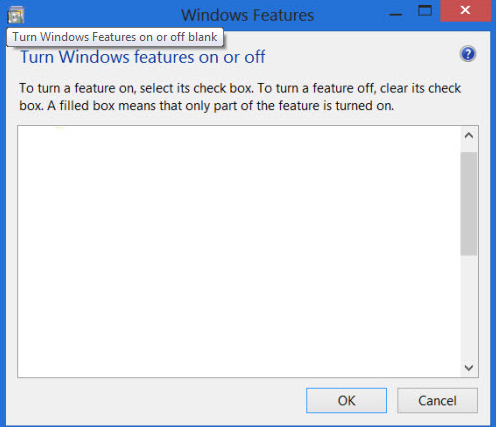
This also gets resolved by setting the registry to its maximum size.
Think Location
- Mark as New
- Bookmark
- Subscribe
- Mute
- Subscribe to RSS Feed
- Permalink
Thanks everyone for all the suggestions. I think it ended up being a mix of user profile issues, and the msxml4 file issue. My wife's profile on our machine would not correctly load the software, but i was able to under my profile even though they are both admin..... strange, anyway, glad i did not have to deal with the whole registry key editing route. Very appreciative of all the suggestions though. Thanks again, and happy Gis'ing..
Cheers
Russ