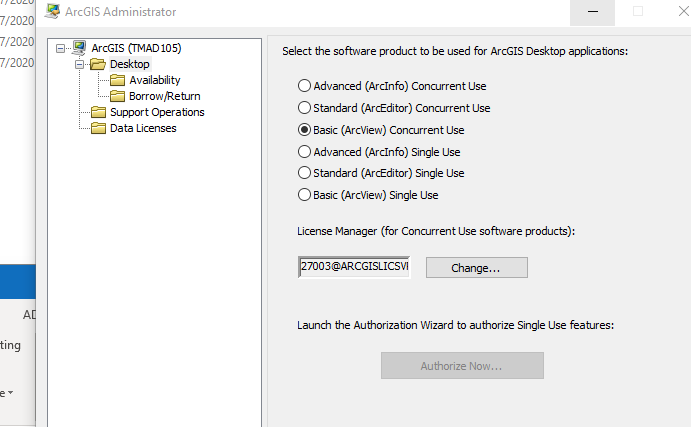- Home
- :
- All Communities
- :
- User Groups
- :
- ArcGIS Desktop Installation Support
- :
- Questions
- :
- Re: Arctoolbox not working on ArcMap 10.4.1
- Subscribe to RSS Feed
- Mark Topic as New
- Mark Topic as Read
- Float this Topic for Current User
- Bookmark
- Subscribe
- Mute
- Printer Friendly Page
Arctoolbox not working on ArcMap 10.4.1
- Mark as New
- Bookmark
- Subscribe
- Mute
- Subscribe to RSS Feed
- Permalink
Hello,
None of the tools will open from Arctoolbox in ArcMap 10.4.1. I can open the toolbox and search through the tools, but whenever I click on one, nothing happens. I am on Windows 10 on a Gigabyte laptop.
I have uninstalled/reinstalled ArcMap multiple times, repaired ArcMap multiple times, tried editing registry keys in regedit from other forum fixes, reset licenses by renaming ESRI to ESRI_OLD in the file directory... nothing has worked 😧
I hope this isn't a problem with my laptop!
Many thanks indeed!
- Mark as New
- Bookmark
- Subscribe
- Mute
- Subscribe to RSS Feed
- Permalink
you don't indicate which ones you looked at.. perhaps the tools are open but on the edge of the monitor...
try Alt Tab to see if you can see other open windows ...
for other instructions.
- Mark as New
- Bookmark
- Subscribe
- Mute
- Subscribe to RSS Feed
- Permalink
Thanks Dan. Unfortunately that didn't help.
As I said, none of them work. Spatial analyst, 3D analyst, editing tools,conversion tools, etc etc. None.
I also have all the extensions enabled.
- Mark as New
- Bookmark
- Subscribe
- Mute
- Subscribe to RSS Feed
- Permalink
You have tried a lot, including reinstalling the software, so maybe it is time to call support a let them have a look at your system and revise its behavior.
- Mark as New
- Bookmark
- Subscribe
- Mute
- Subscribe to RSS Feed
- Permalink
Are you not able to uninstall completely, then install a higher version of ArcMap?
- Mark as New
- Bookmark
- Subscribe
- Mute
- Subscribe to RSS Feed
- Permalink
It looks like you need admin rights to get access to arctoolbox.