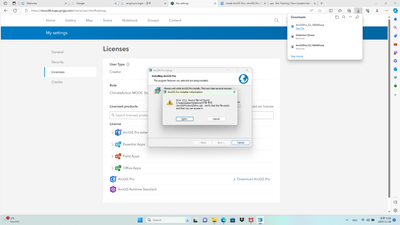Turn on suggestions
Auto-suggest helps you quickly narrow down your search results by suggesting possible matches as you type.
Cancel
- Home
- :
- All Communities
- :
- User Groups
- :
- ArcGIS Desktop Installation Support
- :
- Documents
- :
- ArcGIS Pro Installation Troubleshooting
Options
- Subscribe to RSS Feed
- Mark as New
- Mark as Read
- Bookmark
- Subscribe
- Printer Friendly Page
ArcGIS Pro Installation Troubleshooting
Subscribe
2017
3
09-03-2021 01:02 PM
ArcGIS Pro Installation Troubleshooting
Having ArcGIS Pro performance issues of crashing? What to do:
- Make sure your system is meeting the system requirements https://pro.arcgis.com/en/pro-app/latest/get-started/arcgis-pro-system-requirements.htm ...
- Also check for Windows system issues. If all apps are slow or unstable, you may have some system fixes (Disk Cleanup to clear temp files, updating/cleaning and old Windows setup, etc.)
- Maybe it will be something as simple as clearing the cache (https://pro.arcgis.com/en/pro-app/help/mapping/layer-properties/how-caching-works.htm)
- Reset your ESRI profile: Resetting your ArcGIS Desktop (ArcMap) application profile (Pro uses the ESRI folder too)
- Troubleshooting Performance Issues in ArcGIS Pro (blog post): https://community.esri.com/t5/arcgis-pro-documents/troubleshooting-performance-issues-in-arcgis-pro/...
- Avoid accessing cloud (OneDrive, Dropbox, etc) drives using ArcGIS Pro as file lock/sync issues can break Pro and corrupt data! Esri KB 25605 - Problem: ArcGIS Pro and Cloud Storage Services
- Search for answers here on Esri Community and Esri Support KB articles (http://support.esri.com)
- Contact Esri Technical Support (you pay for it with your software license and they can be very helpful. Another benefit to contact support is if you have found a problem, gettign the issue logged is the main way things get fixed. https://support.esri.com/en/contact-tech-support
Comments
11-28-2023
03:22 PM
Hi,
Recently I bought a new laptop and its system passes the recommended requirements.
During installation of ArcGIS Pro, however, an error message appears like the below.
"Verify that the file exists and that you can access it". I am a subscriber, I am supposed to be able to access it. Is there anyone who has an idea or solution for me please?
by
SaraJL
Frequent Contributor
11-29-2023
06:45 AM
@BonghiJu I found this post from a while back! It looks like the issue might be One Drive
I would say try running it from a different location! Like a creating a temp folder on your computer or running it directly from the Downloads folder and see if that helps.
Good luck!