- Home
- :
- All Communities
- :
- User Groups
- :
- ArcGIS Desktop Installation Support
- :
- Documents
- :
- ActiveX Script Error in all tool dialogs (An error...
- Subscribe to RSS Feed
- Mark as New
- Mark as Read
- Bookmark
- Subscribe
- Printer Friendly Page
ActiveX Script Error in all tool dialogs (An error has occurred)
ActiveX Script Error in all tool dialogs (An error has occurred)
We have seen this error (especially with Windows 10) recently when launching any tool in ArcGIS Desktop (ArcMap):
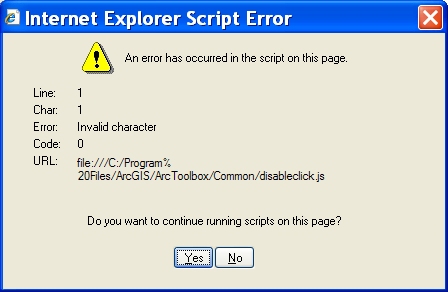
This error can appear from many sources, but it appears to commonly be related to the XML stylesheets ArcGIS Desktop uses not working well with Windows 10.
Here are several workarounds:
- First try Resetting your ArcGIS application profile (this often fixes all kinds of things and is a good first step)
- If that doesn't work, try this (note, this will require admin access if you don't have write access to your install folder):
- Download the attached zip and extract the contents (XML stylesheet files MdDlgContent.xsl, MdDlgHelp.xsl)
- Go to your install folder and find the stylsheets folder.
The default location is: C:\Program Files(x86)\ArcGIS\Desktop10.4\ArcToolbox\Stylesheets - Rename files (safer as you can rename back if this does not work)
MdDlgContent.xsl > MdDlgContent_old.xsl
MdDlgHelp.xsl > MdDlgHelp_old.xsl - Copy the extracted files ( MdDlgContent.xsl, MdDlgHelp.xsl) to the Stylesheets folder
- Restart ArcMap
- An alternate approach is to loosen an IE security setting. Obviously this would be less popular with system administrators. A one line fix to make the required registry change is to open a command prompt window and paste this command line:
- Per user: (admin access not required)
REG ADD "HKCU\Software\Microsoft\Windows\CurrentVersion\Internet Settings\Zones\0" /v 1201 /t REG_DWORD /d 0 /f - Per system: (admin access required, best to run from an administrative window)
REG ADD "HKLM\Software\Microsoft\Windows\CurrentVersion\Internet Settings\Zones\0" /v 1201 /t REG_DWORD /d 0 /f
- Per user: (admin access not required)
References
- Bug: Internet Explorer script errors are generated when running any geoprocessing tool (KB11008)
- Problem: Issues with ActiveX controls when launching ArcMap (KB 12445)
- NIM011135: When Folder redirection is implemented, GP Tools ... error
- Fix ActiveX security bug for Toolbox scripts!
- axtiveX error warning
Thanks to David Kramer (U Minnesota - Moorehead) for his help.
Is there a specific Microsoft Windows 10 Update version that causes this issue? If so, could someone share the version of the Microsoft Windows 10 Update that is the culprit?
this is extremely inconvenient and disappointing! I just upgraded to 10.6 and even though this is meant to be fixed ALL of my tools show the error and arcMap is useless. If arcGIS pro were a bit faster and more user friendly than I would switch over.
I reset my arcGIS profile and it did not fix the problem.
The extraction of the zip file did not work either, and my IT cannot understand what this means: REG ADD "HKCU\Software\Microsoft\Windows\CurrentVersion\Internet Settings\Zones\0" /v 1201 /t REG_DWORD /d 0 /f
is there a screenshot or something on how this is achieved? Do we add a new key? What is it called and what is the entry?
I don't see how it is possible that ESRI has rendered their own software completely inoperable on windows!
That is a Registry script and the Zones\0 are settings for the My Computer, where the Internet Settings -> Zones -> 0 can be set per user profile, or set globally. It is not the not the old Local Machine which was locked down.
The HKCU is per user-- HKEY_CURRENT_USER
The HKLM is for all users-- HKEY_LOCAL_MACHINE
The Value settings for each DWORD in the Zones are: "0", "1" or "3"
Typically, a setting of zero sets a specific action as permitted, a setting of one causes a prompt to appear, and a setting of three prohibits the specific action. A DWORD setting of 3 in users HKCU will block a 0 in HKLM setting.
In the attached clip from regdit, the HKCU Zones\0 1201 "Initialize and script ActiveX controls not marked as safe" value for ActiveX scripts originating on the computer are permitted.
Good note from Richard Daniels from this idea thread Fix ActiveX security bug for Toolbox scripts!
Not to leave all the blame with ESRI, the root cause was that Microsoft increased the security levels on the 'local internet zone' with Windows 10 build 1804. After that build is installed running of ActiveX controls that are installed on a PC via a browser is disallowed by default. Prior to build 1804 this was allowed.