Hello,
I encountered a weird issue whereby the Source AutoCAD File window is showing "Files" instead of "All Supported" - as seen in the second picture. I double-clicked on the ETL tool (standalone, not in a Model Builder) in the Contents pane in ArcGIS Pro, then clicked on the folder icon as seen below.
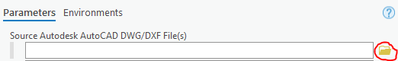
I am unsure what changes I've made that caused this, any idea?
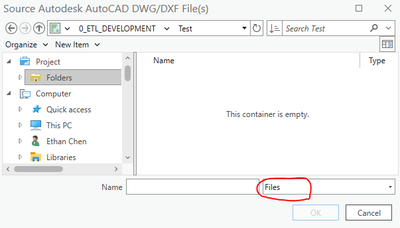
The same is happening to the Source Excel File window too. I have also tried adding another CAD/Excel Reader, but the same happens. This occurs in both ArcGIS Pro 2.9 and 3.0.
Would appreciate it if anyone could point out how to fix this. Thanks!
Ethan