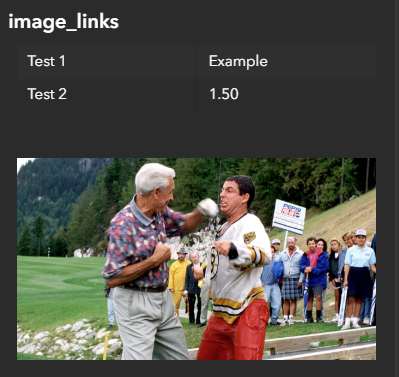Turn on suggestions
Auto-suggest helps you quickly narrow down your search results by suggesting possible matches as you type.
Cancel
- Home
- :
- All Communities
- :
- Products
- :
- ArcGIS Dashboards
- :
- ArcGIS Dashboards Questions
- :
- Table with images URL
Options
- Subscribe to RSS Feed
- Mark Topic as New
- Mark Topic as Read
- Float this Topic for Current User
- Bookmark
- Subscribe
- Mute
- Printer Friendly Page
1 Solution
Accepted Solutions
04-19-2025
05:45 AM
- Mark as New
- Bookmark
- Subscribe
- Mute
- Subscribe to RSS Feed
- Permalink
Is your layer coming from a web map? If so you'll want to configure your pop-up in the Map Viewer to add a "Media" section:
- In the pop-up configuration, click "Add content" and choose "Image"
- In the URL field of "Configure image", select the field with your URL
- Save your web map and refresh the dashboard, and the dashboard should pull in your web map's pop-up configuration
You'll get something like this in your dashboard:
2 Replies
04-19-2025
05:45 AM
- Mark as New
- Bookmark
- Subscribe
- Mute
- Subscribe to RSS Feed
- Permalink
Is your layer coming from a web map? If so you'll want to configure your pop-up in the Map Viewer to add a "Media" section:
- In the pop-up configuration, click "Add content" and choose "Image"
- In the URL field of "Configure image", select the field with your URL
- Save your web map and refresh the dashboard, and the dashboard should pull in your web map's pop-up configuration
You'll get something like this in your dashboard:
04-19-2025
06:35 AM
- Mark as New
- Bookmark
- Subscribe
- Mute
- Subscribe to RSS Feed
- Permalink
Thx so much