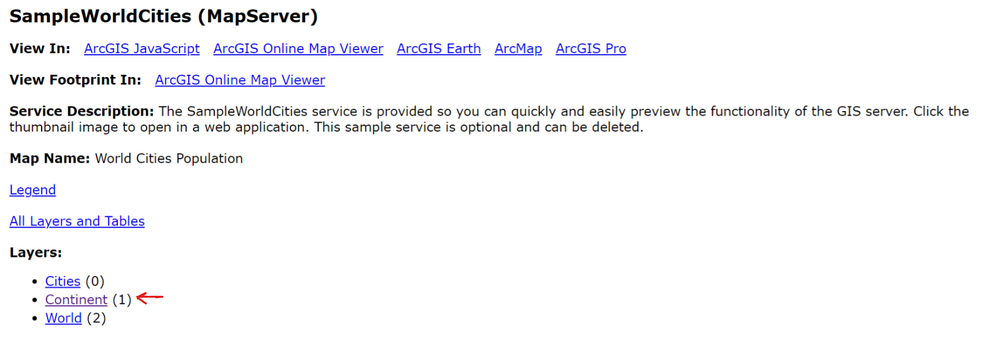- Home
- :
- All Communities
- :
- Products
- :
- ArcGIS Dashboards
- :
- ArcGIS Dashboards Questions
- :
- Re: Stand Alone table not available as Source in n...
- Subscribe to RSS Feed
- Mark Topic as New
- Mark Topic as Read
- Float this Topic for Current User
- Bookmark
- Subscribe
- Mute
- Printer Friendly Page
Stand Alone table not available as Source in new Dashboards (10.9.1 Enterprise)
- Mark as New
- Bookmark
- Subscribe
- Mute
- Subscribe to RSS Feed
- Permalink
We recently upgraded our Development Environment from 10.8.1 to 10.9.1. Prior to this new release you could utilize tables from a map service as the source for a Dashboard Element. Now when you select a map service from Portal as the source, only feature layers are available. Is this expected? We have multiple Dashboards that do not have a Map Element and we rely heavily on being able to utilize the stand alone tables as sources. I did test and noticed that if the tables were present in a map and a map element was used then the tables were available as a source for other elements.
Solved! Go to Solution.
Accepted Solutions
- Mark as New
- Bookmark
- Subscribe
- Mute
- Subscribe to RSS Feed
- Permalink
Our organization completed the upgrade to 10.9.1 and experienced the same issue noted above. Although the work around mentioned above did work, as mentioned by Melanie was inefficient and we had to rebuild all of our Dashboards. ESRI should find a stronger long term solution for connecting tables to Enterprise.
- Mark as New
- Bookmark
- Subscribe
- Mute
- Subscribe to RSS Feed
- Permalink
If you publish the stand alone table as service (e.g. as csv or with ArcGIS Pro) you can use it in the dashboards. But I guess, the table does not refresh in an Arcade script.
- Mark as New
- Bookmark
- Subscribe
- Mute
- Subscribe to RSS Feed
- Permalink
We are actually using an Enterprise Database. So the data is live and not a hosted feature layer.
- Mark as New
- Bookmark
- Subscribe
- Mute
- Subscribe to RSS Feed
- Permalink
Hello Melanie,
Could you try adding the table as a Map Service Layer in your portal's contents and add the layer to the dashboard?
Map Service:
- https://sampleserver6.arcgisonline.com/arcgis/rest/services/SampleWorldCities/MapServer
- This is the default map service added to your federated portal at time of publish. (Includes all layers and tables as a group layer)
Map Service Layer:
- https://sampleserver6.arcgisonline.com/arcgis/rest/services/SampleWorldCities/MapServer/1
- This will call only the particular layer or table, determined by its layer ID (typically starting from 0 as the top layer)
Best regards,
Kanin
If this answer solved your question, please mark it as "Accept as Solution" to help others who have the same question.
- Mark as New
- Bookmark
- Subscribe
- Mute
- Subscribe to RSS Feed
- Permalink
Well that works but is not efficient. That means creating one for every single table I need to use in a Dashboard. Plus I will have to redo every one of my Dashboards to utilize these new sources. Is there a reason why tables are no longer available from a standard Map Service? I also don't quite understand the purpose of having Dashboards Classic in which I can open my Dashboard and it works as it used to but if I reference that Dashboard via a Site it will open in the new Dashboards thus showing missing data. Very frustrating.
- Mark as New
- Bookmark
- Subscribe
- Mute
- Subscribe to RSS Feed
- Permalink
Our organization completed the upgrade to 10.9.1 and experienced the same issue noted above. Although the work around mentioned above did work, as mentioned by Melanie was inefficient and we had to rebuild all of our Dashboards. ESRI should find a stronger long term solution for connecting tables to Enterprise.
- Mark as New
- Bookmark
- Subscribe
- Mute
- Subscribe to RSS Feed
- Permalink
Is there any solution, news, or known bug regarding this case? Thanks
- Mark as New
- Bookmark
- Subscribe
- Mute
- Subscribe to RSS Feed
- Permalink
If we don't have portal and we only use ArcGIS online. I have map service publish in ARcGIS server. I would like to use this map service as a data source in my dashboard. I can not add the map service in my dashboard for indicator widget. When I tried to add data source, tehre are only published maps in ArcGIS online. No way to add service. Is this something we can not add?
- Mark as New
- Bookmark
- Subscribe
- Mute
- Subscribe to RSS Feed
- Permalink
I know this is a fairly old post at this point, but I'm sure there are still people who have or manage instances of 10.9.1 (as I do). If you publish your data as a Feature Service, you will have access to the tables, without the need to put a map widget in your dashboard.
I built a dashboard (in 10.9.1.) a few months after the first date of this post, which utilizes several tables I published as a Feature Service, and I did not need to use a map widget. This, of course, comes with the caveat that you can't publish a service that only has tables. You need to add one layer. I usually use some throwaway layer and mark it as DO NOT USE <layer_name>.
If you don't want anyone editing the feature service, just turn off the editing capabilities before publishing, and make it act like a bulk published service. Works well for me!
- Jack C.