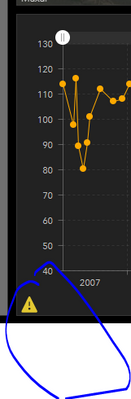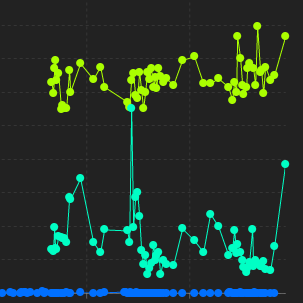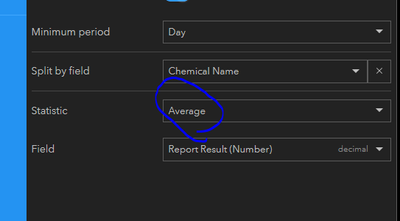- Home
- :
- All Communities
- :
- Products
- :
- ArcGIS Dashboards
- :
- ArcGIS Dashboards Questions
- :
- Serial chart not showing more than one unique valu...
- Subscribe to RSS Feed
- Mark Topic as New
- Mark Topic as Read
- Float this Topic for Current User
- Bookmark
- Subscribe
- Mute
- Printer Friendly Page
Serial chart not showing more than one unique value at 10.9
- Mark as New
- Bookmark
- Subscribe
- Mute
- Subscribe to RSS Feed
- Permalink
I have a dashboard that shows shows sample results for one location, with the 'split by' field used to separate out different chemicals. I have set the chemical selector for 'multiple.'
When one chemical is selected, the chart works fine. When more than one is selected, I get an error message 'Cannot access data.' The number of records is not the problem. If I switch back and forth, each chemical is charted, but I can't chart both (or three or four...). This worked in classic dashboards and I've had a couple other charts lose the ability to display more than one value.
I get this every time I select a second choice for a chemical:
The above image is from a selection with a total of 1001 records - a large amount, but easily chartable usually, and I get this with MUCH smaller record counts.
Also, if I turn off 'split by' it will chart all records for multiple chemicals, but of course, they are not separated out. 'Split by' is simply not working.
If I turn off the first choice, the second choice appears. I can go back and forth, but I can't show more than one. Has anyone else dealt with this?
Thank you,
Randy McGregor
- Mark as New
- Bookmark
- Subscribe
- Mute
- Subscribe to RSS Feed
- Permalink
Looks like some values will split out. These are three chemicals that were 'willing' to all appear on the chart. I have NO IDEA what makes them different from those that produce the 'Cannot access data' message.
- Mark as New
- Bookmark
- Subscribe
- Mute
- Subscribe to RSS Feed
- Permalink
OK, the problem is with 'Average.' If I change the statistic to 'lowest' 'highest,' 'count' etc... it works fine.
I think I can add a field calculated as the average value per location/date/chemical (more than reading taken per day). But that will complicate the workflow.
- Mark as New
- Bookmark
- Subscribe
- Mute
- Subscribe to RSS Feed
- Permalink
Latest discovery - The data has one or more readings per day. If I select a minimum period of 'minute' it does work, but it will NOT aggregate ('average') by day. We need to aggregate by day and were able to do so with 'classic' dashboards. Is this a bug?
Thank you,
Randy McGregor
- Mark as New
- Bookmark
- Subscribe
- Mute
- Subscribe to RSS Feed
- Permalink
OK, here's the deal. The 'category' field for the chart was a datetime field, but I am averaging by day. This worked fine in dashboard classic, but apparently not in ArcGIS Dashboards. I added a field and calculated it as a date without hours or minutes - ie not a datetime field, but a date field. It now works. I don't know if this is a bug, but it is a loss of functionality. Hoping someone at ESRI reads this.