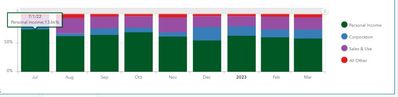In my dashboard, I’ve made a stacked bar chart that visualizes different revenue source categories, by year. The Value axis is dollar amounts.
I want to add a Stacked 100% chart that visualizes each revenue source category as a percentage share of total revenue.
The chart displays, and the Value axis displays as 0-100. But when I hover over each revenue source category, the text gives the dollar amount instead of a percentage of the total.
In the screen-grab below, for example, my desired outcome would be for the popup to show something close to 73.6 percent. That would represent that revenue category's share of total revenue that month.
How do I configure the Stacked 100% chart element to do that? Thanks.