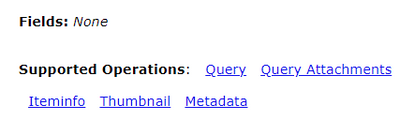- Home
- :
- All Communities
- :
- Products
- :
- ArcGIS Dashboards
- :
- ArcGIS Dashboards Questions
- :
- Re: Portal Dashboard - "No elements supporting act...
- Subscribe to RSS Feed
- Mark Topic as New
- Mark Topic as Read
- Float this Topic for Current User
- Bookmark
- Subscribe
- Mute
- Printer Friendly Page
Portal Dashboard - "No elements supporting actions yet" when map layer is Map Image Layer
- Mark as New
- Bookmark
- Subscribe
- Mute
- Subscribe to RSS Feed
- Permalink
- Report Inappropriate Content
Portal for ArcGIS 10.8.1
Layer is published from ArcGIS Pro 2.7. Over 100K records.
If I add a map with a Map Image Layer to the dashboard and then add a chart. I can't add the map image layer as a target in the Chart actions. It displays "No elements supporting actions yet" .This is valid for any other elements.
I need to use Map Image Layer as the data is huge and this is the only layer type that would draw fast enough.
What do I need to do be able to use the layer in the Action targets in a dashboard elements.
Thank you!
Darina
Solved! Go to Solution.
Accepted Solutions
- Mark as New
- Bookmark
- Subscribe
- Mute
- Subscribe to RSS Feed
- Permalink
- Report Inappropriate Content
Well, good news / bad news. The good news is that there's nothing preventing me from using attribute-based filters on map image layers in a dashboard, even ones that have a lot of data.
The bad news is that, because of this, I don't actually have any additional information about why it isn't working for you. Perhaps it's an issue with 10.8.1? We're on 10.9.1, so that may be part of the difference.
Kendall County GIS
- Mark as New
- Bookmark
- Subscribe
- Mute
- Subscribe to RSS Feed
- Permalink
- Report Inappropriate Content
You can connect your dashboard directly to the layer itself for the sake of your widgets, but then use the Map Image layer in the map itself. When you go to add a new chart, you should be able to browse your Portal for the layer.
Depending on what you're doing with the data, a non-spatial widget can handle many more records than the map itself. For instance, I had a layer with 750k points in it. This would be ludicrous to display on a map, but a chart could group the values into about 20 or so categories quickly and easily.
Kendall County GIS
- Mark as New
- Bookmark
- Subscribe
- Mute
- Subscribe to RSS Feed
- Permalink
- Report Inappropriate Content
Hi Josh,
I want to filter what is displayed on the map by the selection of a chart part or category selector. And that is where everything falls apart because I can't add the map layer as a target in Actions.
I have no problems using the layer as a data source of the chart. Just can't make the chart and map talk to each other.
A feature layer works fine but draws very slowly and kills the browser with a lot of data requests (100k+ points).
A Map Image Layer on the other hand creates one image on the server and responds a lot faster, and does not overload the browser.
I am not sure if the Map image Layer is not supported, or I am doing something wrong.
- Mark as New
- Bookmark
- Subscribe
- Mute
- Subscribe to RSS Feed
- Permalink
- Report Inappropriate Content
Does the Map Image layer support operations like query?
Kendall County GIS
- Mark as New
- Bookmark
- Subscribe
- Mute
- Subscribe to RSS Feed
- Permalink
- Report Inappropriate Content
Hi Josh,
The Map Image Layer is comprised of multiple individual map service layers and does not support the query operation. Each layer that it contains supports it.
The Map Image Layer supports the Export Map operation, which has the Layer Definitions parameter and can be filtered this way.
We had 2 dashboard created, one with the Portal Dashboard and one with Tableau. The Tableau map had no issues displaying the data, as I would assume it creates an image on the server. And with the Portal Dashboard I could not provide a map that performs reasonably, because I am forced to use Feature Layers, which require many rounds to the server to bring the data that is contained within each tile. And I have to increase the maxRecordCountFactor to actually get all the data back. The Dashboard overwhelms the browser and it freezes.
And I get it, we shouldn't show that much data on a map.
I just have to find a solution. And the Map Image Layer could be the solution if it works.
- Mark as New
- Bookmark
- Subscribe
- Mute
- Subscribe to RSS Feed
- Permalink
- Report Inappropriate Content
I don't have many image layers to test this on, but I think what you're attempting ought to be possible. Normally the only issue with map image layers in Dashboards is that you can't do spatial actions. I'll fiddle around with things to see if I can figure something out...
Kendall County GIS
- Mark as New
- Bookmark
- Subscribe
- Mute
- Subscribe to RSS Feed
- Permalink
- Report Inappropriate Content
Thank you, Josh!
But don't waste too much time on this. I was hoping that somebody has already dealt with it and has a solution.
Darina
- Mark as New
- Bookmark
- Subscribe
- Mute
- Subscribe to RSS Feed
- Permalink
- Report Inappropriate Content
Oh, it's not a waste! You'd be surprised how often I start answering a question on here and then realize "oh wait, this is a problem I have too".
Kendall County GIS
- Mark as New
- Bookmark
- Subscribe
- Mute
- Subscribe to RSS Feed
- Permalink
- Report Inappropriate Content
Well, good news / bad news. The good news is that there's nothing preventing me from using attribute-based filters on map image layers in a dashboard, even ones that have a lot of data.
The bad news is that, because of this, I don't actually have any additional information about why it isn't working for you. Perhaps it's an issue with 10.8.1? We're on 10.9.1, so that may be part of the difference.
Kendall County GIS
- Mark as New
- Bookmark
- Subscribe
- Mute
- Subscribe to RSS Feed
- Permalink
- Report Inappropriate Content
Thank you so much for testing, Josh!
This is a good news.
For this project we will be creating a new 10.9.1 environment, so we should be good. Hope, only the version is the issue.