- Home
- :
- All Communities
- :
- Products
- :
- ArcGIS Dashboards
- :
- ArcGIS Dashboards Questions
- :
- Popup Showing Attributes for the Wrong Layer
- Subscribe to RSS Feed
- Mark Topic as New
- Mark Topic as Read
- Float this Topic for Current User
- Bookmark
- Subscribe
- Mute
- Printer Friendly Page
- Mark as New
- Bookmark
- Subscribe
- Mute
- Subscribe to RSS Feed
- Permalink
Hello!
I am creating an Operations Dashboard that shows incident data and road closure data. There are 4 layers in total and they are all hosted on ArcGIS Online.
Layer Names:
1. QA Road Blocks (Point)
2. QA Road Closures (Line)
3. QA Road Detours (Line)
4. Incidents
The 3 QA Road layers are all sublayers of a "QA Road Closures" layer.
My issue is when I activate the popup for the QA Road Closures Layer (#2 on the list) OD shows a popup that is formatted for the QA Road Blocks layer (#1 on the list).
The image below shows the popup working correctly for the QA Road Block Layer.
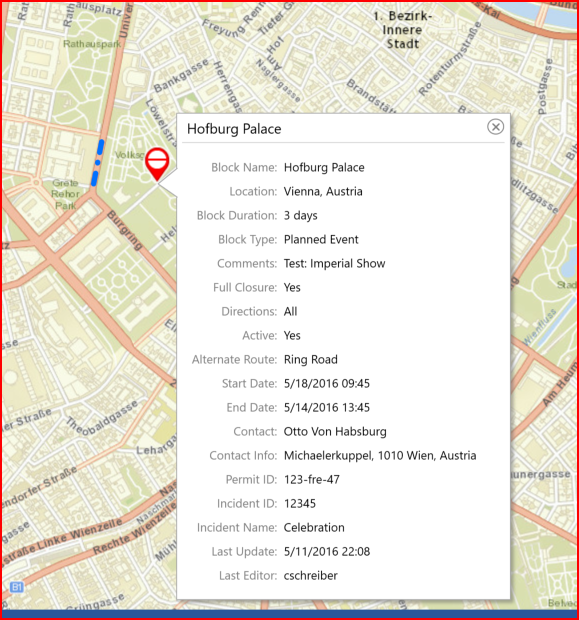
The image below shows the popup incorrectly displaying for the QA Road Closures Layer.
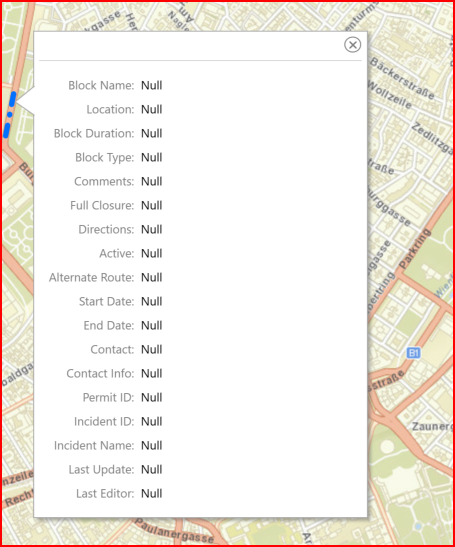
This is what the QA Road Closures popup should look like.
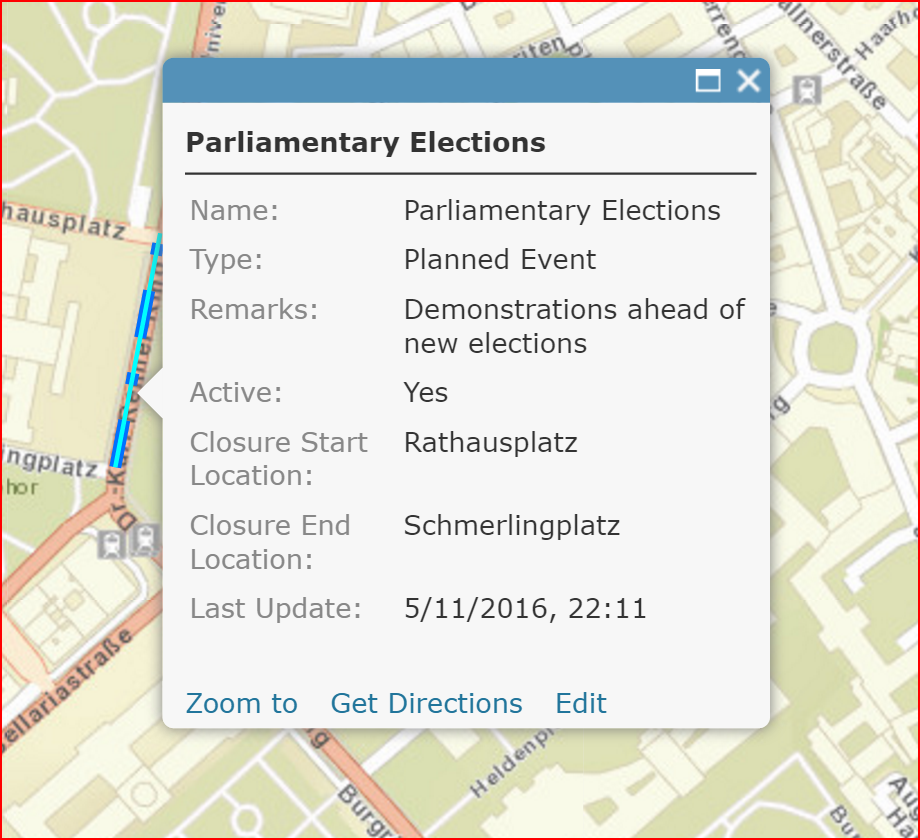
Has anyone else come across this issue?
Any help would be much appreciated!
Thank you!
Chris
Solved! Go to Solution.
Accepted Solutions
- Mark as New
- Bookmark
- Subscribe
- Mute
- Subscribe to RSS Feed
- Permalink
Juan,
I was able to get the popup to show the correct attributes by adding the layers to a new dashboard and removing them from the original one. I'm not sure what changed, but creating a nw dashboard solved the issue.
I will speak with someone at Esri about this.
Gracias,
Chris
- Mark as New
- Bookmark
- Subscribe
- Mute
- Subscribe to RSS Feed
- Permalink
Hola Chris!
This is Juan of Support Service's on the Server Team. I would suggest logging a support case with us, and we would love to work with you on this issue and acquire details on the issue. Gracias, Chris!
Juan
- Mark as New
- Bookmark
- Subscribe
- Mute
- Subscribe to RSS Feed
- Permalink
Juan,
I was able to get the popup to show the correct attributes by adding the layers to a new dashboard and removing them from the original one. I'm not sure what changed, but creating a nw dashboard solved the issue.
I will speak with someone at Esri about this.
Gracias,
Chris
- Mark as New
- Bookmark
- Subscribe
- Mute
- Subscribe to RSS Feed
- Permalink
Chris,
I am glad to hear that it is all working for you, in Operations Dashboard. I would agree to discuss this issue with one of us, if you have an opportunity. Gracias, Chris!
Juan