- Home
- :
- All Communities
- :
- Products
- :
- ArcGIS Dashboards
- :
- ArcGIS Dashboards Questions
- :
- Pop-ups not showing content in Dashboard
- Subscribe to RSS Feed
- Mark Topic as New
- Mark Topic as Read
- Float this Topic for Current User
- Bookmark
- Subscribe
- Mute
- Printer Friendly Page
Pop-ups not showing content in Dashboard
- Mark as New
- Bookmark
- Subscribe
- Mute
- Subscribe to RSS Feed
- Permalink
I have created a map with pop-ups showing a limited set of attributes for point features. This map was then inserted into a dashboard. The pop-ups in the web map are fine and show the attributes I selected before publishing. However, when the point features are selected/clicked on in the map within the dashboard, the pop-ups show no content with only a message that reads, "No Content". Why? More importantly, how do I fix this to show pop-ups the same as the pop-ups in the web map?
- Mark as New
- Bookmark
- Subscribe
- Mute
- Subscribe to RSS Feed
- Permalink
That is the exact same problem I have. It is the top layer that has the issue. All others with either pop-up configured or removed work fine. I resorted to rebuilding my map and dashboard. I agree, that adding this in via from a web source is not an ideal solution and redoing your work.
- Mark as New
- Bookmark
- Subscribe
- Mute
- Subscribe to RSS Feed
- Permalink
My solution - I did not remove the map element from the dashboard, but rather I went ahead and I deleted all the layers from the webmap in Portal and brought them in again, effectively rebuilding the webmap. Once the dashboard gets wind of that, everything breaks (widgets show not full configured), but all the settings in each widget remain (to a degree), as well as their positions and places in the dashboard. So a total rebuild isnt necessary, just a re-adjustment of each widget (and of course adding the actions back into each one). But at the end of it all, the popup works again on that top-most layer (and all the others).
Seems kind of odd that we all had this problem around the same time....
- Mark as New
- Bookmark
- Subscribe
- Mute
- Subscribe to RSS Feed
- Permalink
Thank you! This same error started again today. I did the same steps you stated above and am not back to showing the correct pop-up information.
- Mark as New
- Bookmark
- Subscribe
- Mute
- Subscribe to RSS Feed
- Permalink
Very strange since I just experienced the same problem this morning. Resolved it by removing the pop-up from the Web Map and configuring it again.
- Mark as New
- Bookmark
- Subscribe
- Mute
- Subscribe to RSS Feed
- Permalink
I've done the same. Removed the pop-up from the web map. Saved. Re-launched the dashboard. Went back. enabled pop-up. Saved. Relaunched dashboard and it's still showing me the pop-up for a different table.
- Mark as New
- Bookmark
- Subscribe
- Mute
- Subscribe to RSS Feed
- Permalink
None of the fixes helped me. Light theme, new dashboard, disabling/enabling pop up in web map, reordering layers, creating brand new web map, adding to brand new Ops dashboard... ESRI please look into this!! Also I am in Ops Dashboard beta. When I click on a point in the regular Ops Dashboard, all field values display in the pop up. When I do the same thing in beta, fields are blanked out in the pop up, but not all of them?! In addition the title bar in the pop up shows "undefined" for the parcel number, but there is a number, and it shows up in the web map pop up...
The exact same web map works correctly, as expected, in a web app (built-in, no code AGOL).
In addition, when I add the web map to beta, I see all my layers (including color coded parcels). When I add the web map to regular Ops Dashboard, the color filled-parcel layer doesn't draw. It shows up in the legend, can be checked on/off, but doesn't actually display. Everything looks FINE in the original web map, including pop ups.
And one more bug-I have my map default to being zoomed in on a particular area of the map. My action-linked pie charts start up with the numbers for the entire dataset, not just what's in the map extent. It isn't until I zoom in and out that those pie charts correctly show the numbers for the features within the map extent only.
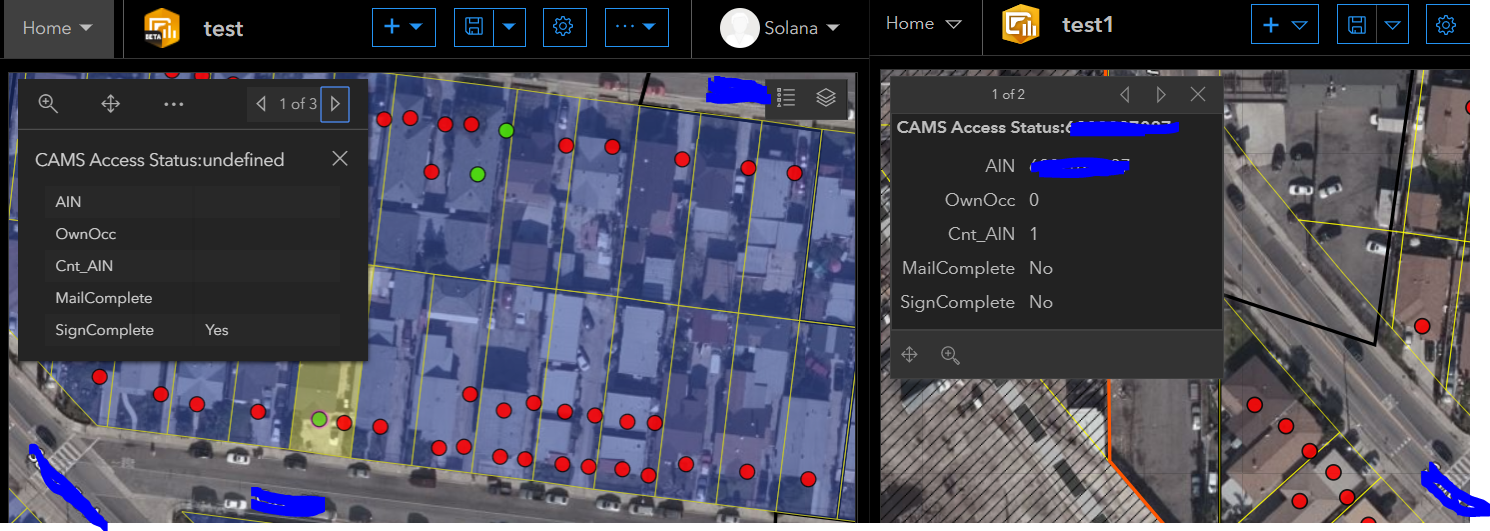
- Mark as New
- Bookmark
- Subscribe
- Mute
- Subscribe to RSS Feed
- Permalink
Hi Solana,
> When I do the same thing in beta, fields are blanked out in the pop up, but not all of them?!
Please post your feedback in the https://community.esri.com/community/arcgis-dashboards-beta forum. This forum is for current (non beta) ArcGIS Dashboards. Thanks
- Mark as New
- Bookmark
- Subscribe
- Mute
- Subscribe to RSS Feed
- Permalink
I agree. I thought i had this issue resolved a few weeks ago, but now the pop-up from my list has reverted back to showing the popup for a completely different layer.
- Mark as New
- Bookmark
- Subscribe
- Mute
- Subscribe to RSS Feed
- Permalink
Hi all! I see that this is a nice Dashboard Pop-up questions thread where @DerekLaw gives his guidance! It seems like I have touched some current Dashboard limits with my simple situation/wish. I have two not related with each other questions, I truly hope someone can clear my doubts/give comment/give closure. I hope these are not issues that have been discussed elsewhere, because I could not find my answers.
1) List Element in Dashboards - I have two different maps, both have pop-ups enabled (both Map and Map Element), both maps successfully/simultaneously use Flash and Zoom Actions when selection changes for the List Element, however - Show Pop-up action is available only for the layer from which the list element is created. I suppose it does makes sense and at the same time it is not fair, if you can double all other actions except pop-up. Issue in both ''Old Dashboards'' in Enterprise 10.9. and AGOL. Is this how it is supposed to be?
2) Pop-up and Arcade - I am using Arcade Expression with geometry function in Web Map Pop-up that returns the count of points within the polygon. Works fine in Web Map, however - does not show this specific value when selecting the same polygon in Map Element or from the List Element that has a Show Pop-up action defined (I get the pop-up, just this value is missing). Is it because the query/calculation of intersecting is done only when a polygon is selected in web map? I have the same issue in both - "Old Dashboards" + Portal 10.9. and AGOL with New Dashboards and Map Viewer. I did not find my answer when briefly going through @KellyGerrow post on Overlapping Features in Pop-Ups.
Here is the expression inspired also by this Blog post by @DianaLavery1 (I don't know how to add it fancy as most people do it with courier font in a separate text box):
var species = FeatureSetById($map, /* Sugu atradnes */ "17cd65fd633-layer-3")
var speciesCount = count(Intersects(species, $feature))
return Text(speciesCount)
Thanks!
- « Previous
- Next »
- « Previous
- Next »