- Home
- :
- All Communities
- :
- Products
- :
- ArcGIS Dashboards
- :
- ArcGIS Dashboards Questions
- :
- Re: Operations Dashboard Spatial Filter Action Inc...
- Subscribe to RSS Feed
- Mark Topic as New
- Mark Topic as Read
- Float this Topic for Current User
- Bookmark
- Subscribe
- Mute
- Printer Friendly Page
Operations Dashboard Spatial Filter Action Includes Edge Features
- Mark as New
- Bookmark
- Subscribe
- Mute
- Subscribe to RSS Feed
- Permalink
When using the spatial filter action in the list or the header panel features around the boundary of the intended filter area are captured also. The features are not inside the filtered boundary but are surrounding features. In the image below only the green area should be shown but additional areas are selected. This affects the visual appearance of the dashboard and looks untidy when using it to show areas of interest.
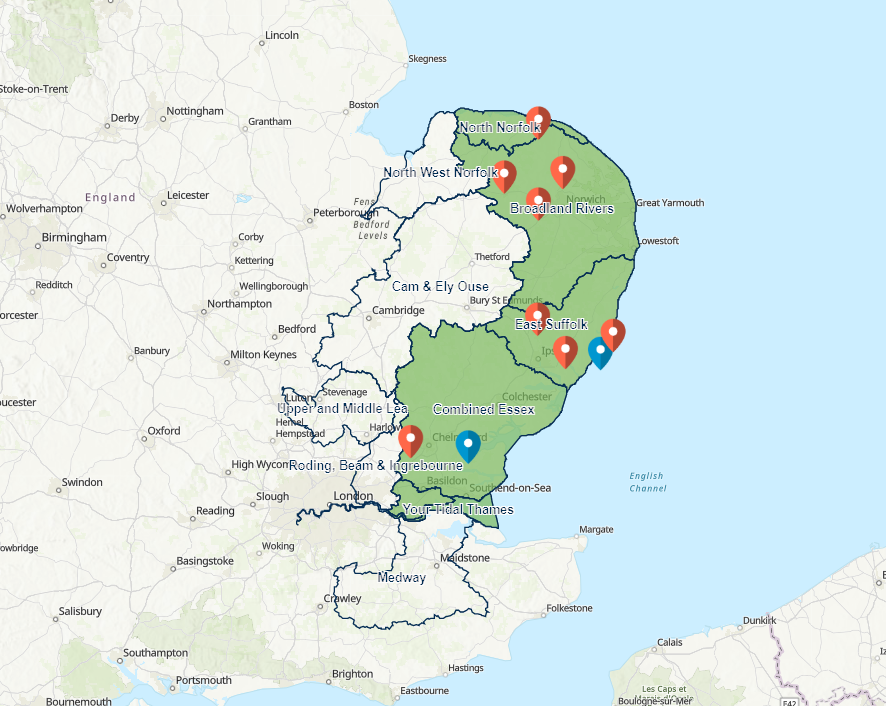
- Mark as New
- Bookmark
- Subscribe
- Mute
- Subscribe to RSS Feed
- Permalink
Hello Will Atkin
I haven't been able to reproduce this on my side. Can you confirm that it works in the production dashboard (not the beta). If you can provide a map where you can make this happen, that would help a lot.
Thanks!
- Mark as New
- Bookmark
- Subscribe
- Mute
- Subscribe to RSS Feed
- Permalink
- Mark as New
- Bookmark
- Subscribe
- Mute
- Subscribe to RSS Feed
- Permalink
Hey Will Atkin.
I think this is a bit of an optical illusion. I can also reproduce this in the map viewer.

If you zoom in, it shows that these points are actually inside the polygon
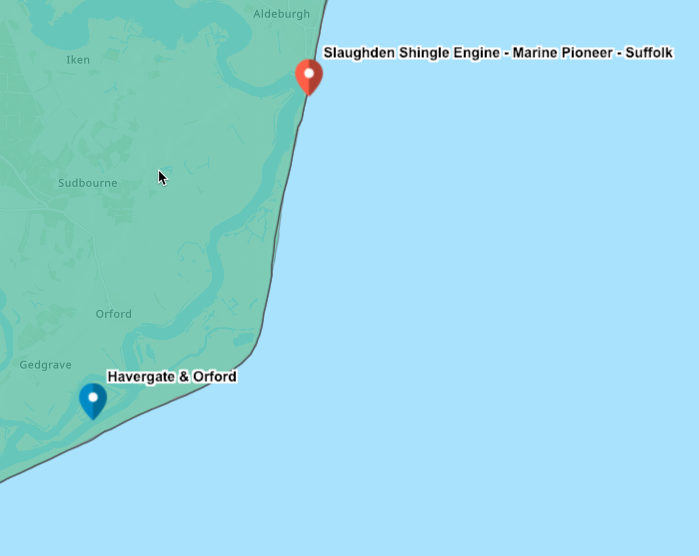
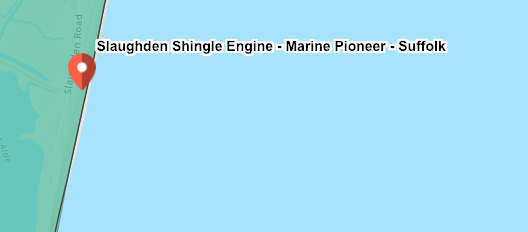
I suggest you reach out to the Map Viewer Beta forum as this is an issue that would be solved on their end if they address it. From my assessment, the points are in the right place, but they could visually be placed in a better spot at smaller scales.
- Mark as New
- Bookmark
- Subscribe
- Mute
- Subscribe to RSS Feed
- Permalink
Hi John,
Thank you and I did think the points were a bit of an optical illusion. However, the original question was more to do with when you select an area in the filter panel (say the green area in the photos) the sub-catchments do not filter to the same shape. The original photo should only show the same outline for the subcatchments and not for example Cam Ely & Ouse or Upper and Middle Lea around the edges.
- Mark as New
- Bookmark
- Subscribe
- Mute
- Subscribe to RSS Feed
- Permalink
Sorry about that Will! I got too focused and wasn't reading as clearly as I could have.
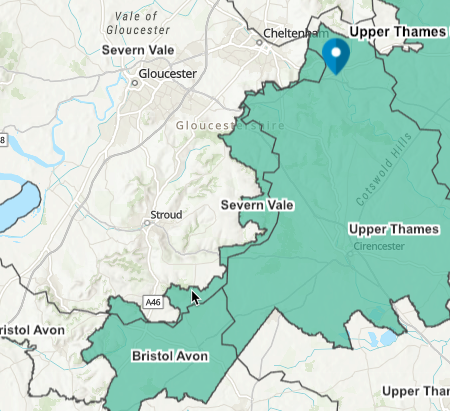
I think I understand now. You are seeing additional polygon features selected around the the spatially filtered polygon boundary. I believe this is caused by the polygons having overlapping features. By default, the spatial selection does an INTERSECT, so even if the boundaries are overlapping by just a few pixels, it will be captured.
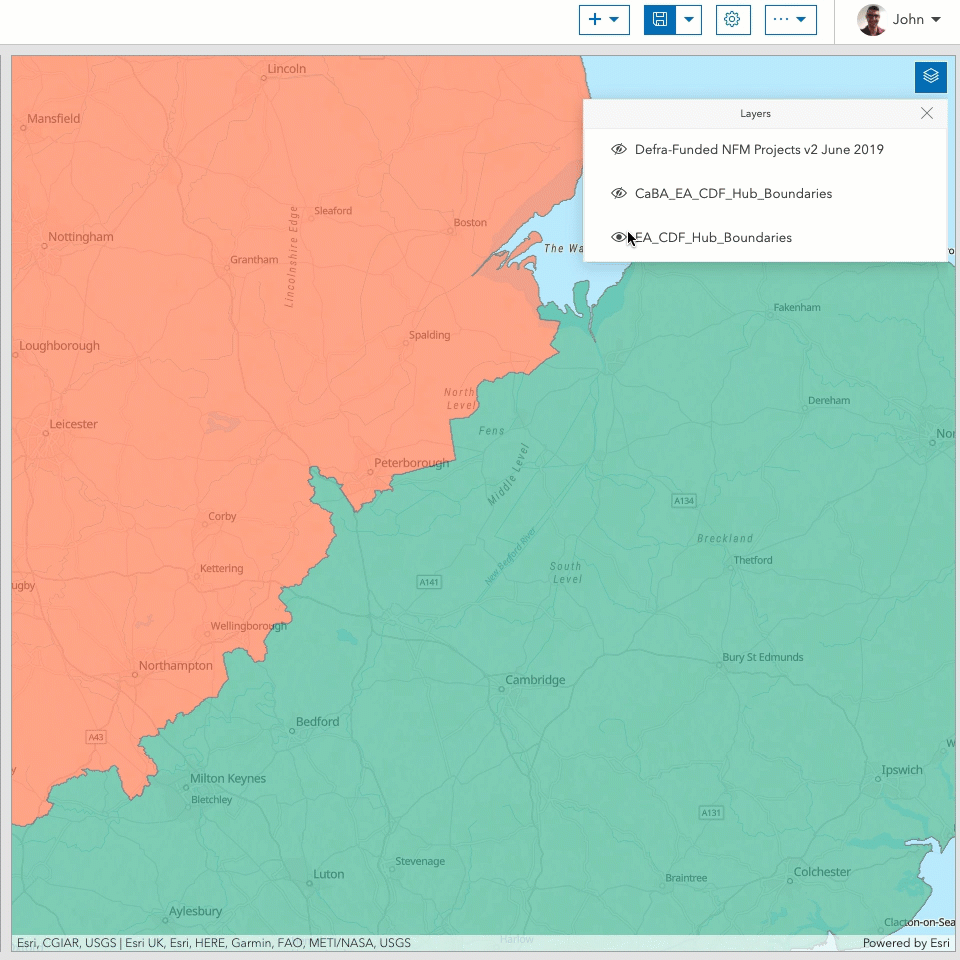
We have open enhancements to include additional operators such as 'completely contains' which I think would solve this issue.
A workaround would be to set up a foreign/primary key between these two polygon layers and use field filtering instead of spatial filtering.
Are we on the same page now?