- Home
- :
- All Communities
- :
- Products
- :
- ArcGIS Dashboards
- :
- ArcGIS Dashboards Questions
- :
- Re: Operations Dashboard - Filtering Data
- Subscribe to RSS Feed
- Mark Topic as New
- Mark Topic as Read
- Float this Topic for Current User
- Bookmark
- Subscribe
- Mute
- Printer Friendly Page
- Mark as New
- Bookmark
- Subscribe
- Mute
- Subscribe to RSS Feed
- Permalink
Hello, I am very new to using Operations Dashboard, but so far I am liking very much what I am seeing. I have much reading to do on the topic but wanted to come here with a few questions.
Here's what things are looking like so far:
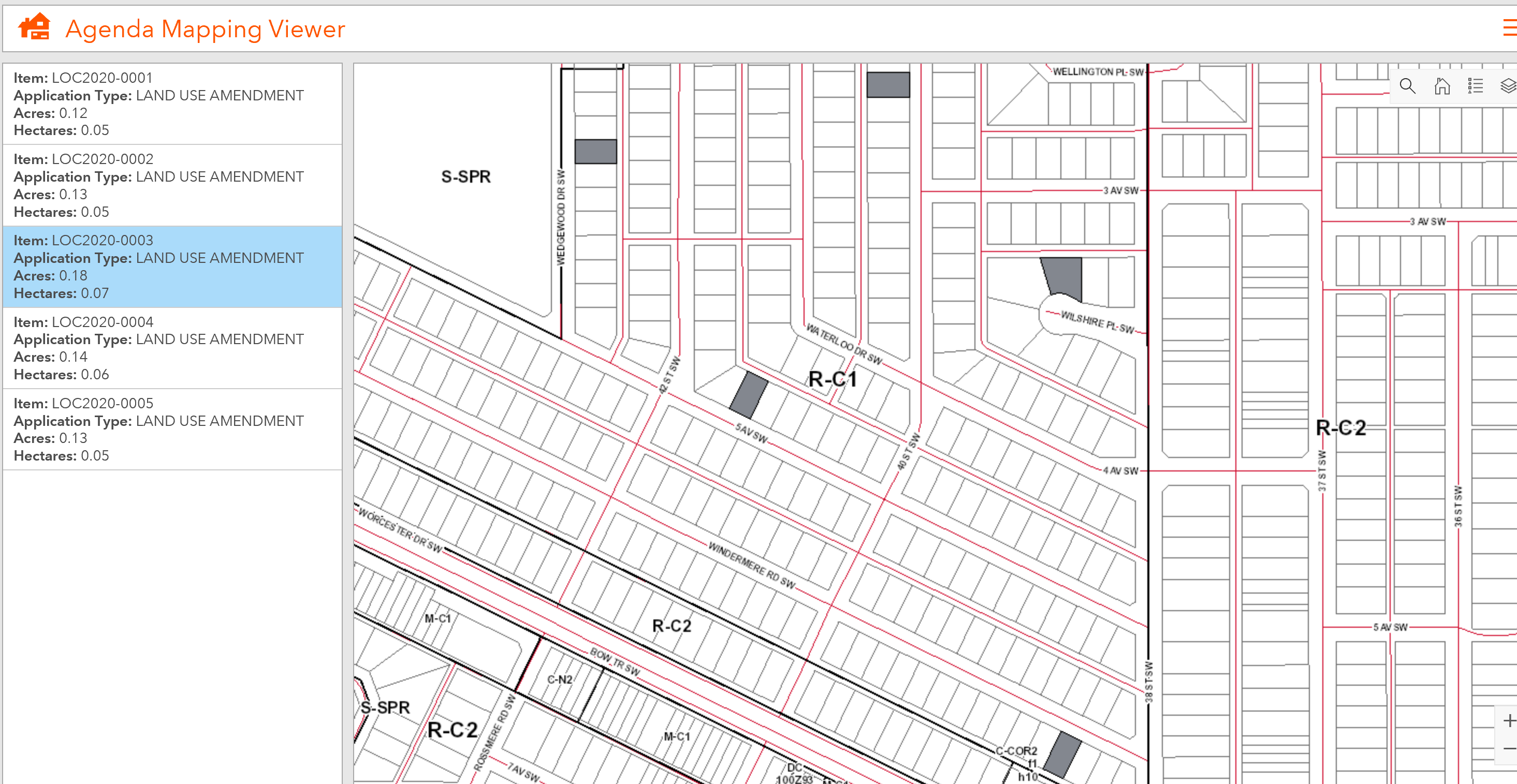
I've found that I can filter the display in the list based on what's displayed in the map window. But my question is:
1. is it possible to filter the data displaying in the map window based on what's selected in the list (so if 'LOC2020-0003' is clicked in the list, then that's all that's displayed in the map window).
Question 2: when I set it to zoom to the item that I click in the list, it zooms in really far. Is there a way to set the zoom level that it zooms in to?
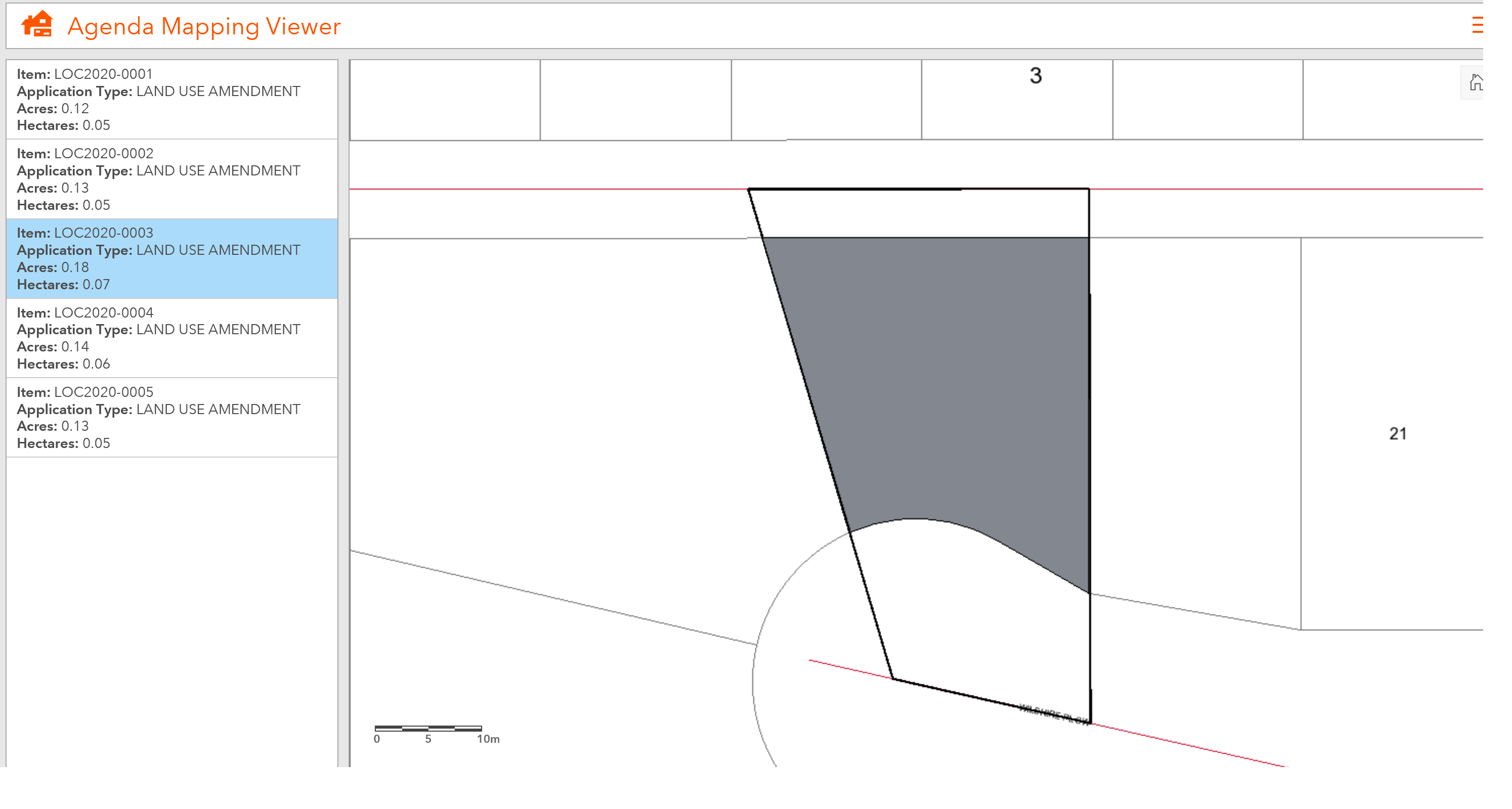
Question 3: Is there a way to print what's in the map window?
Thanks everyone,
Chris
Solved! Go to Solution.
Accepted Solutions
- Mark as New
- Bookmark
- Subscribe
- Mute
- Subscribe to RSS Feed
- Permalink
1. To filter the data displayed in the map based on the selected item in the list, hover over the list element and go to Configure (gear icon) -> Actions -> Add Action -> Filter -> Add Target and set the target to be the map's operational layer.
Actions—Operations Dashboard for ArcGIS | ArcGIS
2. There's not a built-in way to set the zoom level.
For polylines and polygons, the app zooms to the extent of the feature.
For points, there is a "pointZoomScale" property that can be added/modified in the dashboard json (via AGO Assistant or other) to set a specific zoom scale. This property is not exposed to the dashboard creator at this time and must be manually changed in the json.
More details:
map zoom level when clicking on item list
3. I don't think there's a way to print from Operations Dashboard. There's an Idea proposing something like this:
- Mark as New
- Bookmark
- Subscribe
- Mute
- Subscribe to RSS Feed
- Permalink
1. To filter the data displayed in the map based on the selected item in the list, hover over the list element and go to Configure (gear icon) -> Actions -> Add Action -> Filter -> Add Target and set the target to be the map's operational layer.
Actions—Operations Dashboard for ArcGIS | ArcGIS
2. There's not a built-in way to set the zoom level.
For polylines and polygons, the app zooms to the extent of the feature.
For points, there is a "pointZoomScale" property that can be added/modified in the dashboard json (via AGO Assistant or other) to set a specific zoom scale. This property is not exposed to the dashboard creator at this time and must be manually changed in the json.
More details:
map zoom level when clicking on item list
3. I don't think there's a way to print from Operations Dashboard. There's an Idea proposing something like this:
- Mark as New
- Bookmark
- Subscribe
- Mute
- Subscribe to RSS Feed
- Permalink
Thanks for this information Stephen. Much appreciated.
- Mark as New
- Bookmark
- Subscribe
- Mute
- Subscribe to RSS Feed
- Permalink
I'm trying to get the action set up for filtering but after doing Add Action there is nothing available to choose from for Target. Any ideas?
- Mark as New
- Bookmark
- Subscribe
- Mute
- Subscribe to RSS Feed
- Permalink
Ok, thanks. I was wondering that. Will play around some more.
Cheers
- Mark as New
- Bookmark
- Subscribe
- Mute
- Subscribe to RSS Feed
- Permalink
Perfect, thanks. After publishing as a Feature Service I got the filtering working the way I want it!!