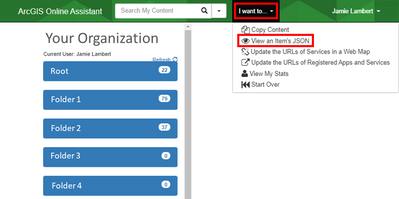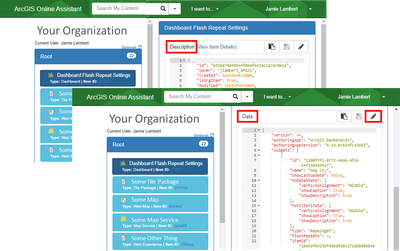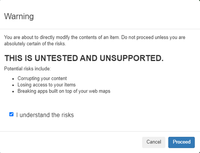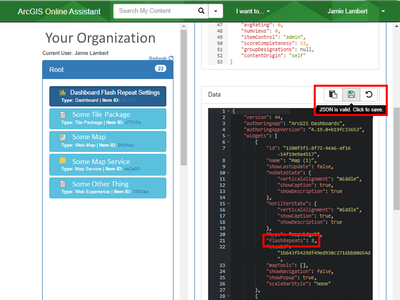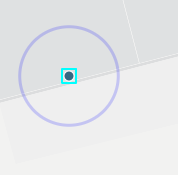- Home
- :
- All Communities
- :
- Products
- :
- ArcGIS Dashboards
- :
- ArcGIS Dashboards Questions
- :
- Re: Operations Dashboard. Can I edit the Flash act...
- Subscribe to RSS Feed
- Mark Topic as New
- Mark Topic as Read
- Float this Topic for Current User
- Bookmark
- Subscribe
- Mute
- Printer Friendly Page
Operations Dashboard. Can I edit the Flash action to last longer or permanent?
- Mark as New
- Bookmark
- Subscribe
- Mute
- Subscribe to RSS Feed
- Permalink
In my Operations Dashboard I use a Category Selector with Actions to pan, zoom and flash to a neighborhood on my map. This is obviously now my main focus. Is there a to have the Flash permanent or more of an outline? I can set symbology or whatever for the neighborhoods of course but rendering is slow as dirt.
- Mark as New
- Bookmark
- Subscribe
- Mute
- Subscribe to RSS Feed
- Permalink
Can I edit the Flash action to last longer - Yes! In order to do this, you need to edit the Dashboards JSON, and this can be done with the ArcGIS Online Assistant .
Once you log in to the ArcGIS Online Assistant with your credentials, you will see your content. From the 'I want to…' drop-down, select 'View an item's JSON'.
Navigate to the Dashboard you want to edit the flash repeat count of and select it. The JSON will appear on the right. The first section of JSON is the Description and the second section is the Data.
Scroll down to the second section, Data, and select edit (the pencil icon). A warning message will pop-up to let you know that editing the JSON is an unsupported workflow.
NOTE: it doesn’t hurt to make a copy of the JSON before making your edits.
Scroll down until you find the "flashRepeats": 3, row, or use the default search option (ctrl-f) to search for 'flashRepeats'.
Change this to the number of repeats you want in your Dashboard. In this example I have changed it to 8. Click save (the JSON must be valid in order to save or you will see an error message).
Refresh your Dashboard and the flash repeat count will be updated.
NOTE: If you have more than one map in your Dashboard, use the map itemID to confirm you are looking at the settings for the correct map. The flashRepeat count is edited per map.
Hope this helps!
Jamie.
- Mark as New
- Bookmark
- Subscribe
- Mute
- Subscribe to RSS Feed
- Permalink
Jamie,
This works great. However, could you help me figure out how to flash only the newest feature added to the map without having to use the selection tool? For instance, if adding a new damage assessment for a specific location and that location shows up on the dashboard a new attribute in a table, how can I get that only the newest attribute to flash?
Thank you
- Mark as New
- Bookmark
- Subscribe
- Mute
- Subscribe to RSS Feed
- Permalink
Not sure if that is possible with the Flash Repeat. You may be better off looking into using Arcade for custom symbology - based on creation date or last edit date. This is on my list to look into, though I haven't had a chance as yet...
- Mark as New
- Bookmark
- Subscribe
- Mute
- Subscribe to RSS Feed
- Permalink
I have only "flashGeometry" with no additional parameters. What would I switch this out with to make it something like highlight geometry? I'm trying to make the selection highlighted permanently on my map