- Home
- :
- All Communities
- :
- Products
- :
- ArcGIS Dashboards
- :
- ArcGIS Dashboards Questions
- :
- Operation Dashboard List widget
- Subscribe to RSS Feed
- Mark Topic as New
- Mark Topic as Read
- Float this Topic for Current User
- Bookmark
- Subscribe
- Mute
- Printer Friendly Page
Operation Dashboard List widget
- Mark as New
- Bookmark
- Subscribe
- Mute
- Subscribe to RSS Feed
- Permalink
Hi,
I'm using the List widget in OpsDashboard, and I usually use the Custom Description in the Feature Details tab, but everytime I try to add a field to display, it shows on the preview window on the right side, but not on the text box. I tried to change the text color to black, but it still does not show. I even tried to select the text on the box, but it does not show the selection at all. When I try to type something on the text box, it does not appear, but it shows on the preview window. I was able to use this setting weeks before, but when I started using the Dark theme of the dashboard, the problem happened. I have also tried reinstalling the application, but to no avail. You may refer to the attached image below. Hoping for your response. Thanks.
Im using the latest update of the Operations Dashboard on Windows 8.
- Mark as New
- Bookmark
- Subscribe
- Mute
- Subscribe to RSS Feed
- Permalink
I have tried to access the same view on three machines with the SAME specs as mine, but it still did not work. But when I tried to access it on a machine with a different specs, it worked.
Here's the specs of my machine:
Processor: Intel(R) Core(TM) i7-4810MQ CPU @ 2.80GHz
RAM: 32GB
64bit
- Mark as New
- Bookmark
- Subscribe
- Mute
- Subscribe to RSS Feed
- Permalink
Hi Marian,
I am facing same problem. And 'Feature Description' widget seems to have same problem.
- machine 1 : Windows 7 64bit sp1 with .net 4.5 -> work normally
- machine 2 : Windows 7 64bit sp1 with .net 4.5.1 -> work normally
- machine 3 : Windows 7 64bit sp1 with .net 4.5.2 -> not work normally
How .net version of your machine ?
- Mark as New
- Bookmark
- Subscribe
- Mute
- Subscribe to RSS Feed
- Permalink
Hi Marian,
I have fixed this issue. My problem machine is DELL Latitude E6420.
And BIOS was old version 'A08'.
After updating BIOS version to 'A14', Operations Dashboard (.Net Richtextbox) had started working normally.
(Version 'A14' includes update below.
'Updated to the 75.19.17.01.05 version of the nVidia VBIOS.')
I hope this information will help you.
Bye.
- Mark as New
- Bookmark
- Subscribe
- Mute
- Subscribe to RSS Feed
- Permalink
Thanks for your input. my machine is a Lenovo w541. Aside from the specs I have mentioned above, my machine also has .net 4.5, however, the list widget still does not work properly. I have tried updating the BIOS (like what you have did) to version 2.24, but the problem still persists.
I tried showing the problem to my colleague, but when I try to access my machine in his computer using Remote Desktop, it's working properly, but when I go back to my machine, the problem is there again.
May I ask how did you determine whether your .Net Richtextbox is working properly?
I really appreciate your help. Thank you very much.
- Mark as New
- Bookmark
- Subscribe
- Mute
- Subscribe to RSS Feed
- Permalink
by the way, here's the other information about my machine:

- Mark as New
- Bookmark
- Subscribe
- Mute
- Subscribe to RSS Feed
- Permalink
Hi Marian,
Thanks for additional information.
Just now I noticed that another Dell E6420 does not work in spite of updating BIOS.
There is a different between 'work properly machine' and 'does not work machine'.
It is Intel HD Graphics driver version and CPU spec.
I am trying to update driver now, but still not succeed that.
I attached machine specs. Left is the spec of working properly machine. Right is another's.
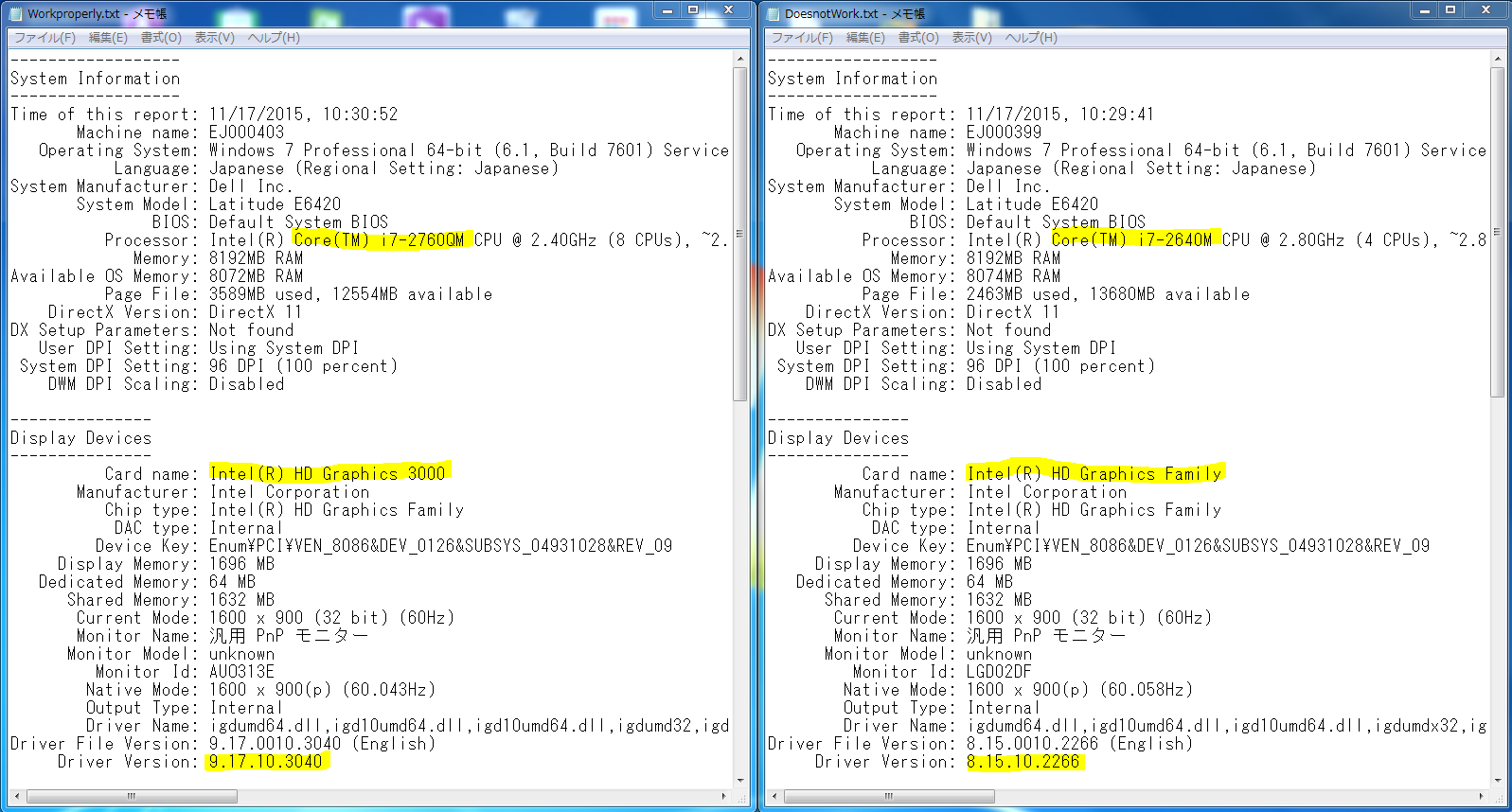
I will update if I find the way to solve this issue.
Anyway I think this is graphical issue as special case.
---------------------------------
add by Shunsuke:
Another Dell machine started work properly.
I tried to update Intel driver, but could not.
After my additional researching, nVIDIA graphic driver had installed in that machine.
So I uninstalled the nVIDIA driver from control panel.
After rebooting, Operations Dashboard became to work properly.
That's all.
Anyway it is graphical issue, and maybe depend on environment.
Thanks, Marian.
I wish that you will solve this issue.
Bye.