- Home
- :
- All Communities
- :
- Products
- :
- ArcGIS Dashboards
- :
- ArcGIS Dashboards Questions
- :
- Re: Not able to preview content in text edit areas...
- Subscribe to RSS Feed
- Mark Topic as New
- Mark Topic as Read
- Float this Topic for Current User
- Bookmark
- Subscribe
- Mute
- Printer Friendly Page
Not able to preview content in text edit areas of Windows Ops Dashboard
- Mark as New
- Bookmark
- Subscribe
- Mute
- Subscribe to RSS Feed
- Permalink
Throughout the app, whether it be configuring a widget or adding Info about the Operation View, I'm not able to preview content in any of the text edit areas. Screenshot attached. I'm able to type in the area but not able to see what I'm typing. Frustrating.
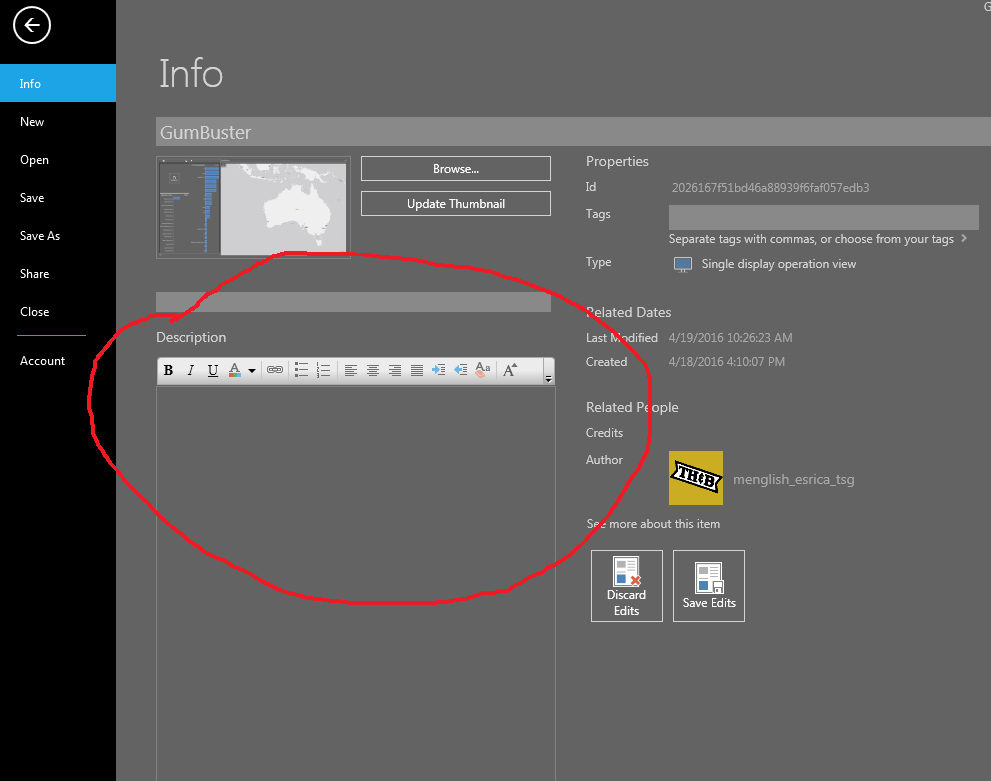
Solved! Go to Solution.
Accepted Solutions
- Mark as New
- Bookmark
- Subscribe
- Mute
- Subscribe to RSS Feed
- Permalink
Hi Matt,
I'm not able to reproduce this, but maybe I can help try and troubleshoot a little. Are you seeing this on multiple machines or just one? Does it happen on multiple views?
Take a look at this KB article and look at the section where it talks about video card drivers. Change your Ops Dashboard exe and Coherent UI exe to run on the same one. Let me know if this helps.
Thanks
Chris
- Mark as New
- Bookmark
- Subscribe
- Mute
- Subscribe to RSS Feed
- Permalink
Hi Matt,
I'm not able to reproduce this, but maybe I can help try and troubleshoot a little. Are you seeing this on multiple machines or just one? Does it happen on multiple views?
Take a look at this KB article and look at the section where it talks about video card drivers. Change your Ops Dashboard exe and Coherent UI exe to run on the same one. Let me know if this helps.
Thanks
Chris
- Mark as New
- Bookmark
- Subscribe
- Mute
- Subscribe to RSS Feed
- Permalink
The KB article fixed the issue. Many thanks Chris!