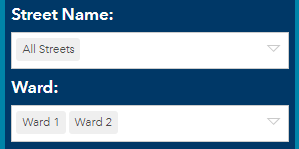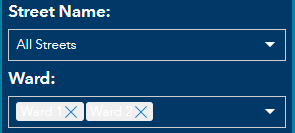- Home
- :
- All Communities
- :
- Products
- :
- ArcGIS Dashboards
- :
- ArcGIS Dashboards Questions
- :
- Multiple Selection Category Selector Background Co...
- Subscribe to RSS Feed
- Mark Topic as New
- Mark Topic as Read
- Float this Topic for Current User
- Bookmark
- Subscribe
- Mute
- Printer Friendly Page
Multiple Selection Category Selector Background Colour
- Mark as New
- Bookmark
- Subscribe
- Mute
- Subscribe to RSS Feed
- Permalink
Hello -
With the newest update to Dashboards, I was wondering if there are ways to change either the text or the background colour of when multiple selections is on for category selector - dropdown display type. In the classic version of Dashboards, the display type for dropdown was filled in white, and if multiple selections are active the text becomes black by default and background changes to gray (see below from an example of a dashboard I created last year).
In the newest update, if a user selects multiple categories from the drop down, the default is the text colour I have for the entire dashboard, and the background colour defaults to white (see below from the update on my dashboard).
I tried playing around with the JSON of the dashboard but cannot seem to override this style. Any help is appreciated.
- Mark as New
- Bookmark
- Subscribe
- Mute
- Subscribe to RSS Feed
- Permalink
Try changing the dashboard theme to dark. You may need to adjust some of the other color settings, such as the dashboard background color, to match or complement your custom colors you have selected for the side panel and other elements.