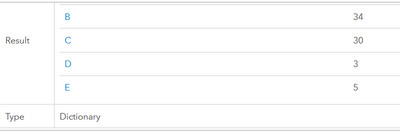- Home
- :
- All Communities
- :
- Products
- :
- ArcGIS Dashboards
- :
- ArcGIS Dashboards Questions
- :
- Merge two dictionaries into one
- Subscribe to RSS Feed
- Mark Topic as New
- Mark Topic as Read
- Float this Topic for Current User
- Bookmark
- Subscribe
- Mute
- Printer Friendly Page
Merge two dictionaries into one
- Mark as New
- Bookmark
- Subscribe
- Mute
- Subscribe to RSS Feed
- Permalink
I have two dictionaries that I would like to merge into a combined one with the "values" added together (see below). The dictionaries are the results of "Summary Counts" of two different columns of data in a hosted feature layer. Here are the dictionaries:
d1 = {"A":10, "B":20, "C":30}
d2 = {"A":1, "B":14, "D":3, "E":5}
I would like to end up with something like:
d3 = {"A":11, "B":34, "C":30, "D":3, "E":3}
As you can see, the dictionary "keys" may not be the same between the two summaries every time. Ultimately, I want to use the combined summary (i.e., the data in"d3") in a Serial Chart in a Dashboard. I'm struggling with how to compare the two dictionaries and check for corresponding keys in each.
- Mark as New
- Bookmark
- Subscribe
- Mute
- Subscribe to RSS Feed
- Permalink
Let's solve this with a custom function! For each key in the input dicts, we need to see if the key already exists. If it doesn't, add it as a new key to the output; if it does, add the values together.
var d1 = {"A":10, "B":20, "C":30}
var d2 = {"A":1, "B":14, "D":3, "E":5}
function dict_merge(dicts_array){
// Empty dict for output
var out_dict = {}
// Loop over array of input dicts
for(var dict in dicts_array){
// Loop over keys in dict
for(var d in dicts_array[dict]){
// Add / sum dict value depending on presence of key in out_dict
if(!HasKey(out_dict, d)){
out_dict[d] = dicts_array[dict][d]
} else {
out_dict[d] += dicts_array[dict][d]
}
}
}
return out_dict
}
dict_merge([d1, d2])
And the output:
The best part is, a custom function like this can be used anywhere else you might need it, and is written in such a way that any number of dicts can be supplied, and the output will still work.
Kendall County GIS
- Mark as New
- Bookmark
- Subscribe
- Mute
- Subscribe to RSS Feed
- Permalink
Awesome, thank you so much! I had the "logic" right in my head but couldn't quite figure out the syntax.