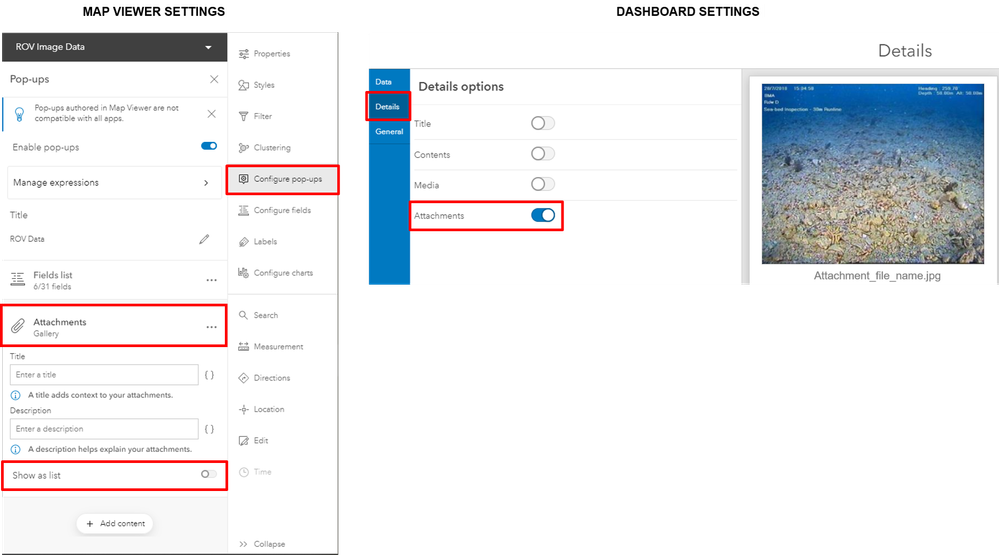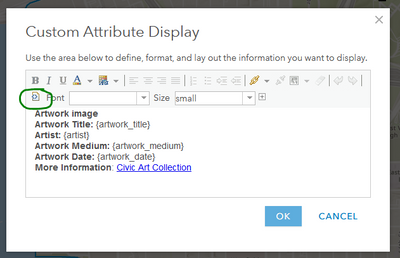- Home
- :
- All Communities
- :
- Products
- :
- ArcGIS Dashboards
- :
- ArcGIS Dashboards Questions
- :
- Media / Attachments for Dashboards in AGOL (formal...
- Subscribe to RSS Feed
- Mark Topic as New
- Mark Topic as Read
- Float this Topic for Current User
- Bookmark
- Subscribe
- Mute
- Printer Friendly Page
Media / Attachments for Dashboards in AGOL (formally Dashboard Beta)
- Mark as New
- Bookmark
- Subscribe
- Mute
- Subscribe to RSS Feed
- Permalink
I am using Dashboards on AGOL, formally known as Dashboards Beta. If I turn on Media or Attachments in the Details the attachments show super small, if they show at all. Like a tiny thumbnail size. (see attached images). The images are attachments on the feature layer.
In "Classic Dashboard" the image is nice and large, making for a much better user experience.
I want to use the new Dashboard as it does much better with arcade expressions. How do I show attachments in a larger size?
- Mark as New
- Bookmark
- Subscribe
- Mute
- Subscribe to RSS Feed
- Permalink
Looks like Experience builder gives similar results. Is it something with the hosted layer itself, if so how do we updated it?
- Mark as New
- Bookmark
- Subscribe
- Mute
- Subscribe to RSS Feed
- Permalink
Hi @RyanBohan,
If you open your map in Map Viewer (not Classic), select your layer and go to 'Configure pop-ups', expand 'Attachment' by clicking on it (if necessary) and turn 'Show as list' off.
Then in your Dashboard, for the Details element, turn 'Attachments' on (rather than 'Media').
NOTE: for one of my maps, the attachment options in the pop-ups menu wasn't available in Map Viewer and I (somehow) resolved this by opening the map in Map Viewer Classic, turning on the 'Show feature attachments as links' option in the pop-up setting, saving the map, then opening it up in Map Viewer again, and the attachment setting were there!
Jamie.
- Mark as New
- Bookmark
- Subscribe
- Mute
- Subscribe to RSS Feed
- Permalink
Thank you Jamie, your trick does seem to work with Exb and the new Dashboards.
Sadly it seems the Map viewer (not classic) does not allow access to the html like classic does. Meaning you can't set the display color via an arcade expression. If you make a map in classic and then open it in the new map viewer it seems to work. However that makes maintenance trickery.
- Mark as New
- Bookmark
- Subscribe
- Mute
- Subscribe to RSS Feed
- Permalink
Sadly there are several things Map Viewer cannot do (yet) that Map Viewer Classic can. Its a bit of an awkward time for ArcGIS Online at the moment.