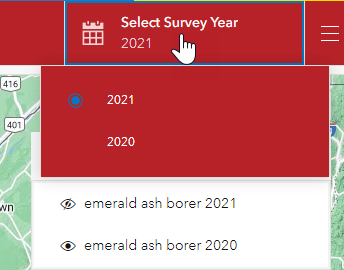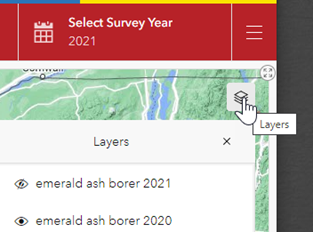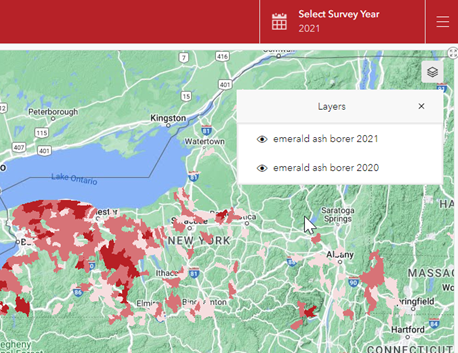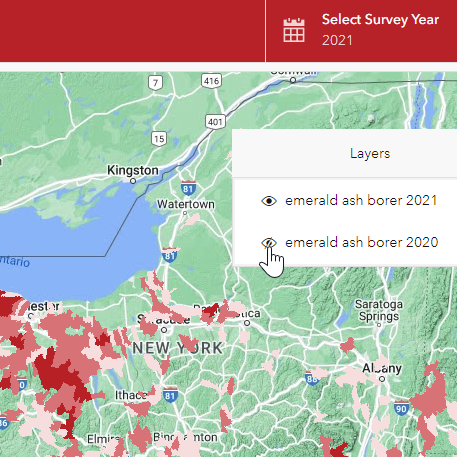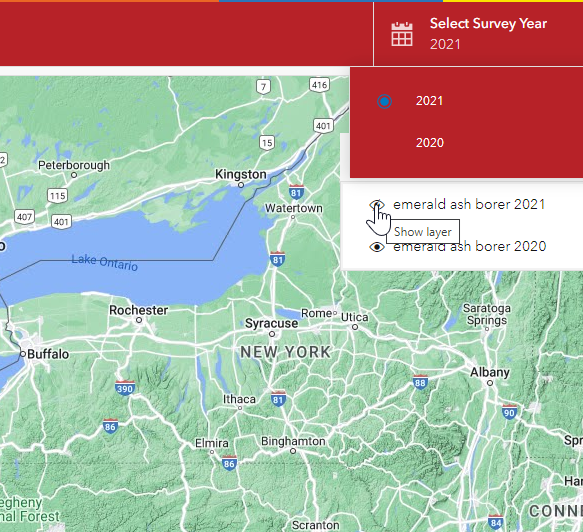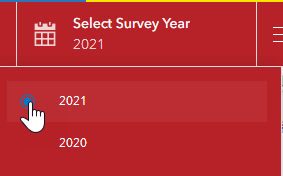- Home
- :
- All Communities
- :
- Products
- :
- ArcGIS Dashboards
- :
- ArcGIS Dashboards Questions
- :
- Layer Visibility and Selectors
- Subscribe to RSS Feed
- Mark Topic as New
- Mark Topic as Read
- Float this Topic for Current User
- Bookmark
- Subscribe
- Mute
- Printer Friendly Page
Layer Visibility and Selectors
- Mark as New
- Bookmark
- Subscribe
- Mute
- Subscribe to RSS Feed
- Permalink
The ability to turn a layers visibility on or off is not cleanly tied to the selector.
In this example we want to switch between 2 years of data'
Apparently the out of the box functionality for AGOL Dashboards require that both layers be available from the Layers icon.
The confusion is that even though both years of data are shown in the Layers . Only the Layer that is selected in the ‘Select Survey Year’ selector is functional.
Turning off the 2020 layer when the 2021 map is selected makes no change to the map.
The only way to turn off layer visibility for the year chosen in the Selector is, in this example turn off the visibility of the 2021 layer. This functionality is important when the user is zoomed in tight and want to see the base map information hidden by the selected year layer.
Ideally if 2021 was selected in the “Select Survey Year” selector then the Layers widget would only display the 2021 layer.
Alternatively a suitable option could be another radio button option on the “Select Survey Year” UI that would allow the user to turn off all layer visibility. Or change the radio button behavior where it would be possible to turn on 1 or none of the years ( i.e. if in the screenshot below by clicking on the 2021 button a second time it would turn off that layer but not affecting the text box based on the last year selected).