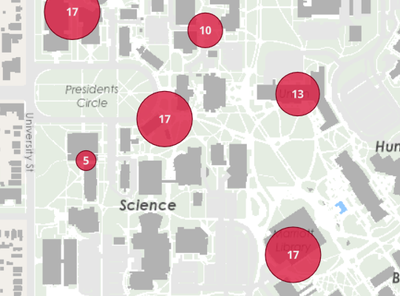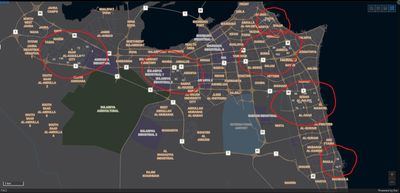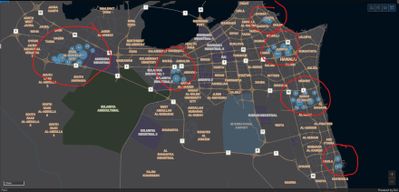- Home
- :
- All Communities
- :
- Products
- :
- ArcGIS Dashboards
- :
- ArcGIS Dashboards Questions
- :
- Re: Issue with clustered symbology not showing in ...
- Subscribe to RSS Feed
- Mark Topic as New
- Mark Topic as Read
- Float this Topic for Current User
- Bookmark
- Subscribe
- Mute
- Printer Friendly Page
Issue with clustered symbology not showing in ArcGIS Dashboard
- Mark as New
- Bookmark
- Subscribe
- Mute
- Subscribe to RSS Feed
- Permalink
I'm trying to display an ArcGIS Online mapviewer (the new mapviewer) that shows locations of incidents. The incidents are spatially coincident (due to the way the data is reported) and the updated clustering ability in the new mapviewer is the perfect way to display this information.
The issue is that used in the ArcGIS Dashboard app, the clustering symbology does not display until the map is zoomed. Seemingly minor, this is a big issues as the dashboard is meant to be a public facing app that doesn't necessarily depend on users interacting with the map. Without zooming, the map will appear blank. Here are some other details:
- Using New Map Viewer with a custom cluster symbology
- Data is a hosted feature layer in AGOL
- Normal (un-clustered) symbology works as expected in the Dashboard app
- Works fine in ArcGIS Experience builder (per a quick test load only)
- Clusters use a label (for feature count) - this label shows up fine (even when the symbology is missing)
Link to the dashboard app: https://universityofutah.maps.arcgis.com/apps/dashboards/459a08c769864cc3965e566fb7119af3
(The app is for demo only, and therefore subject to change. The data in the app is fake, built for visualization purposes only).
Here is the view as it is (pre pan/zoom) and a view as it should be (after pan/zoom):
Any help or advice is much appreciated!
- Mark as New
- Bookmark
- Subscribe
- Mute
- Subscribe to RSS Feed
- Permalink
I'm experiencing the same issue. I deleted the cluster layer and reloaded it, but the issue persists. Has anyone had any luck identifying a solution?
- Mark as New
- Bookmark
- Subscribe
- Mute
- Subscribe to RSS Feed
- Permalink
I adjusted the map layer refresh interval to 1 minute and this seems to fix the clustering problem.
- Mark as New
- Bookmark
- Subscribe
- Mute
- Subscribe to RSS Feed
- Permalink
I am experiencing the same issue on dashboard. When I first open the dashboard it shows only the cluster values on the map within my default map extent but not the circles around them. As soon as I zoom in/out, it begins to view the circles.
I tried the to decrease the refresh interval to 0.1 min and 1 min but still the issue persists.
- Mark as New
- Bookmark
- Subscribe
- Mute
- Subscribe to RSS Feed
- Permalink
We have the same issue on Enterprise 10.9.1, on all our Dashboards with this kind of map. Setting a refresh interval does not help. A fix would be appreciated
- Mark as New
- Bookmark
- Subscribe
- Mute
- Subscribe to RSS Feed
- Permalink
I'm having the same issue (on Enterprise 10.9.1), have you guys upgraded to 11.X ? Did it solve the issue?
- Mark as New
- Bookmark
- Subscribe
- Mute
- Subscribe to RSS Feed
- Permalink
We are experiencing the same problem, did you eventually find a solution (as I can see clusters on your demo map now)?
- Mark as New
- Bookmark
- Subscribe
- Mute
- Subscribe to RSS Feed
- Permalink
Hello, I experience also the same problem. Have found a solution so far?