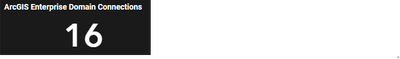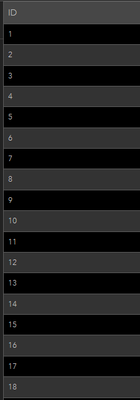- Home
- :
- All Communities
- :
- Products
- :
- ArcGIS Dashboards
- :
- ArcGIS Dashboards Questions
- :
- Indicator Widget Not Returning Correct Value
- Subscribe to RSS Feed
- Mark Topic as New
- Mark Topic as Read
- Float this Topic for Current User
- Bookmark
- Subscribe
- Mute
- Printer Friendly Page
Indicator Widget Not Returning Correct Value
- Mark as New
- Bookmark
- Subscribe
- Mute
- Subscribe to RSS Feed
- Permalink
We recently updated our Enterprise system to 10.9.1, and have noticed that indicator widgets are not always returning correct values.
I have double-checked that the layer in the web map has a refresh interval, and it does, which is set to 0.5 minutes. The table in the web map shows correct data. If I preview the table in the dashboard, the data is correct. However, the indicator value is NOT correct.
Below is an example. We have a table where I could use either the row count or max ID value to return the number of rows within the table. In this example, the value should be 18. The indicator widget does not seem to update though. If I refresh the page, the correct value will show, but if we leave the page open, the indicator value never seems to change on it's own as it should.
There are more than one indicator widgets where this seems to occur in our dashboard.
Any reason why this would no longer seem to work in 10.9.1...?
The dataset within the web map is a feature layer published from ArcGIS Server, it is not versioned, and is not archived.
I have also noticed the issue with indicators seems to be specific when using "Statistic" as the Value Type. If I use "Feature" as the Value Type, it seems to auto-refresh as expected.
- Mark as New
- Bookmark
- Subscribe
- Mute
- Subscribe to RSS Feed
- Permalink
Digging into it more i found that if you publish the server as just a map image and do not check the feature service check box, then List and Indicator seem to cache the data. If you publish with feature checked, list will now work but indicator is still cached. I found that if you use arcade to pull in the data after publishing with feature then it will refresh. Huge pain that ESRI needs to fix.
Arcade code to add in the item is as follows
FeatureSetByPortalItem(Portal('https://gis.union-power.com/portal'),'IDFromPortalGoesHere', ID of the item in the service goes here)
I set the refresh to be similar to the map i'm pullin in so they all refresh at the same time.
Hope this helps someone else
- Mark as New
- Bookmark
- Subscribe
- Mute
- Subscribe to RSS Feed
- Permalink
Has anybody had any updates on this issue? Our dashboards are still not functioning. Hopefully esri can figure this out soon since it makes Dashboards useless for now.
- Mark as New
- Bookmark
- Subscribe
- Mute
- Subscribe to RSS Feed
- Permalink
I came up with a work around using Arcade, example follows. Note, indicators require a FeatureSet so if you expect nulls create a null feature\ feature set to return,... just in case. And Arcade can be finicky.
var nullFS = FeatureSet('{"fields":[{"alias":"objectid","name":"objectid","type":"esriFieldTypeInteger"},{"alias":"district","name":"district","type":"esriFieldTypeString"},{"alias":"project","name":"project","type":"esriFieldTypeString"},{"alias":"created_date","name":"created_date","type":"esriFieldTypeDate"}],"spatialReference":{"wkid":102100},"geometryType":"esriGeometryPoint","features":[{"geometry":{"x":-13138847.3052,"y":5875138.111400001,"spatialReference":{"wkid":102100}},"attributes":{"objectid":100,"district":"Walla Walla","project":"Temp","created_date":"2122-03-28T12:51:42-07:00"}}]}');
var fsin = FeatureSetByPortalItem(Portal('https://arcportal-ucop-corps.usace.army.mil/s0portal'), '67d897cf19244c5db57507851a3ff804', 0,['district','project','created_date']);
var q = "project_org = 'usace'";
var fs = Filter(fsin,q);
var testDT = (DateAdd(Now(),-2,"hours"));
var testDT24 = (DateAdd(Now(),-24,"hours"));
var objList = Array(0,"");
for (var f in fs){
var fDT = (f.created_date);
if (fDT < testDT){
if (fDT > testDT24){
Push(objList, f.project);
}
}
}
if (Count(objList) > 0){
var oString = "(";
for (var x of objList) {
oString = oString + ("'"+objList[x]+"'");
}
oString = oString + ")";
oString = Replace(oString,"''","','");
var q = "project IN " + oString;
Console(q);
var fssub = Filter(fs,q);
Return fssub;
} else if (Count(objList) == 0) {
Console("returning nullFS");
Return nullFS;
}
- Mark as New
- Bookmark
- Subscribe
- Mute
- Subscribe to RSS Feed
- Permalink
Does anyone know if ESRI is working on solving this case?.
Our boards are not working yet. Hopefully Esri can resolve this soon as it makes Dashboards useless for now.
- Mark as New
- Bookmark
- Subscribe
- Mute
- Subscribe to RSS Feed
- Permalink
As far as I know there is still no solution. If others are experiencing this issue you need to contact support and escalate BUG-000146814.
They did post a "Workaround" on the BUG but I am not sure how we are supposed to do this for all users. "When checking the Disable Cache option in the developer tools, the data is updated successfully. In Dashboard URL in the developer tools, set the cache hint to 'Hint=True'. However, when set to 'Hint=False', the changes in the data are updated for both the List widget and the Indicator widget. In conclusion, data can be updated by either setting up the cache hint to 'True' or checking the Disable Cache option in the developer tools for map services."
- Mark as New
- Bookmark
- Subscribe
- Mute
- Subscribe to RSS Feed
- Permalink
Has any one checked to see if the Stale Query Patch resolves this issue? I'll be adding the patch this evening. Based on the description it looks to be similar though it doesn't specifically mention BUG-000146814. https://support.esri.com/en/download/8028
- Mark as New
- Bookmark
- Subscribe
- Mute
- Subscribe to RSS Feed
- Permalink
Did you have any luck with the patch?
- Mark as New
- Bookmark
- Subscribe
- Mute
- Subscribe to RSS Feed
- Permalink
We still have no resolution, we escalate the problem to our ESRI partner. We are waiting for your answer.
- Mark as New
- Bookmark
- Subscribe
- Mute
- Subscribe to RSS Feed
- Permalink
I've been tied up with other things. I won't be able to apply the patch for probably another 2 weeks. As i'm using feature services with Arcade expressions, i'm not seeing the problem anymore so priority has dropped. I'll post back after i've patched.
- Mark as New
- Bookmark
- Subscribe
- Mute
- Subscribe to RSS Feed
- Permalink
After looking at the BUG in support, it says the issue will be fixed in 11.0 so it is not included in any patches. That is great since we just updated to 10.9.1. Too bad Dashboards are useless in that release.