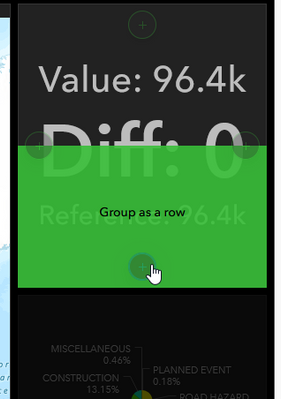- Home
- :
- All Communities
- :
- Products
- :
- ArcGIS Dashboards
- :
- ArcGIS Dashboards Questions
- :
- indicator and list integrated
- Subscribe to RSS Feed
- Mark Topic as New
- Mark Topic as Read
- Float this Topic for Current User
- Bookmark
- Subscribe
- Mute
- Printer Friendly Page
indicator and list integrated
- Mark as New
- Bookmark
- Subscribe
- Mute
- Subscribe to RSS Feed
- Permalink
Hi,
I am able to configure dashboard in which I can have list and indicators as separate widgets. Instead I would like to visualize them as an integrated list in which indicators are also displayed at the top. Please refer to the link.
Similar to link given below. Can I use only html for such customization
https://www.arcgis.com/apps/dashboards/81022f968ab64da983a6e20105e89965
I am using version 10.9
Thanks a lot.
Solved! Go to Solution.
Accepted Solutions
- Mark as New
- Bookmark
- Subscribe
- Mute
- Subscribe to RSS Feed
- Permalink
In the linked dashboard, those are actually all separate widgets. When you drag a widget to reposition it in your dashboard, hold the shift key. This allows you to group the widgets. When your dashboard is viewed, the grouped widgets will appear integrated as in that other dashboard.
Kendall County GIS
- Mark as New
- Bookmark
- Subscribe
- Mute
- Subscribe to RSS Feed
- Permalink
In the linked dashboard, those are actually all separate widgets. When you drag a widget to reposition it in your dashboard, hold the shift key. This allows you to group the widgets. When your dashboard is viewed, the grouped widgets will appear integrated as in that other dashboard.
Kendall County GIS