- Home
- :
- All Communities
- :
- Products
- :
- ArcGIS Dashboards
- :
- ArcGIS Dashboards Questions
- :
- Hyperlink Not Accepting '&' Symbol
- Subscribe to RSS Feed
- Mark Topic as New
- Mark Topic as Read
- Float this Topic for Current User
- Bookmark
- Subscribe
- Mute
- Printer Friendly Page
- Mark as New
- Bookmark
- Subscribe
- Mute
- Subscribe to RSS Feed
- Permalink
I am using Operations Dashboard with Portal for ArcGIS. When I create a hyperlink in the Feature Details widget, every time I use the '&' symbol, the widget refuses to accept the hyperlink. If I display the entire hyperlinked url and then go back and type in each '&' symbol then the letters after the symbol and before another symbol are removed in the details display. The widget does not have a problem with the '?' or '=' symbols.
For example this:
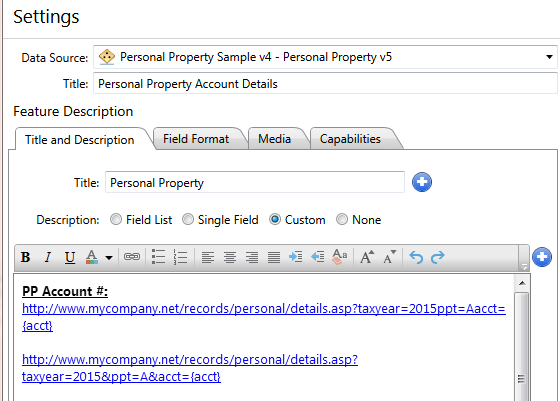
Changes to this:

Any assistance will be appreciated. I have used hyperlinks many times but never before have run into this particular problem.
Solved! Go to Solution.
Accepted Solutions
- Mark as New
- Bookmark
- Subscribe
- Mute
- Subscribe to RSS Feed
- Permalink
Okay, after much trial and error and very helpful assistance from users on gis stack exchange I have figured it out.
I had to use a combination of URL encoding and HTML encoding.
In the end, there were 3 symbols the software/browser/server was having trouble with: '&', '{', and '}'
For the '&', HTML encoding was needed.
For the '{', HTML or URL encoding was accepted.
For the '}', URL encoding was needed.
In order to get the hyperlink to work I had to delete everything and then go back and enter the new url into the system.
The end encoded result: http://www.mycompany.net/records/personal/details.asp?taxyear=2015& ;ppt=A& ;acct=%7Bacct%7D
I added the spaces between amp ; so this site would not automatically translate it to '&'. The actual encoded url does not contain those spaces.
And after all of that, I needed to submit the hyperlink, click ok for the widget, then go back into the edit mode again and once more click ok. If I only did the process once, then my hyperlinked field did not translate to the actual account. For some reason, going through the process twice jumpstarted the link and my {acct} was linked to the number.
- Mark as New
- Bookmark
- Subscribe
- Mute
- Subscribe to RSS Feed
- Permalink
I have been doing more research and have discovered the use of '&' in HTML for hyperlinks needs to be modified to & . I have made the change but now the url is taking out the '&' in the browser so the page still cannot be reached.
For example this:

Becomes this:
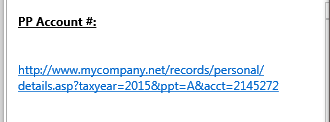
Which results in this and no valid webpage:

- Mark as New
- Bookmark
- Subscribe
- Mute
- Subscribe to RSS Feed
- Permalink
In addition to the url not including the '&'s when the hyperlink is clicked, an error message is appearing in the browser:

- Mark as New
- Bookmark
- Subscribe
- Mute
- Subscribe to RSS Feed
- Permalink
Okay, after much trial and error and very helpful assistance from users on gis stack exchange I have figured it out.
I had to use a combination of URL encoding and HTML encoding.
In the end, there were 3 symbols the software/browser/server was having trouble with: '&', '{', and '}'
For the '&', HTML encoding was needed.
For the '{', HTML or URL encoding was accepted.
For the '}', URL encoding was needed.
In order to get the hyperlink to work I had to delete everything and then go back and enter the new url into the system.
The end encoded result: http://www.mycompany.net/records/personal/details.asp?taxyear=2015& ;ppt=A& ;acct=%7Bacct%7D
I added the spaces between amp ; so this site would not automatically translate it to '&'. The actual encoded url does not contain those spaces.
And after all of that, I needed to submit the hyperlink, click ok for the widget, then go back into the edit mode again and once more click ok. If I only did the process once, then my hyperlinked field did not translate to the actual account. For some reason, going through the process twice jumpstarted the link and my {acct} was linked to the number.