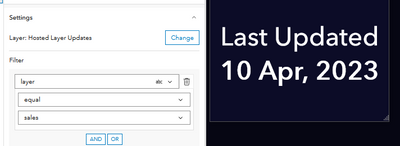- Home
- :
- All Communities
- :
- Products
- :
- ArcGIS Dashboards
- :
- ArcGIS Dashboards Questions
- :
- Help with showing the date when data was last upda...
- Subscribe to RSS Feed
- Mark Topic as New
- Mark Topic as Read
- Float this Topic for Current User
- Bookmark
- Subscribe
- Mute
- Printer Friendly Page
Help with showing the date when data was last updated on a Dashboard
- Mark as New
- Bookmark
- Subscribe
- Mute
- Subscribe to RSS Feed
- Permalink
Hello all,
I've come hat-in-hand to you fine folks hoping someone has some insight on a problem that I am having related to dashboards.
My problem: Our organization has some operational dashboards that are updated via python scripts. These dashboards are public facing on our ArcGIS Online hub page and one of the primary purposes is for media (and other similar groups) to reference this data for reporting purposes. I have been asked to add information on these dashboards regarding when the data has been last updated.
Additional information: Most of our operational dashboards focus on one feature layer which the related web map, selectors, and other indicators on those dashboards use. I'm ashamed to say I have looked in the usual places for about a week (google, reddit, stack exchange, stack overflow, esri community) for a solution and had no luck.
Things I've tried: I have seen and tried to use the option on widgets under the General tab for "Last update text" but this doesn't seem usable for my use case for a couple of reasons. The first reason is that the time/date it provides does not really appear to be related to when the data itself was last updated. There seems to be some variation in the time it shows (maybe when the page was refreshed or when the dashboard itself was updated last?). The second is that I can't really edit what that Last update text says. I need to be fairly clear and have something that states "The data was last updated on: " then a date/time if possible.
I have also tried the method of showing the date and time of the most recent value/incident in the layer that is referenced primarily in the dashboard. This is really nice for showing the latest date/time of an accident and would potentially be a workaround if we had a better solution for updating the data on a regular schedule (a whole separate issue I need to tackle eventually). However, this idea was rejected by the stakeholders because if we update the data on a Monday then it is still unclear on Thursday whether or not the data has been updated since or if the latest incident is in fact still the latest incident.
So if anyone has any insights they can provide on how to do this then I would very much appreciate it.
Thank you,
Solved! Go to Solution.
Accepted Solutions
- Mark as New
- Bookmark
- Subscribe
- Mute
- Subscribe to RSS Feed
- Permalink
We have a dashboard that gives us a bird's eye view of some of our auto-updated content.
To accomplish this, we actually use a separate hosted table, with the columns layer and last_update_timestamp. So when our nightly script runs and updates the "sales" table, for instance, as long as the update completes without errors, the script will then update the corresponding row of this "update timestamps" table.
If I wanted a dashboard just for sales, I could then create an indicator that looks at that specific feature of the update table and display that date.
So in the situation you described, suppose that there were no new or updated features since March 15, this indicator could make it clear that the data was refreshed last night, where there would otherwise not be any other reliable timestamp on the layer itself.
Kendall County GIS
- Mark as New
- Bookmark
- Subscribe
- Mute
- Subscribe to RSS Feed
- Permalink
We have a dashboard that gives us a bird's eye view of some of our auto-updated content.
To accomplish this, we actually use a separate hosted table, with the columns layer and last_update_timestamp. So when our nightly script runs and updates the "sales" table, for instance, as long as the update completes without errors, the script will then update the corresponding row of this "update timestamps" table.
If I wanted a dashboard just for sales, I could then create an indicator that looks at that specific feature of the update table and display that date.
So in the situation you described, suppose that there were no new or updated features since March 15, this indicator could make it clear that the data was refreshed last night, where there would otherwise not be any other reliable timestamp on the layer itself.
Kendall County GIS
- Mark as New
- Bookmark
- Subscribe
- Mute
- Subscribe to RSS Feed
- Permalink
Hi Josh,
I really appreciate your reply (as well as the example and images). This solution sounds like a good one. I assume because my dashboards are public that the hosted table would also need to be shared with everyone? Honestly, that sounds okay to me anyway because then we can also use that table as a one stop shop for people who want to know when a list of data has been last updated. I can't think of any downsides to having that be public information.
This sounds like a winner until ESRI has a built in solution. Thank you very much for offering that idea up.
- Mark as New
- Bookmark
- Subscribe
- Mute
- Subscribe to RSS Feed
- Permalink
You can make a non-editable view of the table public for transparency, but then use an editable view for your scripted updates, just to keep the data secure. But yeah, we feel the same way. We want people to know when the data was refreshed. When people think they've spotted an issue in our maps, it's often a problem somewhere upstream, but without that timestamp, you could just assume the data is stale.
Kendall County GIS