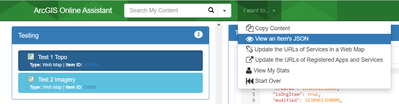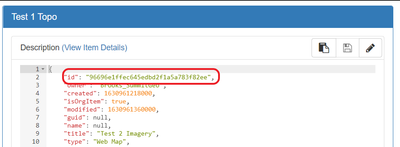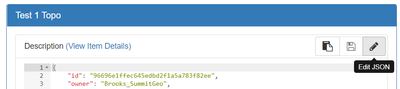- Home
- :
- All Communities
- :
- Products
- :
- ArcGIS Dashboards
- :
- ArcGIS Dashboards Questions
- :
- Re: Forwarding to a new dashboard
- Subscribe to RSS Feed
- Mark Topic as New
- Mark Topic as Read
- Float this Topic for Current User
- Bookmark
- Subscribe
- Mute
- Printer Friendly Page
- Mark as New
- Bookmark
- Subscribe
- Mute
- Subscribe to RSS Feed
- Permalink
Hey all,
I would like to replace an existing dashboard with another one.
Due to major changes in the design (or actually the framework) I would like to create a new environment and not change the old one at all.
The problem: the link is different and cannot be altered in any way.
Which means: all our users that have saved the current dashboard as bookmark will be led to the wrong page once we upload the new dashboard. Without notice, that is.
Is there a way to install an auto-forwarding service to automatically forward our users to the new dashboard?
Best regards
Tobias
Solved! Go to Solution.
Accepted Solutions
- Mark as New
- Bookmark
- Subscribe
- Mute
- Subscribe to RSS Feed
- Permalink
@Tobias you could use AGOL Assistant to swap the item IDs of your old and new dashboards and then you wouldn't need to redirect at all.
1. Log in and locate the 2 dashboards.
2. Select the View and Item's JSON tool and click on each app in turn and note down their unique item IDs
3. Edit the JSON and swap the id's over
Job done 👍
David
..Maps with no limits..
- Mark as New
- Bookmark
- Subscribe
- Mute
- Subscribe to RSS Feed
- Permalink
@Tobias you could use AGOL Assistant to swap the item IDs of your old and new dashboards and then you wouldn't need to redirect at all.
1. Log in and locate the 2 dashboards.
2. Select the View and Item's JSON tool and click on each app in turn and note down their unique item IDs
3. Edit the JSON and swap the id's over
Job done 👍
David
..Maps with no limits..
- Mark as New
- Bookmark
- Subscribe
- Mute
- Subscribe to RSS Feed
- Permalink
Hi David,
I gave this a try today. With no success. I cannot change any ID inside the JSON files. I can hit "save", but as soon as I hit "refresh" the data is reset to the original content.
Are you sure this way works with dashboards?
Best regards
Tobias
- Mark as New
- Bookmark
- Subscribe
- Mute
- Subscribe to RSS Feed
- Permalink
I just did this. I just changed the name of the old one and made the new one with the same name. Updated sharing and sent out a email with a link to the new dashboard with instructions on how to update a book mark.
147 active users and only one had an issue.