- Home
- :
- All Communities
- :
- Products
- :
- ArcGIS Dashboards
- :
- ArcGIS Dashboards Questions
- :
- Embedded content not updating in Operations Dashbo...
- Subscribe to RSS Feed
- Mark Topic as New
- Mark Topic as Read
- Float this Topic for Current User
- Bookmark
- Subscribe
- Mute
- Printer Friendly Page
Embedded content not updating in Operations Dashboard
- Mark as New
- Bookmark
- Subscribe
- Mute
- Subscribe to RSS Feed
- Permalink
This seems like a simple thing and I wonder if it has to do with my hyperlink.
I have a simple dashboard with a map, a list, and an embedded content item.
I have it set up to where [ideally] the user clicks on the feature in the list and my embedded content changes. But this doesn't happen with some links. It's like the embedded content needs a small refresh nudge to refresh. Is there a way to force this refresh?
This is how I have it set up:
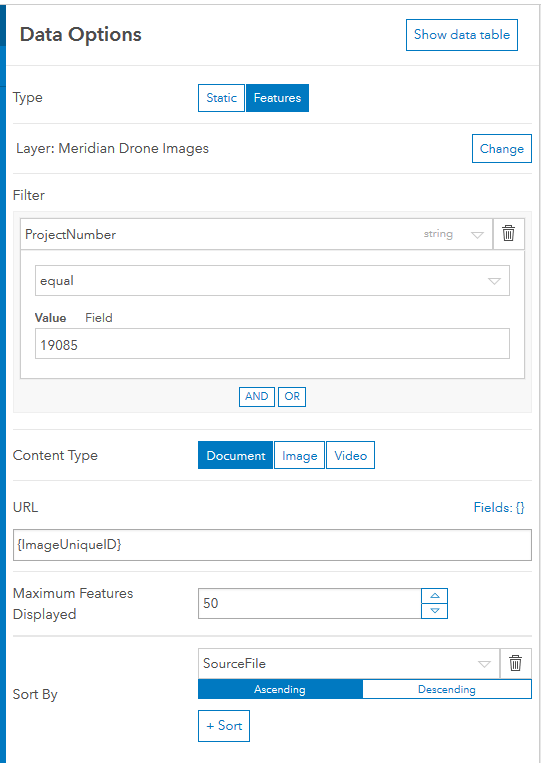
And the field it's referencing has values like this:
and
While these are kind of "complex" URLs, even when I simplify them, the content does not refresh
(simplified example: https://cdn.pannellum.org/2.5/pannellum.htm#panorama=https://meiamerica.com/GIS/Images/19085/6Pano.j... )
If I were to put an even simpler URL in the field, the content does refresh, so I know it's working for some links.
Am I doing something wrong?
tagging Derek Law
Solved! Go to Solution.
Accepted Solutions
- Mark as New
- Bookmark
- Subscribe
- Mute
- Subscribe to RSS Feed
- Permalink
Hi Adrian,
I checked with the Dashboard Dev team and they were able to provide a solution. In your URLs please change the '#' in the URL with a '?'. I believe this should address the issue.
Hope this helps,
- Mark as New
- Bookmark
- Subscribe
- Mute
- Subscribe to RSS Feed
- Permalink
Hi Adrian,
I checked with the Dashboard Dev team and they were able to provide a solution. In your URLs please change the '#' in the URL with a '?'. I believe this should address the issue.
Hope this helps,
- Mark as New
- Bookmark
- Subscribe
- Mute
- Subscribe to RSS Feed
- Permalink
This is amazing! I was banging my head all over this and didn't even know I could change the #'s and ?'s and have it behave the same. What's weird is that I used another link that had a # in it (it was an html bookmark) and it worked just fine (though it was not the solution I was looking for). Anyways, this completely solves my problem! Thanks!