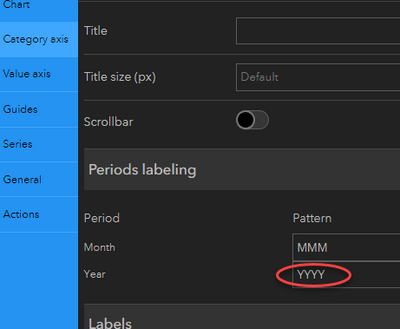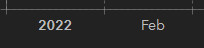- Home
- :
- All Communities
- :
- Products
- :
- ArcGIS Dashboards
- :
- ArcGIS Dashboards Questions
- :
- Re: Dashboard Serial Chart Element not displaying ...
- Subscribe to RSS Feed
- Mark Topic as New
- Mark Topic as Read
- Float this Topic for Current User
- Bookmark
- Subscribe
- Mute
- Printer Friendly Page
Dashboard Serial Chart Element not displaying January month for minimum period setting Data Options
- Mark as New
- Bookmark
- Subscribe
- Mute
- Subscribe to RSS Feed
- Permalink
Hi there I am trying to display data on a serial chart element using a date field but the month of January for some reason will not display on the category axis. Is anyone else experiencing this ? Please help if anyone knows how to fix this issue I would like to have all the months of the year to display in my dashboard element.
- Mark as New
- Bookmark
- Subscribe
- Mute
- Subscribe to RSS Feed
- Permalink
Can you try changing the Period labeling setting (in the Category axis settings) to something like "MM" or "MMMM" and see if it acts the same way?
And what is your Label Placement set to?
Kendall County GIS
- Mark as New
- Bookmark
- Subscribe
- Mute
- Subscribe to RSS Feed
- Permalink
Hi Josh, yes i have tried changing the formatting and playing with the placement options but still no go for some reason the month of January does not want to display. My placement option is set to default currently.
- Mark as New
- Bookmark
- Subscribe
- Mute
- Subscribe to RSS Feed
- Permalink
I have this problem also.
But I usually add the year to the Category Axis:
...and then train my people to understand that the Year notation is the beginning of that year, and should read it as "January".
Not pretty, but at least something is there.
Right now, I am fighting even months not showing up when the chart is compressed horizontally. More than enough room to have months noted as numbers, but noooooooooo.