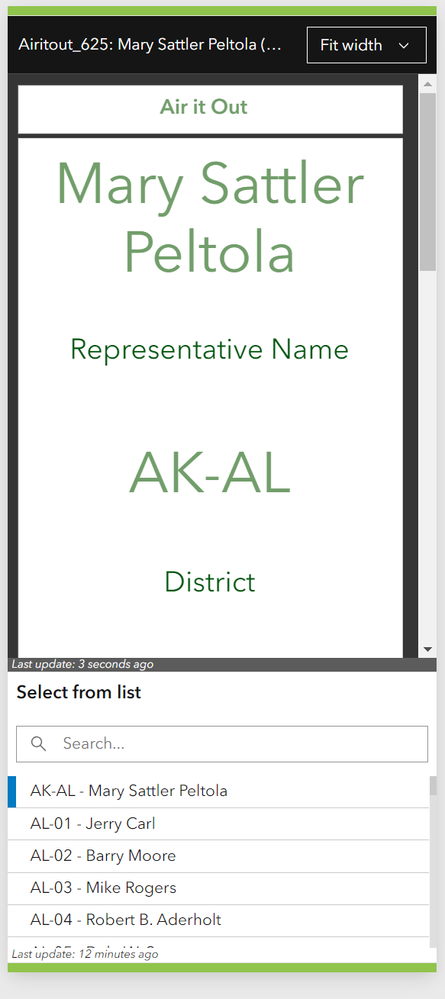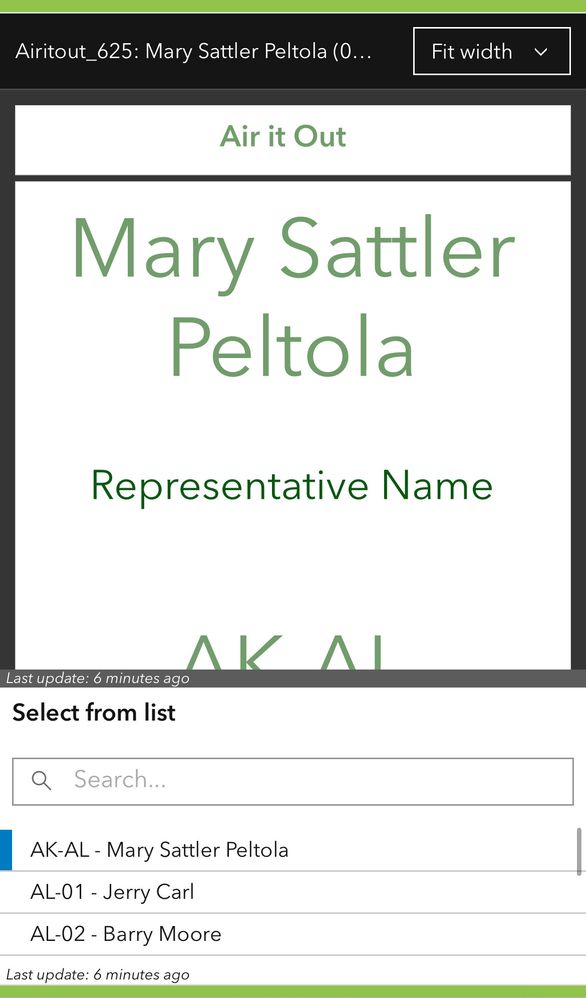- Home
- :
- All Communities
- :
- Products
- :
- ArcGIS Dashboards
- :
- ArcGIS Dashboards Questions
- :
- Re: Dashboard mobile view does not scroll
- Subscribe to RSS Feed
- Mark Topic as New
- Mark Topic as Read
- Float this Topic for Current User
- Bookmark
- Subscribe
- Mute
- Printer Friendly Page
Dashboard mobile view does not scroll
- Mark as New
- Bookmark
- Subscribe
- Mute
- Subscribe to RSS Feed
- Permalink
Hi all, I have designed a dashboard that generates an infographic and created a mobile version for it. In the editor mode on desktop, the mobile view shows up with a scroll bar to view the full infographic (see below, screenshot from a desktop device of a preview of mobile view).
But when viewing the dashboard on an actual mobile device, the dashboard does not have any way to scroll or view the full infographic. Here is a screenshot from a phone.
How can I configure a scroll on actual mobile devices, the way it looks in the mobile preview on a desktop?
Thanks!
- Mark as New
- Bookmark
- Subscribe
- Mute
- Subscribe to RSS Feed
- Permalink
What device is it you are testing this on? Do you have access to any others to see if the behaviour is the same?
Is this dashboard publically available? If so, can you provide a link so I can test?
- Mark as New
- Bookmark
- Subscribe
- Mute
- Subscribe to RSS Feed
- Permalink
Hi, I was testing on an iPhone, but I also tried on an android phone and had the same problem.
Here is the link: https://weact.maps.arcgis.com/apps/dashboards/0010d3b17f0346108d44e5c6d7bd0483
- Mark as New
- Bookmark
- Subscribe
- Mute
- Subscribe to RSS Feed
- Permalink
Did you get this figured out. I'm noticing the same thing in a list a created in the Mobile version of ArcGIS Online Dashboards. My issue is more it has the scrolling capabilities and it starts to scroll, but it automatically bumps the list back to the top after I get to the end of the first item in my list, so I can never get past the first item in the list.
- Mark as New
- Bookmark
- Subscribe
- Mute
- Subscribe to RSS Feed
- Permalink
Any resolution for this? I too, am having this problem.
- Mark as New
- Bookmark
- Subscribe
- Mute
- Subscribe to RSS Feed
- Permalink
This is the update I received on 10/24/24 on the Bug that I submitted.
BUG-000169826 - Lists scroll back to the top in ArcGIS Dashboards when viewed on Android devices in mobile view.
Status: Under Consideration
Additional Information: Thank you for reporting this issue. We\'ve accepted the bug and are exploring solutions. No timeline set as of yet.
Alternate Solution:
Increase the vertical size of the list element and, if possible, toggle off the search function. This should avoid the underlying issue.