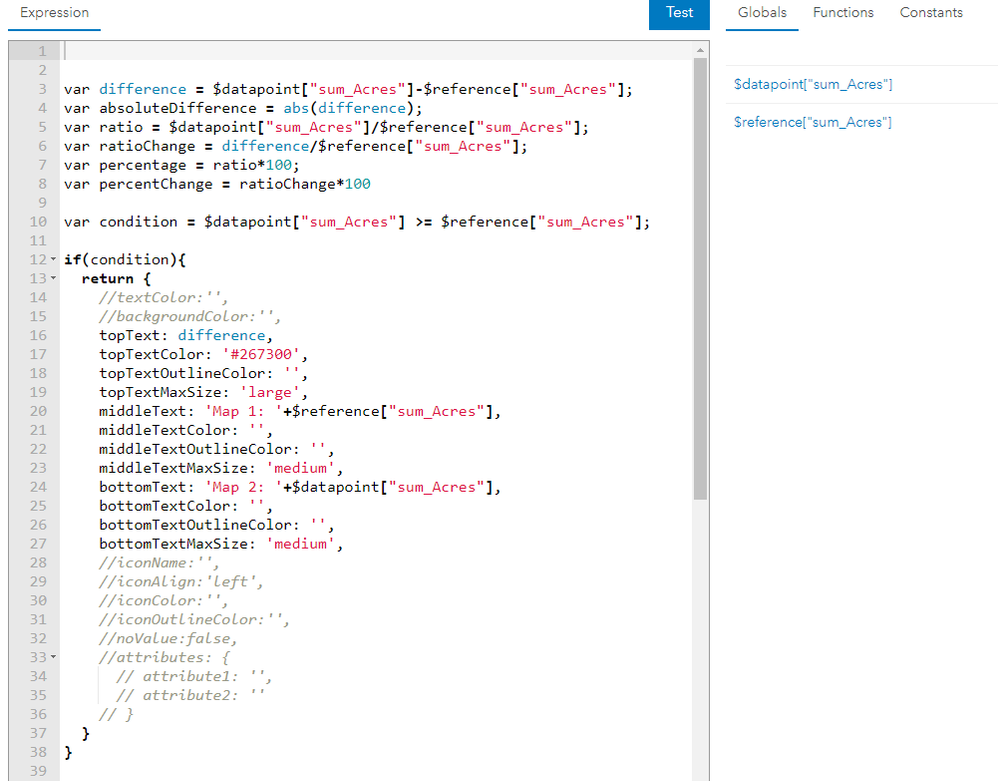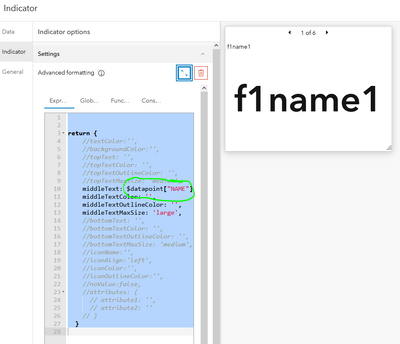- Home
- :
- All Communities
- :
- Products
- :
- ArcGIS Dashboards
- :
- ArcGIS Dashboards Questions
- :
- Re: Dashboard Indicator with dynamic text?
- Subscribe to RSS Feed
- Mark Topic as New
- Mark Topic as Read
- Float this Topic for Current User
- Bookmark
- Subscribe
- Mute
- Printer Friendly Page
Dashboard Indicator with dynamic text?
- Mark as New
- Bookmark
- Subscribe
- Mute
- Subscribe to RSS Feed
- Permalink
I'm working on a dashboard that contains two map views with linked extents and a category selector for each map so that when a year is selected only that year's data display in the corresponding map. I would like to be able to use the selection made in the category selector as dynamic text for an indicator, so that if the year 1999 is selected for Map 1, the indicator shows that year next to the value. Right now it's just displaying "Map 1: {value}" and "Map 2: {reference}". Can this be done in the advanced formatting options using Arcade? Any suggestions would be much appreciated!
- Mark as New
- Bookmark
- Subscribe
- Mute
- Subscribe to RSS Feed
- Permalink
Anything that performs actions can act on the value and reference of an indicator separately. If you configure your category selector accordingly, you can tell it to filter the value only, leaving the reference alone.
Kendall County GIS
- Mark as New
- Bookmark
- Subscribe
- Mute
- Subscribe to RSS Feed
- Permalink
Thanks for your reply, but I was asking about the ability to change additional text in the indicator, aside from the value and reference. In the example I gave above, rather than have "Map1: {value}" displayed, I would like to show "1999: {value}", but having the year that's displayed be dependent on the selection made in the category selector.
- Mark as New
- Bookmark
- Subscribe
- Mute
- Subscribe to RSS Feed
- Permalink
Oh, I see! So you effectively have an indicator with two values, then, one of them being the year, the other being the "{value}".
Can you elaborate on what the data looks like? What is the "value"? Is it being aggregated? And if so, how?
This still sounds like something doable in a Data Expression (not simply with Advanced Formatting), but will depend a lot on how the data's coming in, and what you want it to look like.
Kendall County GIS
- Mark as New
- Bookmark
- Subscribe
- Mute
- Subscribe to RSS Feed
- Permalink
The data are coming from a hosted feature layer which contains the Year field (integer) used by the category selector and the Acres field (also integer) which is the {value} or {reference} used by the indicator. This hosted feature layer is part of a web map which was used as the basis for the dashboard.
I'm not sure if this will help, but below is a screen grab of the existing expression used by the indicator. The Map 1 and Map 2 in the middleText and bottomText in the IF statement is where I would like to reference the year selected in the category selectors.
I hope that makes sense and answers your question!
- Mark as New
- Bookmark
- Subscribe
- Mute
- Subscribe to RSS Feed
- Permalink
I can see where you were going with it, but unfortunately this doesn't expose any additional attributes for a Selector to act on. But there's a way, using Data Expressions!
The reason I asked if your value was being aggregated is because we'll probably need to aggregate the data in our expression, rather than letting the Indicator handle it.
So, just to be clear: if I looked at your indicator, what is it actually showing me? Is the value the sum of all "sum_Acres" in the whole layer? And is the reference the un-filtered sum? Or are they looking at specific features / subsets of features?
Kendall County GIS
- Mark as New
- Bookmark
- Subscribe
- Mute
- Subscribe to RSS Feed
- Permalink
With the latest (Dec. 2021 version) of ArcGIS Online and ArcGIS Enterprise 10.9.1 it s possible to define Text values for indicators using Advanced formatting:
Data options value type: Feature and Indicator options: Advanced formatting TopText: $datapoint.yourtextfield,
https://enterprise.arcgis.com/en/dashboards/latest/create-and-share/advanced-formatting.htm
- Mark as New
- Bookmark
- Subscribe
- Mute
- Subscribe to RSS Feed
- Permalink
@SimonSchütte_ct - could you elaborate on this? I can't see how one would pull in the value used in the indicator.
- Mark as New
- Bookmark
- Subscribe
- Mute
- Subscribe to RSS Feed
- Permalink
@MundellEarthThis only works with the new Dashboard (not the Dashboard Classic).
Select the following: "Data" -> "Value Type:Feature", "Indicator" -> enable "Advanced Formatting":
This is great to combine with a Filter.
- Mark as New
- Bookmark
- Subscribe
- Mute
- Subscribe to RSS Feed
- Permalink
Ah...I think I see the point but maybe I am missing something as I'm getting an Arcade error.
For instance, my selector is going to determine if the indicator shows the count of businesses with "active" status or "historic" status. In the screenshot, I would be able to pull in this "Status" as it is an attribute of each data point included in the count?