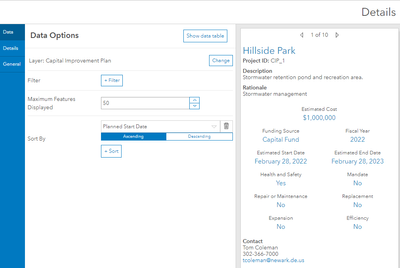- Home
- :
- All Communities
- :
- Products
- :
- ArcGIS Dashboards
- :
- ArcGIS Dashboards Questions
- :
- Configure Details element
- Subscribe to RSS Feed
- Mark Topic as New
- Mark Topic as Read
- Float this Topic for Current User
- Bookmark
- Subscribe
- Mute
- Printer Friendly Page
Configure Details element
- Mark as New
- Bookmark
- Subscribe
- Mute
- Subscribe to RSS Feed
- Permalink
Hello Dashboarders! I am setting up the Capital Project Planning solution for our Public Works and Water Resources department. In the Capital Improvement Plan dashboard, how can I edit the Details element on the right side of the dashboard? We would like to replace some of the attributes and maybe tweak the layout a bit. I have gone through all of the settings in the configuration panel, but there does not seem to be a way to modify the content - unless I missed it. I do not have much experience in diving deeper into dashboard configurations (yet). Any help would be appreciated. Many thanks, Jay
Edit: The content in the Details element comes from the web map layer pop-up information. While helpful, I am still unclear on how to make changes.
Solved! Go to Solution.
Accepted Solutions
- Mark as New
- Bookmark
- Subscribe
- Mute
- Subscribe to RSS Feed
- Permalink
Hi Jay,
I believe that if you want to modify what's shown in the Details element, you would need to modify the popup and not the dashboard.
Have you tried using the List element? It is similar but it's highly customizable.
Jill
- Mark as New
- Bookmark
- Subscribe
- Mute
- Subscribe to RSS Feed
- Permalink
Hi Jay,
I believe that if you want to modify what's shown in the Details element, you would need to modify the popup and not the dashboard.
Have you tried using the List element? It is similar but it's highly customizable.
Jill
- Mark as New
- Bookmark
- Subscribe
- Mute
- Subscribe to RSS Feed
- Permalink
Hi Jill,
Many thanks for the reply! I did see a reference to the pop-up in the Details online (very brief) help page. When I compare the web map layer pop-up content to the Detail pane content, the content is not exactly the same, which leads me to believe there is some configuration available somewhere else. With that said, I will explore the List element. I am trying not to diverge greatly from the pre-configured Capital Project Planning solution, but perhaps I will need to for the fine tailoring. I am guessing I should create a copy of the original solution dashboard to preserve it, and work in the copy as a best practice? I also noticed the solution is still using the classic dashboard, as I get a message about saving/overwrite to the new dashboard when I make a change I haven't saved. I hesitate there as well as I have no clue what the over impact will be. Thanks again for your help.
Sincerely,
Jay
- Mark as New
- Bookmark
- Subscribe
- Mute
- Subscribe to RSS Feed
- Permalink
Hi Jay,
I don't have a lot of experience working with Solutions but I suspect that as long as you don't modify the schema of the feature layers and web maps too much you can customize the apps without affecting the rest of the solution (starting with a copy is probably a good idea).
Classic Dashboards is being retired this fall, so migrating to the new Dashboard app is probably a good idea. Some of the new features in Dashboard, like advanced formatting and data expressions, I have found to be really useful.
https://www.esri.com/arcgis-blog/products/ops-dashboard/announcements/dashboards-classic-retiring/
Good luck!
Jill
- Mark as New
- Bookmark
- Subscribe
- Mute
- Subscribe to RSS Feed
- Permalink
Hi Jill,
Thanks for you reply. I made a copy of the original solution dashboard and saved in the new ArcGIS Dashboard format. I tapped into that blog earlier today, and decided to migrate. The original dashboard had a List item, but I added a new one for tinkering. I managed to get close to the 'look and feel' of the original Details pane. A meeting tomorrow will help me nail down what the managers want to really see. Thanks again for your help.
Sincerely,
Jay