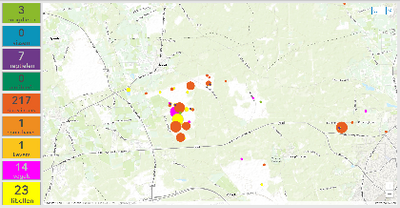- Home
- :
- All Communities
- :
- Products
- :
- ArcGIS Dashboards
- :
- ArcGIS Dashboards Questions
- :
- Clickable indicator?
- Subscribe to RSS Feed
- Mark Topic as New
- Mark Topic as Read
- Float this Topic for Current User
- Bookmark
- Subscribe
- Mute
- Printer Friendly Page
- Mark as New
- Bookmark
- Subscribe
- Mute
- Subscribe to RSS Feed
- Permalink
Dashboard showing (clustered) animal sightings with indicators per species:
Would it be possible to have a clickable indicator?
So as to filter the data on the map to show only that specific animal species/layer?
I know you can use the layers icon to hide/unhide the layers and this works but somehow it seems to be more intuitive to click on the indicator.
"Asking for a collegue ..." 🙂
Thanks for your time,
Bert
Solved! Go to Solution.
Accepted Solutions
- Mark as New
- Bookmark
- Subscribe
- Mute
- Subscribe to RSS Feed
- Permalink
A 'Selector' is designed to provide this functionality. Selectors—ArcGIS Dashboards | Documentation
In this case you would create a category selector and add the indicator as a 'target' in the Actions tab.
- Mark as New
- Bookmark
- Subscribe
- Mute
- Subscribe to RSS Feed
- Permalink
If your data does not bar it, such as certain live feed data, this works under the use of a graph or serial chart using bar graph fields. You can select a graph based on type, time period, or other selected field shown in the graph, and link the selected graph actions to the indicators and layers to dynamically show what is selected in the graph or list even. Functionally this will work but ascetically I am not sure if it would still fit with your dashboard if you were wanting to keep it the same as shown. Staggering it and leaving the list or graph behind something may help with this if you want to keep the dashboard as only having indicators, just opening or expanding the list/graph to full screen to perform your selections or queries, but I am not well versed enough to know if indicators alone will do this function. Hope this helps, kind regards, JL
- Mark as New
- Bookmark
- Subscribe
- Mute
- Subscribe to RSS Feed
- Permalink
A 'Selector' is designed to provide this functionality. Selectors—ArcGIS Dashboards | Documentation
In this case you would create a category selector and add the indicator as a 'target' in the Actions tab.
- Mark as New
- Bookmark
- Subscribe
- Mute
- Subscribe to RSS Feed
- Permalink
Thanks @DavidPike, I didn't come across the Selector before it being only accessible from a panel element. I also found the date Selector, great!