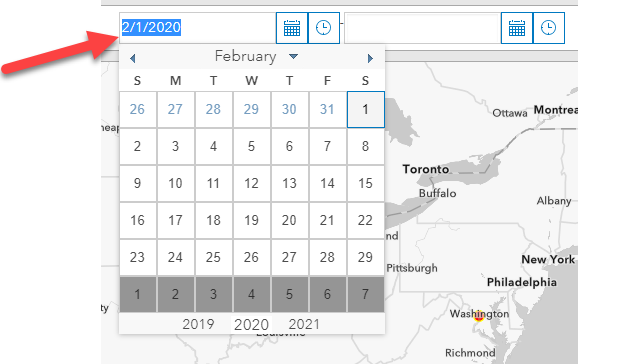- Home
- :
- All Communities
- :
- Products
- :
- ArcGIS Dashboards
- :
- ArcGIS Dashboards Questions
- :
- Clearing date from date picker
- Subscribe to RSS Feed
- Mark Topic as New
- Mark Topic as Read
- Float this Topic for Current User
- Bookmark
- Subscribe
- Mute
- Printer Friendly Page
Clearing date from date picker
- Mark as New
- Bookmark
- Subscribe
- Mute
- Subscribe to RSS Feed
- Permalink
Hi there,
I am using the date selector in my operation dashboard. Within date selector, I am using date picker with input type "Range". The problem I am facing is that I couldn't see any way to clear the dates from date picker when I want to go back to normal view. I have to refresh the page every time. Is there any way to clear the selected dates from the date picker?
- Mark as New
- Bookmark
- Subscribe
- Mute
- Subscribe to RSS Feed
- Permalink
Hi Muhammad Yasir,
I used to be able to clear the date input by using datetextbox
In widget.html
<input data-dojo-type="dijit/form/DateTextBox" data-dojo-attach-point="sourceDate" />In widget.js
this.sourceDate.setValue("");One thing to take note is you need to import widgettemplatemixin and better to call this.inherited(arguments) method at post create.
The best for that kind of question is by sharing your code.
- Mark as New
- Bookmark
- Subscribe
- Mute
- Subscribe to RSS Feed
- Permalink
Should I suppose to change the json file??? Sorry I didnt get it.
- Mark as New
- Bookmark
- Subscribe
- Mute
- Subscribe to RSS Feed
- Permalink
I never looked at widget.html and js file. Could you please guide me where are these files located and how can we make changes???
- Mark as New
- Bookmark
- Subscribe
- Mute
- Subscribe to RSS Feed
- Permalink
Hi! Does selecting the whole date field and hitting delete on your keyboard work?