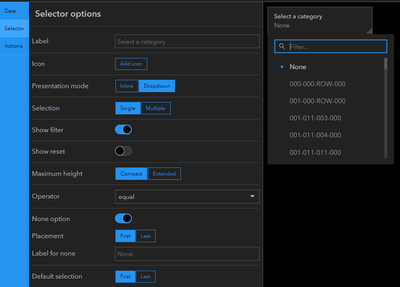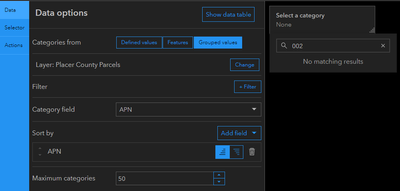- Home
- :
- All Communities
- :
- Products
- :
- ArcGIS Dashboards
- :
- ArcGIS Dashboards Questions
- :
- Re: Category Selector Filter doesn't search whole ...
- Subscribe to RSS Feed
- Mark Topic as New
- Mark Topic as Read
- Float this Topic for Current User
- Bookmark
- Subscribe
- Mute
- Printer Friendly Page
Category Selector Filter doesn't search whole table, only searches what's allowed to populate from 'max categories' setting
- Mark as New
- Bookmark
- Subscribe
- Mute
- Subscribe to RSS Feed
- Permalink
Hello,
I have a couple use cases where this creates an issue.
I want to set a category filter for apn's and have that list searchable.
The issue I am encountering is that now when I start to type in an APN in the category selector that isn't in the records that are loaded (set by the maximum categories setting), it gives no result.
If I set the maximum categories to load all records, it hinders performance of the dashboard by a lot.
I know I can use other lists and charts to filter this category selector, but for this to be more useful and user friendly I would like the search in the drop down to search the whole table, not just what's loaded in the first 50 records. Is that possible? Or if it did that would it just experience the same amount of hindered performance?
Thanks,
Mackenzie
- Mark as New
- Bookmark
- Subscribe
- Mute
- Subscribe to RSS Feed
- Permalink
I have this same issue, I have a table of ~10,000 records and want to search the whole table for certain field values. The only way I can do that is to set the maximum category limit to 10,000, which bogs down the dashboard considerably. The only solution I've found is to create multiple filters that filter eachother or just settle for the slow performance. I hope this is fixed soon!
- Mark as New
- Bookmark
- Subscribe
- Mute
- Subscribe to RSS Feed
- Permalink
Hi!,
I also have this issue trying to search a table of ~ 36,000 records. I was hoping similarly if I use the search option in the category selector it would return the records that met the search. However as you mention it only actually searches the number of records specified in the selector properties which essentially doesn't work and only confuses users.
In the dashboard map, I have added the Search with the fields that folks are interested in searching by, but this isn't really that intuitive.
I have fish tag locations/recoveries and people simply want to search/filter the data by a tag number as one option and have the corresponding points filter. I realize its a lot of data, but overall the dashboard and other filters are performing great. A side note is I found the dashboard to be about 100% more reliable for performance compared to the Experience Builder map/filter widget (unfortunately).
Thanks in advance,
Kathy