- Home
- :
- All Communities
- :
- Products
- :
- ArcGIS Dashboards
- :
- ArcGIS Dashboards Questions
- :
- can't select map features
- Subscribe to RSS Feed
- Mark Topic as New
- Mark Topic as Read
- Float this Topic for Current User
- Bookmark
- Subscribe
- Mute
- Printer Friendly Page
- Mark as New
- Bookmark
- Subscribe
- Mute
- Subscribe to RSS Feed
- Permalink
I have an Operation Dashboard that I'm playing with. It has a map and two widgets - list and detail. I can get it so the detail shows what is in the list, but I'm unable to interact with the map to select or show popup... Also, where do I find the URL for the web version?
Solved! Go to Solution.
- Mark as New
- Bookmark
- Subscribe
- Mute
- Subscribe to RSS Feed
- Permalink
You will need to open the map in the viewer to edit the layers:
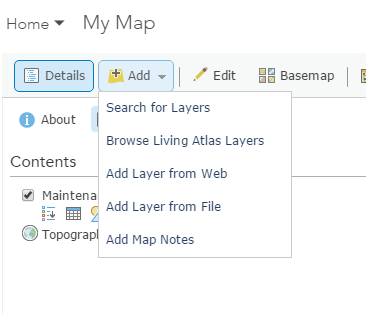
- Mark as New
- Bookmark
- Subscribe
- Mute
- Subscribe to RSS Feed
- Permalink
Yes, I've been able to add services, but not change or delete...
- Mark as New
- Bookmark
- Subscribe
- Mute
- Subscribe to RSS Feed
- Permalink
Well, I find out how to remove, by clicking on 3 dots below service when open in the viewer, but no way to change service URL....;
- Mark as New
- Bookmark
- Subscribe
- Mute
- Subscribe to RSS Feed
- Permalink
deleting the service and adding the Feature service has caused my Dashboard to break...
- Mark as New
- Bookmark
- Subscribe
- Mute
- Subscribe to RSS Feed
- Permalink
It shouldn't cause anything to break in Dashboard, unless you had widgets using that map service. If you want to use those with the new feature service, they will have to be redone. Otherwise, you could have both the map service and the feature service in the same map. Anything else should be unaffected. If not, please let me know.
- Mark as New
- Bookmark
- Subscribe
- Mute
- Subscribe to RSS Feed
- Permalink
Yes, I removed the map service and added the feature service, which broke my widgets, and forced me to redo. But that is done. I assume if I had two feature services, there is no way for the list widget to look at both?
Also, I have set both the map and the dashboard to be shared with everyone, yet when I try the URL for the web version, it is asking me for my login... I want this to be available to the public without their having to be a member of AGOL.
- Mark as New
- Bookmark
- Subscribe
- Mute
- Subscribe to RSS Feed
- Permalink
For the webmap to be public, all of the underlying services have to also be public. You can set these in the Share tab under People. Make sure that the "Apply sharing settings to referenced items" is also checked. Then click Update Sharing to change the settings:
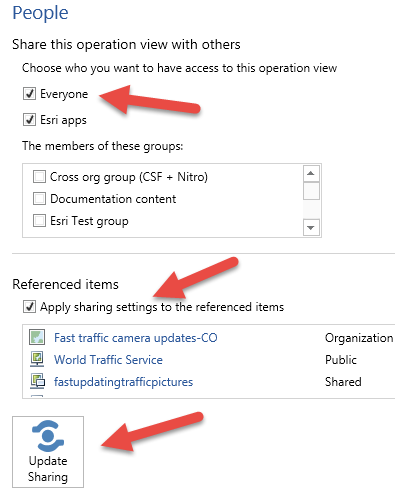
As for the list widget, if you had the same feature layer in the data sources, it would see both.
- Mark as New
- Bookmark
- Subscribe
- Mute
- Subscribe to RSS Feed
- Permalink
Where do I set this? ArcGIS Server, the Web Map, or the Dashboard?
- Mark as New
- Bookmark
- Subscribe
- Mute
- Subscribe to RSS Feed
- Permalink
This is in Dashboard. If you have some time, you can run through the tutorial on Dashboard as well, and it will hit all of these points and more about setting up views.
- Mark as New
- Bookmark
- Subscribe
- Mute
- Subscribe to RSS Feed
- Permalink
Yes, I've looked at a few videos now, and still can't resolve the issue. At first the services did not even show up in Referenced items, so I finally added them to AGOL (why do you need to do this?), and then they showed up there. The web map works without requiring a login, whereas the Operations Dashboard does not...makes no sense...
map:
dashboard: